Electronics International MVP-50P User Manual
Page 22
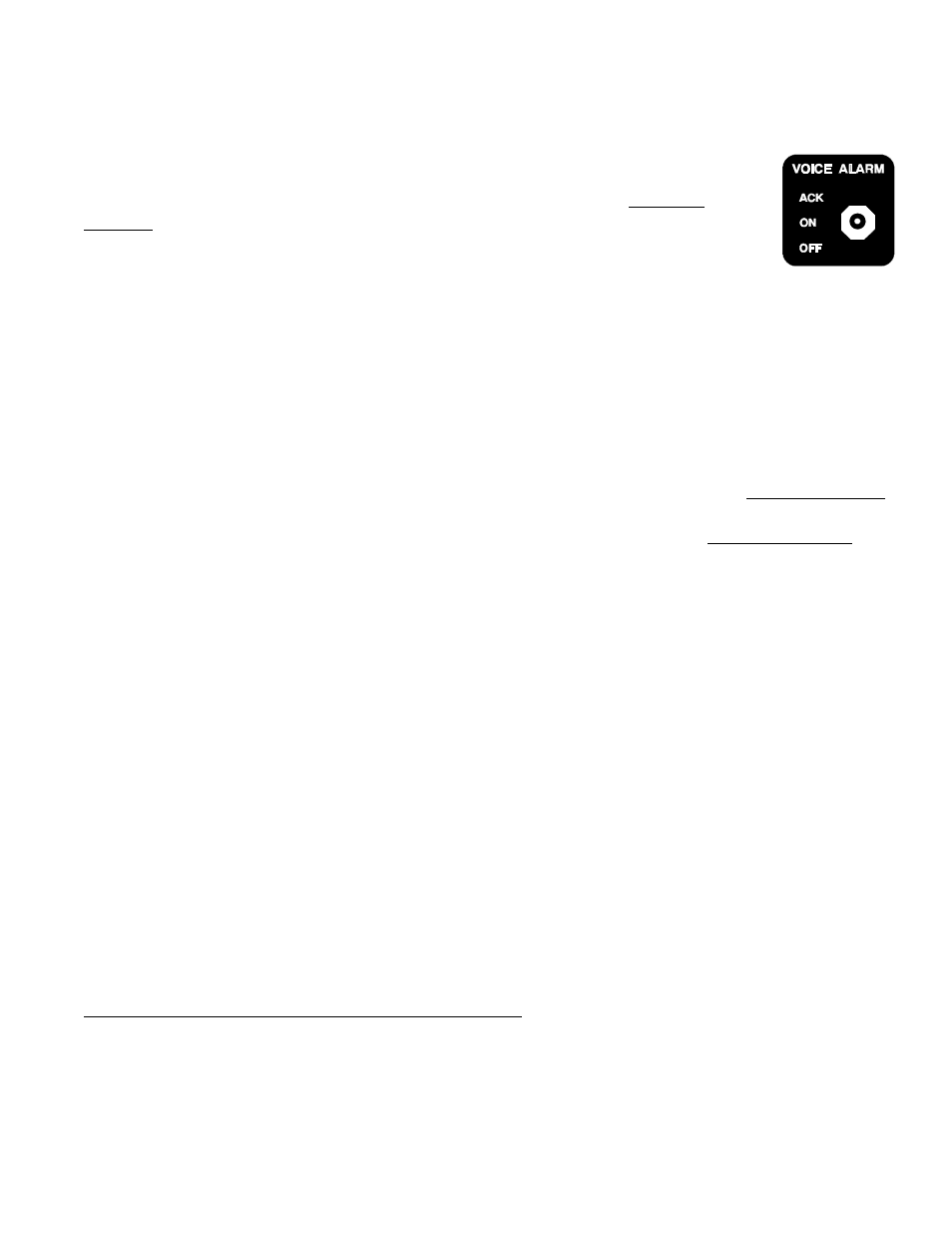
Power-up Announcement: When the MVP is powered up and the Voice Alarm Control Panel switch is placed in
the “ON” position, the MVP will announce, “Voice Annunciator enabled. Have a nice flight.” This announcement
will be made only once, at the beginning of each flight.
Acknowledging and Silencing an Alarm for One Minute: To acknowledge and silence an
alarm, push the switch on the Voice Alarm Control Panel momentarily to the “ACK”
(acknowledge) position. A high tone beep will be heard in the headset and all active Red
warnings will be silenced for one minute. This is handy if you don’t want to permanently shut off
any alarms but you need silence for one minute in order to deal with other pressing matters. After
one minute the silenced Red warnings (if still active) once again will be announced in the headset.
Once a YELLOW caution is acknowledged it will not reoccur. If the “Red & Yellow Warning Logic” field (found
in the “4. Redlines, Limits and Color Setup” screen) has been set to “Disabled,” a voice alarm will not be provided.
During the time one or more alarms are silenced, any newly activated Red or Yellow alarm will be announced
immediately in spite of the minute of silence. To silence this new cauton or warning alarm, once again push the
Control Panel Switch to the “ACK” position, which will silence the new alarm and all active Red warnings for one
minute.
Acknowledging and Silencing an Alarm for 10 Minutes: To acknowledge and silence any active Red warning
for 10 minutes, push the Voice Alarm Control Panel switch to the “ACK” position three times within three seconds
or less. On the third push, a low tone boop will be heard in the headset, indicating that all active Red warnings will
be silenced for 10 minutes.
Turning the Voice Warning System “OFF”: To disable the MVP Voice Warning System, silence all voice
alarms in the headset and reset any silence delay times and Yellow cautions, simply set the Voice Alarm Control
Panel switch to the “OFF” position. When the Control Panel Switch is once again set to the “ON” position, the
MVP will announce “Voice Annunciator enabled.” This will be followed by the announcement of any active alarms.
Adjusting the Volume of the Voice Warnings: The “Voice & Display Controls” screen provides a control to
adjust the volume level of the voice warnings. To navigate to the “Voice & Display Control” screen start by viewing
the Main Engine Screen, push the Menu button and select the “Voice & Display Control” screen near the bottom of
the page.
Setup: The “4. Redlines, Limits and Color Setup” screen provides a field for selecting a .wav file for each function
and setting the Red & Yellow Ext Warning Logic (changes in this screen are password protected).
False Alarms: As with any warning system, it is important there are no false alarms. False alarms can desensitize a
pilot to all alarms, which can cause a serious situation to go undetected. Setting proper red and yellow limits for
each function is a key step in eliminating false alarms.
2.10 Disabling a Display (Experimental Only):
Any display shown on the Main Engine or System Screen may be disabled. This allows an improperly operating
function on the MVP to be designated “DISABLED.” To disable an MVP instrument display, see the “4. Redlines,
Limits and Color Setup” screen. This feature is password protected.
17
