Teledyne 7500ZA - Infrared Gas Analyzer User Manual
Page 87
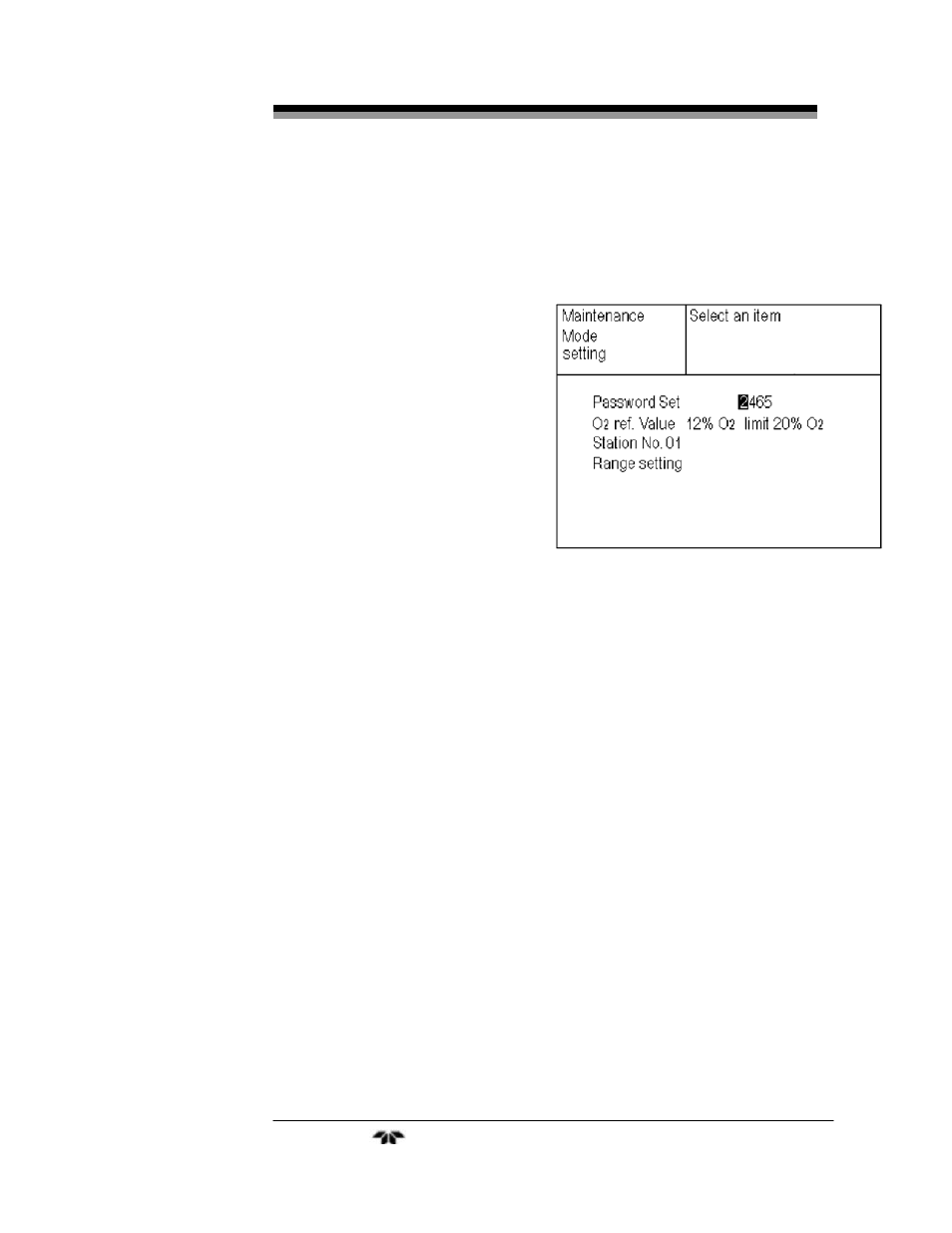
NDIR Gas Analyzer
Settings and Calibration
Teledyne
Analytical
Instruments
71
6.7.5 Other Parameter
The Other Parameter screen hosts 5 user settable functions:
• Password Setting
• O
2
Reference Value
• O
2
Reference Value Limit
• Station Number
• Instrument Range Setting
To change any of these items:
• Press the UP or DOWN
key to move the cursor to
the item whose setting is to
be changed.
• The values for password,
oxygen correction, limit, and station No. are highlighted.
• Press the UP or DOWN key to change the value. Use the SIDE
key to move to the next digit to the right. Press the ENT to save
the new value.
Password Set
The Password Set screen is used to change the password that is required
move from the parameter setting screen to the maintenance mode. An
arbitrary 4-digit number can be set to replace the default password for
this purpose.
Note: Record the password and store in a safe place. Otherwise
you cannot enter the maintenance mode.
O2 ref. Value and Limit
This function sets the oxygen concentration reference value used in
the oxygen correction calculation*. It is settable in the range from 00 to
19%. The O2 Limit can also be set from this screen. This sets the
oxygen concentration limit at the time of oxygen correction calculation.
It is settable in the range from 01 to 20%.
* Refer to the O2 correction concentration value in “5.3 Outline of
display screen” for oxygen correction calculation procedure.
