Deleting cal and ver kit information, Creating calibration and verification reports, Setting up batches – Luminex xPONENT for MAGPIX User Manual
Page 54: Batches page
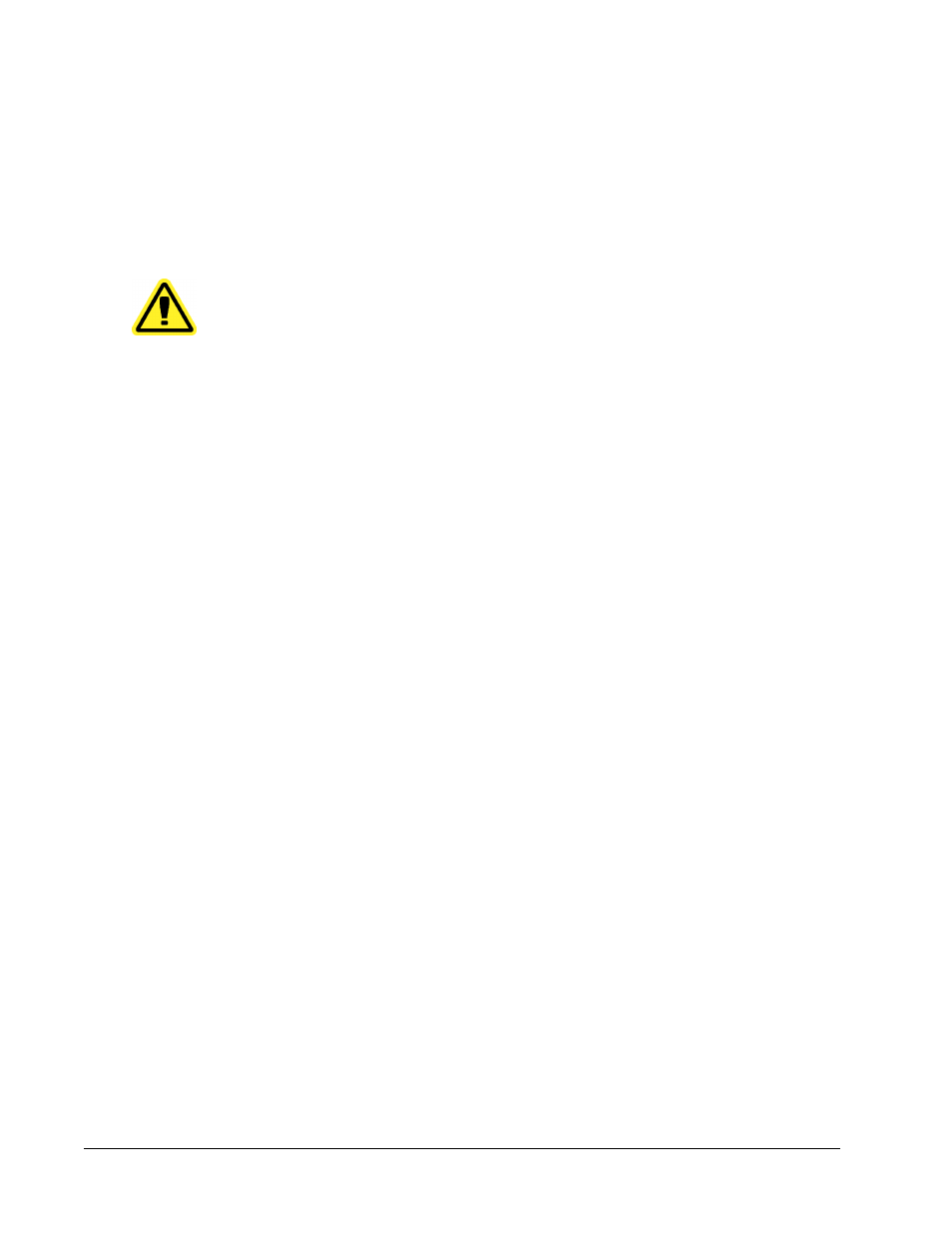
Deleting CAL and VER Kit Information
1. Open the Maintenance page, then open the Lot Management tab.
2. In the Active Reagents section, select the kit you want to delete from the Calibration Kit
or Performance Verification Kit lists.
3. Click Delete Kit.
CAUTION:
There is no confirmation dialog box when you delete a kit.
Creating Calibration and Verification Reports
1. Open the Results page, then open the Reports tab.
2. In the Report drop-down list, select Calibration and Verification Reports.
3. In the Type drop-down list, select ALL, CAL, VER, or Fluidics.
4. Type a Start date and a Through date for the date range you want to view.
5. Click Generate to display the report.
6. Use the left or right Page arrows to navigate to the different report pages.
7. Click Print to print the report, or Save to save the report.
8. Click New Report to generate another report.
Setting Up Batches
Batches consist of protocols and samples for acquisition and can span more than one plate.
Protocols contain predefined commands that must be included in every batch acquisition.
You can group batches together as a multi-batch. Multi-batches can consist of any number of
batches that have been set up from different protocols and are processed consecutively.
Multi-batches cannot be run on multiple plates.
NOTE: When setting up a batch, if the number of samples exceeds the
number of wells in one microtiter plate, you can add additional plates
in the Add and Change Plate secondary window. Additional plates
are identified on the bottom of the plate image as Plate a of b, where
a is the plate number and b is the total number of plates.
Batches Page
Options on the Batches tab on the Batches page are:
• Create a New Batch from an existing Protocol
• Create a New Multi-Batch
Depending on your selection, this page displays the following tabs:
Using xPONENT
41
