Introduction, Dms lap pad setup – Liquid Controls DMS Delivery User Manual
Page 7
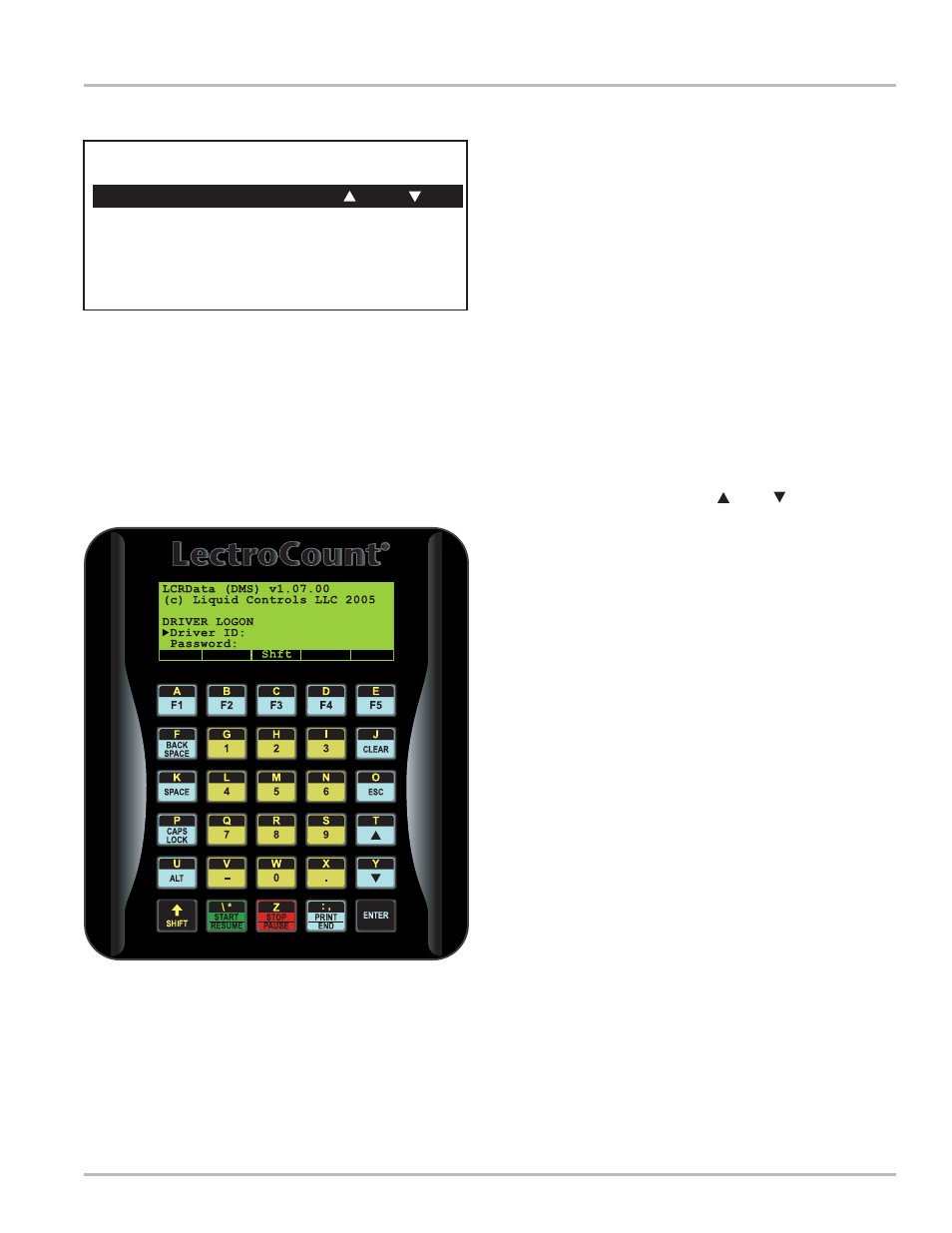
7
DMS Lap Pad Setup
The DMS Lap Pad is the user interface device for the
LectroCount DMS Module. There are various parameters
that can be altered in the DMS Lap Pad Setup screen
that affect its operation and its display characteristics.
While this screen is loaded, the DMS Lap Pad is off line
and will not communicate with the DMS Module.
To access the DMS Lap Pad Setup:
Press and hold the ALT and ENTER keys
simultaneously
In the setup screen, the active field is displayed in reverse
video. For example, in the sample display, Adjust
Contrast is the active option. Pressing ENTER drops
the active field to the next item. In the example, Backlight
would be the next active field. From the bottom option,
the active field simply wraps back to the top option.
ADJUST CONTRAST WITH AND
Alters the DMS Lap Pad display for optimal viewing. The
up arrow increases the contrast; the down arrow
decreases the contrast. Continued pressing of either
arrow will eventually wrap around to the top or bottom
value depending on which arrow key is being pressed.
BACKLIGHT:
Turns the light behind the display on and off. Use either
arrow key to change the setting.
BLINK CURSOR?
Switches the cursor display between solid and blinking.
If set to Yes, the blink rate is 250 ms.
AUTO REPEAT:
Enables or disables auto repeat when a key is held down.
If set to On, the character being held down will start to
repeat after 250 ms and repeat again every 50 ms.
CR AND LF AS GRAPHIC?
This option is used to turn the CR/LF graphic on or off.
When the DMS Lap Pad is used with DMS applications
written by Liquid Controls, this field should be set to Yes.
If the Lap Pad is to be used as a standard terminal device,
for example, processing DOS command lines, this field
should be set to No.
Press ESC to exit the DMS Lap Pad setup and reestablish
communication with the host computer (DMS). The
values entered will be retained each time the unit is
powered up.
Introduction
DMS Lap Pad Setup Screen
On
Yes
Off
Yes
DMS Lap Pad Setup v.1.00
(c) Liquid Controls LLC 2005
Adjust Contrast with and
Backlight:
Blink Cursor?
Auto Repeat:
CR and LF as Graphic?
Press ESC to exit.
DMS Lap Pad
