Utilities – Liquid Controls DMS Delivery User Manual
Page 33
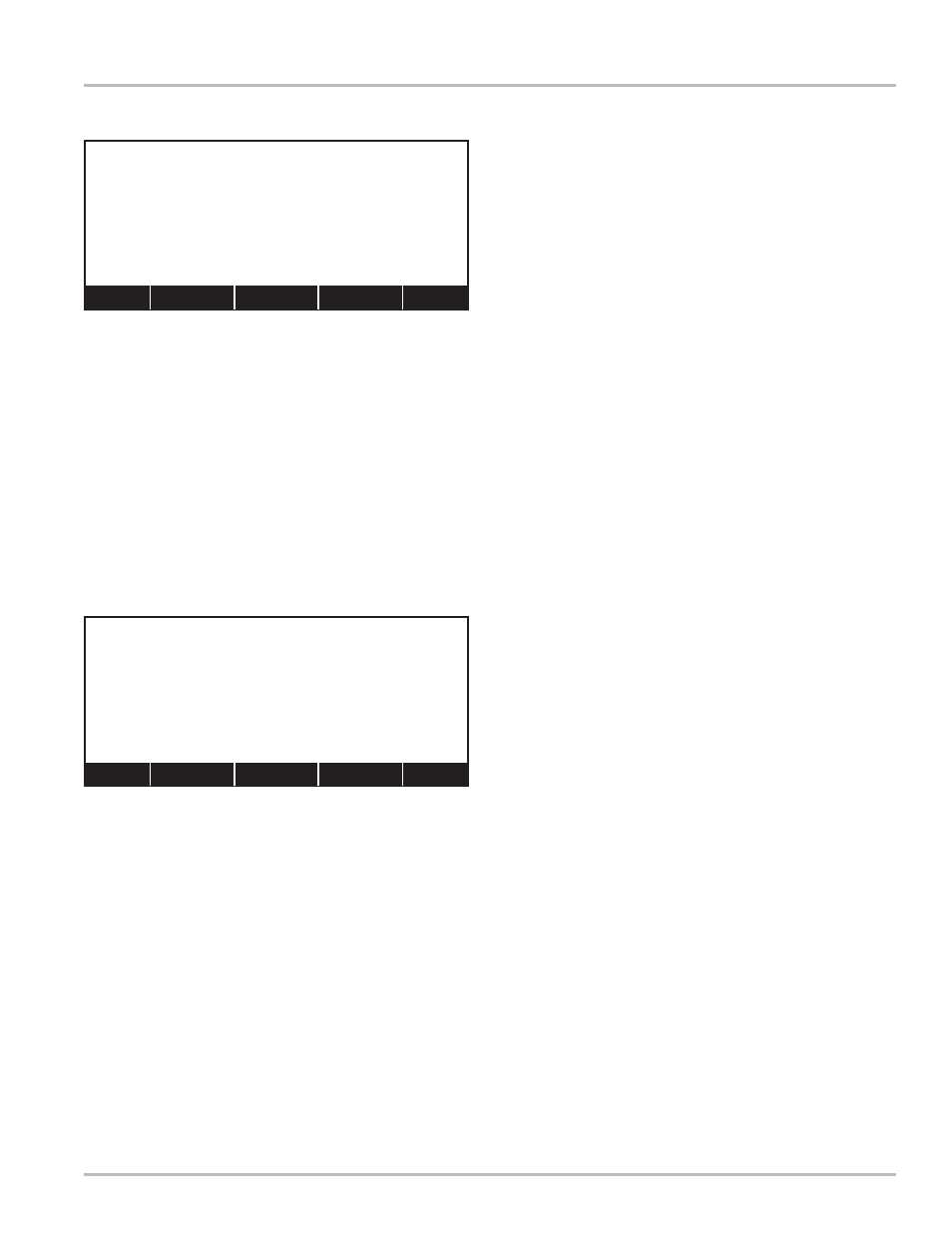
33
Utilities
Printer Status
In all cases, the printer status fields will display either
Yes or No. If Yes appears by a field, then the printer is
currently executing that function. For instance, while a
delivery ticket is being printed, Printer Busy? will change
to Yes.
DELIVERY TICKET
Reports a requested Delivery Ticket.
SHIFT TICKET
Reports a requested Shift Ticket.
DIAGNOSTIC TICKET
Reports a requested Diagnostic Ticket.
PASS-THROUGH PRINT
Reports a line of text has been given to the LectroCount
from the host computer.
PRINTER ERROR
Reports an error detected with the printer.
PRINTER BUSY
Reports the print processor is printing a ticket.
.
Back (F4) returns to customer account screen (pgs 15-24)
Fwd (F5) advances to Printer Status (2/2)
Back (F4) returns to Printer Status (1/2)
(1/2) 1
No
No
No
No
PRINTER STATUS
Delivery Ticket?
Shift Ticket?
Diagnostic Ticket?
Pass-Through Ticket?
Back Fwd
(2/2) 1
No
No
PRINTER STATUS
Printer Error?
Printer Busy?
Back
- Gear Plate Selection Guide (24 pages)
- MS Meters (40 pages)
- MA4 Meter (32 pages)
- M-MA Meters (28 pages)
- HMS3700 & HMS3770 Insertion Sensors LC Mag Insertion (8 pages)
- HMS501, HMS600, HMS1000, HMS2400, HMS2500, and HMS5000 LC Mag IOM (8 pages)
- CIM100 (16 pages)
- Rate of Flow (4 pages)
- HML4-F1 - LCMag (40 pages)
- LCRII Install E3650-E3651 Series (40 pages)
- LCR-II Setup & Operation (60 pages)
- LCRII Menu Map (2 pages)
- LCR-II - Quick Reference (2 pages)
- LCR Install (24 pages)
- LCR Setup & Operation (60 pages)
- LCR 600 Install (36 pages)
- LCR600 Wiring Schematic (1 page)
- LCR 600 Setup & Op (68 pages)
- LCR 600 - Quick Reference (2 pages)
- FlightConnect 600 (52 pages)
- FlightConnect 600 QR (2 pages)
- LCR-II Installation E3655-E3656 (36 pages)
- LCRII E3651-E3656 Wiring Schematic (1 page)
- DMS Installation (20 pages)
- DMS Setup (84 pages)
- DMS i1000 Quick Reference - DMS Delivery (2 pages)
- DMS Office (52 pages)
- DMS i1000 EZConnect Operators (36 pages)
- DMS i1000 Quick Reference - EZConnect (2 pages)
- EZConnect Office (44 pages)
- FlightConnect Office (36 pages)
- FlightConnect Setup Guide (8 pages)
- DB Manager (20 pages)
- POD (16 pages)
- Dual Meter Multiplexer (8 pages)
- Differential Pressure Transducer (12 pages)
- XL LED Display E1615_E1616_E1617_E1618 (20 pages)
- SCAMP (20 pages)
- WinHost Operation (44 pages)
- SP714-S2i (12 pages)
- HML110 IOM (31 pages)
- HML210 IOM - LCMag (44 pages)
- Sponsler T675 - Cryogenic System Register (54 pages)
- Sponsler IT400 Electronic Register (40 pages)
