Fuel delivery, Delivery active, End of delivery – Liquid Controls DMS Delivery User Manual
Page 25
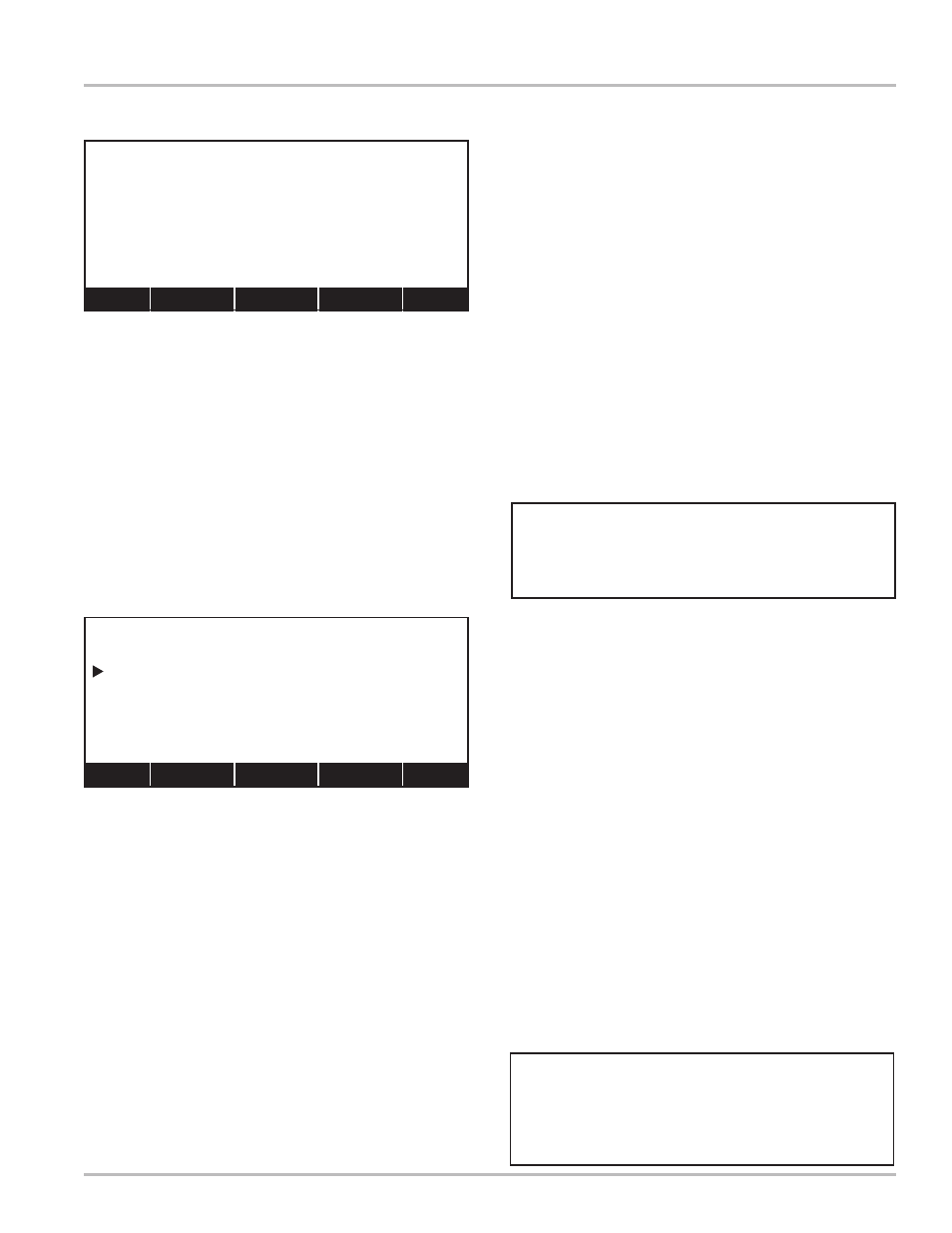
25
Status (F3) opens Machine Status (pg 32)
STOP/PAUSE pauses delivery
PRINT/END ends delivery
Status (F3) opens Machine Status (pg 32)
Done (F5) saves the delivery, prints the remainder of the ticket,
and returns to Select Customer (pg 15)
Fuel Delivery
Delivery Active
When DMS Delivery is in an Account Information screen
or the New Customer screen, pressing START/RESUME
will begin the delivery sequence. The LectroCount
register will perform required tests and then activate a
control valve (if employed). The DMS Lap Pad will then
open the screen shown to the left.
During delivery, the Delivery Active screen displays the
active LCR (#1), the product code (2), the units of volume
(Gallons) and the amount pumped (45.8), in Line 2. Line
7 will display the LectroCount node address (1), and the
running net (60.0) and gross volume (60.0).
When a delivery is finished, the screen will advance to
the End Delivery screen shown to the lower left. A delivery
completes by reaching the preset delivery value, pressing
STOP/END on the DMS Lap Pad, pressing PRINT/END
(this prints a delivery ticket), or turning the LectroCount
selector switch from RUN to PRINT (this also prints a
delivery ticket).
The LectroCount selector switch is typically left in
the RUN position when operated with a DMS
system and is usually not used to end a delivery.
End of Delivery
This screen has three options available to facilitate the
completion of your delivery.
PERCENT FULL
This option opens a field edit window where you can
record the amount of product in the tank, in terms of
percentage. After the percentage is entered, the display
returns to the End of Delivery screen.
RECEIVE PAYMENT
This option opens the Receive Payment screen (pg 26).
The Receive Payment screen displays a small ledger
where method of payment and amount of payments can
be recorded.
END USE CODE
This option is a generic notepad where you can enter
information to be printed on the ticket or passed along to
the office computer.
If no further action is required to complete the
delivery, press Done (F5). This saves the delivery
record, prints the remainder of the ticket, and
returns to the Select Customer screen (pg 15).
END OF DELIVERY
Percent Full
Receive Payment
End Use Code
Status Done
14:32:41
45.8
Gross
60.0
DELIVERY ACTIVE
#1 2 Gallons
PRESETS-----------------------
LCR Net
1 60.0
Status
