Utilities – Liquid Controls DMS Delivery User Manual
Page 32
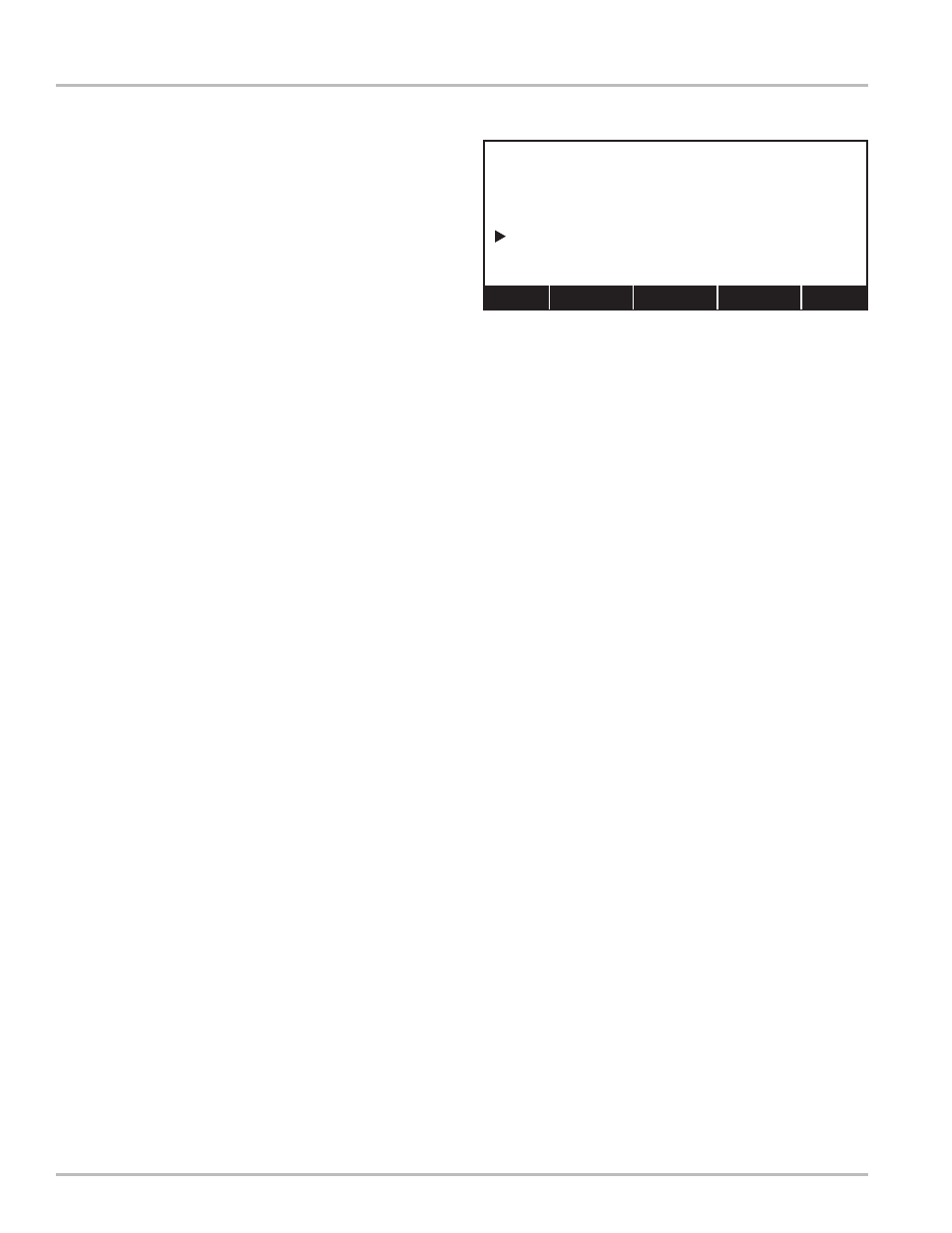
32
Utilities
Machine Status
The Machine Status screen displays a report of the
current system conditions, and provides access to the
Printer Status screen (pg 33) and the Delivery Status
screen (pg 34).
STATE
Reports the current state of the LCR. The display will
show one of the following indicators:
Run
Stop
End Delivery
Auxiliary
Shift
Calibrate
Waiting for No-Flow
Unknown
PRINTING?
If the printer is active, the display will read Yes. If the
printer is idle, the display will read No.
OTHER ERRORS
If there are errors reported by the LCR, this field will
display Yes.
PRINTER STATUS
Opens the Printer Status screen (pg 33).
DELIVERY STATUS
Opens the Delivery Status screen (pg 34).
Back (F4) returns to customer account screen (pgs 15-24)
1
End delivery
No
No
MACHINE STATUS
State:
Printing?
Other Errors?
Printer Status
Delivery Status
Back
- Gear Plate Selection Guide (24 pages)
- MS Meters (40 pages)
- MA4 Meter (32 pages)
- M-MA Meters (28 pages)
- HMS3700 & HMS3770 Insertion Sensors LC Mag Insertion (8 pages)
- HMS501, HMS600, HMS1000, HMS2400, HMS2500, and HMS5000 LC Mag IOM (8 pages)
- CIM100 (16 pages)
- Rate of Flow (4 pages)
- HML4-F1 - LCMag (40 pages)
- LCRII Install E3650-E3651 Series (40 pages)
- LCR-II Setup & Operation (60 pages)
- LCRII Menu Map (2 pages)
- LCR-II - Quick Reference (2 pages)
- LCR Install (24 pages)
- LCR Setup & Operation (60 pages)
- LCR 600 Install (36 pages)
- LCR600 Wiring Schematic (1 page)
- LCR 600 Setup & Op (68 pages)
- LCR 600 - Quick Reference (2 pages)
- FlightConnect 600 (52 pages)
- FlightConnect 600 QR (2 pages)
- LCR-II Installation E3655-E3656 (36 pages)
- LCRII E3651-E3656 Wiring Schematic (1 page)
- DMS Installation (20 pages)
- DMS Setup (84 pages)
- DMS i1000 Quick Reference - DMS Delivery (2 pages)
- DMS Office (52 pages)
- DMS i1000 EZConnect Operators (36 pages)
- DMS i1000 Quick Reference - EZConnect (2 pages)
- EZConnect Office (44 pages)
- FlightConnect Office (36 pages)
- FlightConnect Setup Guide (8 pages)
- DB Manager (20 pages)
- POD (16 pages)
- Dual Meter Multiplexer (8 pages)
- Differential Pressure Transducer (12 pages)
- XL LED Display E1615_E1616_E1617_E1618 (20 pages)
- SCAMP (20 pages)
- WinHost Operation (44 pages)
- SP714-S2i (12 pages)
- HML110 IOM (31 pages)
- HML210 IOM - LCMag (44 pages)
- Sponsler T675 - Cryogenic System Register (54 pages)
- Sponsler IT400 Electronic Register (40 pages)
