Account information, Select preset – Liquid Controls DMS Delivery User Manual
Page 20
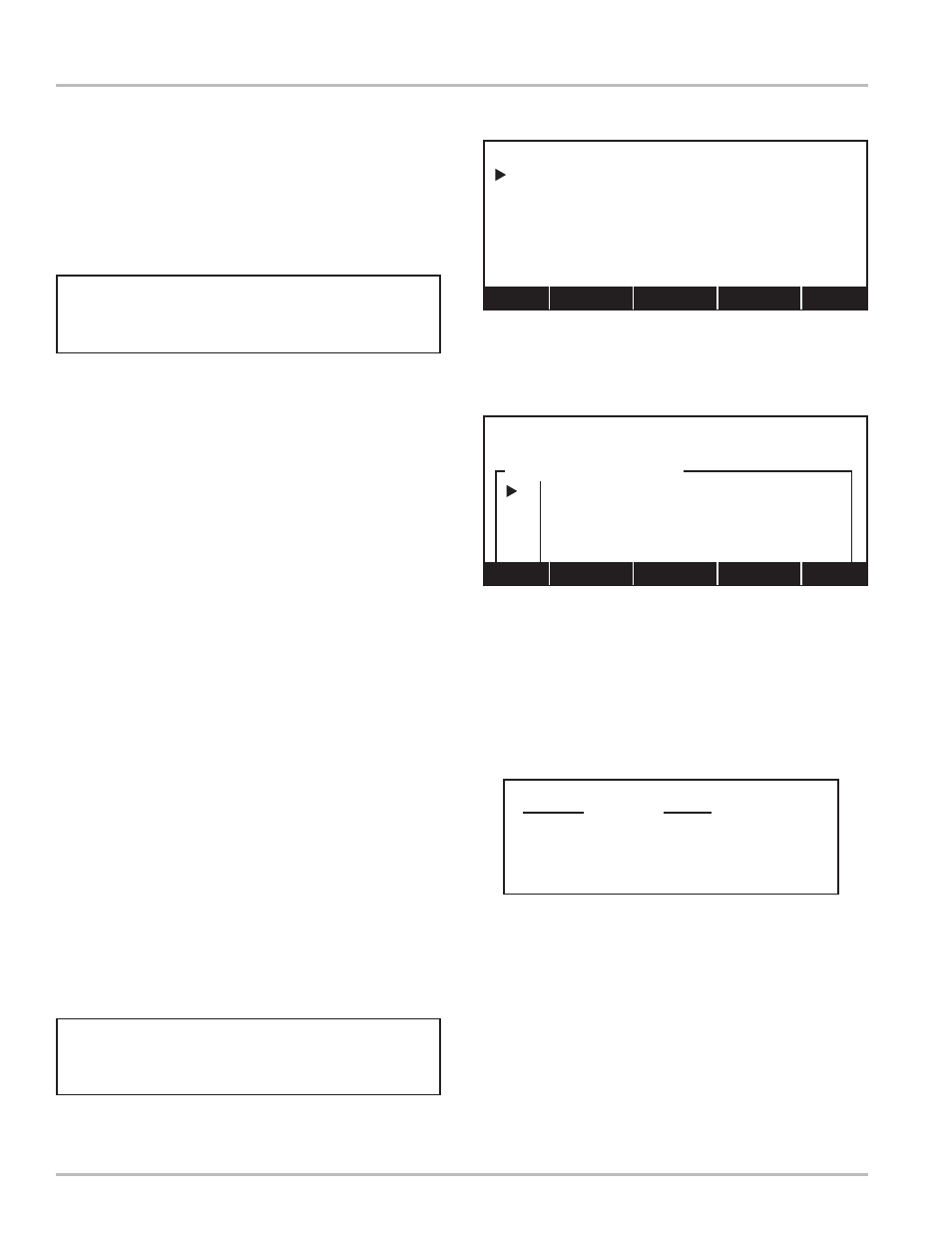
20
Account Information
Gallons
02
CLEAR
0.0
00.0
$ 0.00
SELECT PRESET
Product #: 1
Product Code:
Preset Type:
Net:
Gross
Price:
Util Back
Select Preset
The Select Preset screen allows you to stop the next
delivery at a predetermined amount of product or final
price.
PRODUCT CODE
Opens a list box window (SP:1) of product descriptions
and their corresponding code numbers.
PRESET TYPE
Opens a list box window with these options:
Clear:
This option clears the preset value after each delivery.
The operator must enter a preset amount prior to each
delivery.
Multiple:
This option pauses the delivery when the preset
value is reached. The delivery can then be started again
using the same preset value. It will continue to pause each
time the preset value is reached until PRINT/END is
pressed and the delivery is completed. When the delivery
is completed, the preset amount will clear. If the No-Flow
Timer times out during a pause, the delivery will end and a
ticket will print out.
Inventory:
This option is similar to the Multiple option with
the exception that the preset value is not reset after the
first pause. This option is typically used to monitor the
inventory on the delivery vehicle.
Retain:
This option is just like the Clear option, except the
preset value is not cleared. The retain value will reflect the
last programmed preset value. If a Gross preset is set to
“100” gallons, it will reset to “100” gallons at the end of
each delivery, until it is changed by the operator.
NET
Opens a field edit window where you can enter a preset
delivery based on net volume. If the preset delivery is a
temperature compensated delivery, set your preset value
with this option.
GROSS
Opens a field edit window where you can enter a preset
delivery based on gross volume. If the delivery is not
temperature compensated, set your preset value with this
option.
PRICE
Opens a field edit window where you can enter a preset
delivery based on total price.
Product codes are configured using the DMS Office
program and not editable in DMS Delivery.
Util (F3) opens to Utilities menu (pg 27)
Back (F4) returns to Account Information 2/3 (pg 18)
Net and Gross are only displayed if enabled by LCR
Host.
The volume delivered with a Price preset may not translate into
the exact amount, but it will never exceed it. For instance, if a
preset of “200.00” is entered and the price per unit volume is
“1.27”, the gross volume delivery is $200.00 ÷ $1.27 =
157.48031. If the decimal setting is whole, a delivery of 157 x
$1.27 = $199.39 and a delivery of 158 x $1.27 = $200.66. DMS
will take the price under $200.00.
SP:1
Gallons
SELECT PRESET
Product #: 1
Product Number
1
Heating Oil 1
2
Gasoline
3
Heating Oil 2
4
Diesel Fuel
Home <-- Ins --> End
Decimal
Range
Whole
0 to 10,000,000
Tenths
0.0 to 1,000,000.0
Hundreths
0.00 to 100,000.00
SP:2 Net and Gross Value Ranges
