Delivery, Receive payment – Liquid Controls DMS Delivery User Manual
Page 26
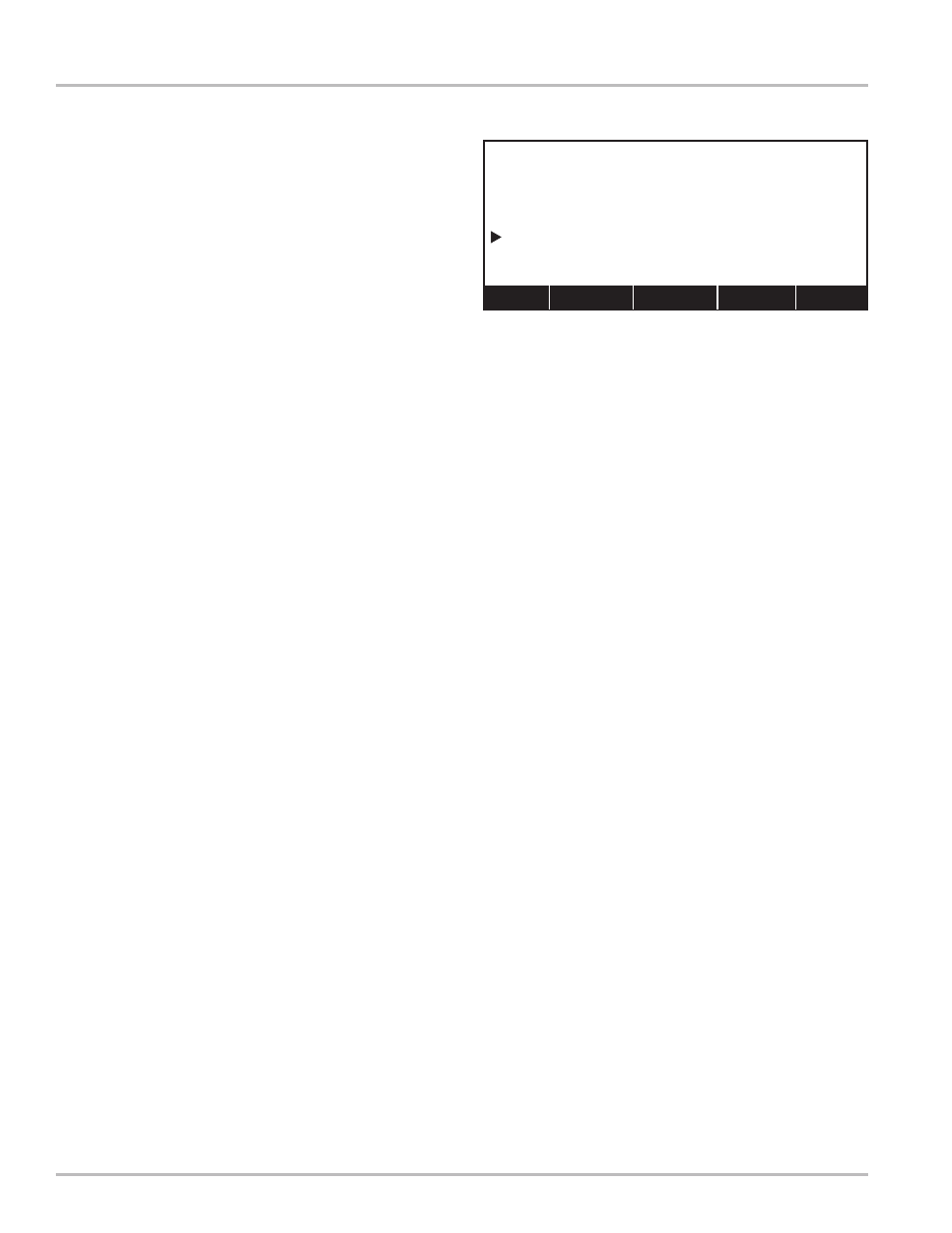
26
Delivery
* Not available as of 11-01-2006
Receive Payment
The Receive Payment screen is used to account for
payment received immediately after a delivery is received.
The screen displays the previous balance (Acct
Balance), the past month’s charges (*Over 30 Days),
the amount of the current delivery (Today’s Charge),
and the sum of all the credits and debits (Net Balance).
The Receive Payment screen can be accessed from two
screens:
Select Receive Payment from End of Delivery (pg
25)
OR
Select Receive Payment from the Utilities menu (pg
27)
*DISCOUNT
Opens a field edit window where you can enter discounts
that apply to the current delivery.
RECEIVED
Opens a field edit window where you can enter the
amount of the payment received for the current delivery.
After the amount is entered, a list box will open with three
options: Cash, Check, or Credit.
Util (F3) opens Utilities menu (pg 27)
This option is only available if the screen was accessed through
the Utilities menu
Back (F4) returns to End of Delivery (pg 25)
If the screen was accessed through the Utilities Menu, the screen
will return to Select Customer (pg 15)
Save (F5) prints ticket and returns to Select Customer (pg 15)
$ 150.00
$ 0.00
$ 225.00
$ 10.00
$ 250.00
$ 115.00
RECEIVE PAYMENT
Acct Balance:
Over 30 Days:
Today’s Charge:
Discount:
Received:
Net Balance:
Util Back Save
