Utilities – Liquid Controls DMS Delivery User Manual
Page 29
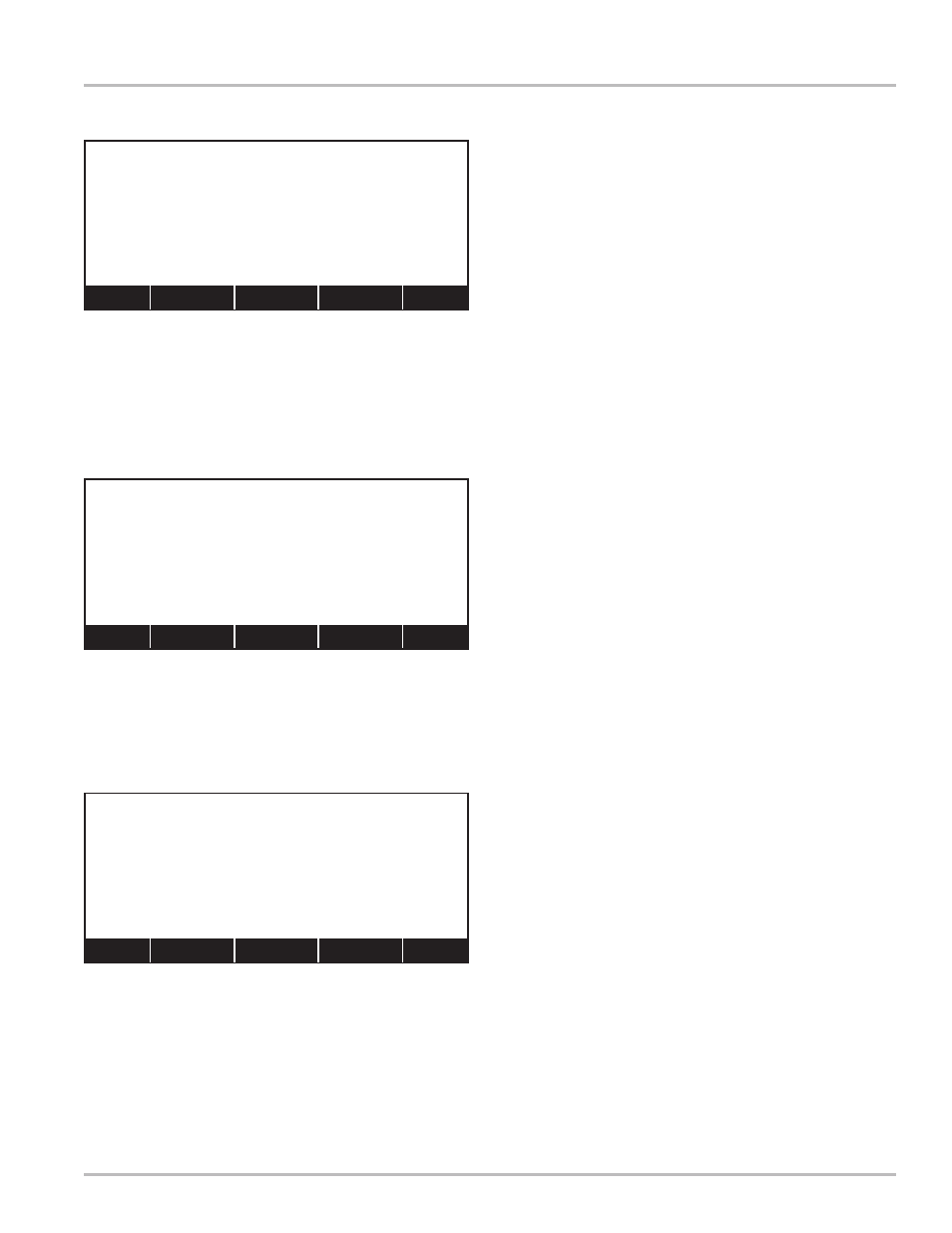
29
Utilities
*DOT
The three DOT screens are comprised of a vehicle
inspection check list. Each item appearing on these
screens will open a list box window with the options No
and Yes. Selecting Yes will indicate that the particular
item has been checked. Selecting No will indicate that
the item has not been checked.
PRINT TICKET?
The last option on the list, Print Ticket? will print a ticket
of the DOT record upon saving and exiting the screen.
* Not available as of 11-01-2006
All (F2) advances automatically through all the options and prompts
you for entries or selections
Util (F3) returns to Utilities menu (pg 27)
Back (F4) returns to customer account screen (pgs 15-24)
Fwd (F5) advances to DOT (2/3)
Util (F3) returns to Utilities menu (pg 27)
Back (F4) returns to DOT (1/3)
Fwd (F5) advance to DOT (3/3)
Util (F3) returns to Utilities menu (pg 27)
Back (F4) returns to DOT (2/3)
Save (F5) saves and prints DOT record
(1/3)
DOT
Engine?
Transmission?
Clutch?
Steering Mechanism?
Horn?
Windshield?
All Util Back Fwd
(2/3)
DOT
Rear Vision Mirrors?
Lights / Reflectors?
Parking Brakes?
Service Brakes?
Tires?
Wheels and Rims?
Util Back Fwd
(3/3)
DOT
Emergency Equipment?
ERS Test at 150 ft?
Truck Condition OK?
Print Ticket?
Util Back Save
