Utilities – Liquid Controls DMS Delivery User Manual
Page 35
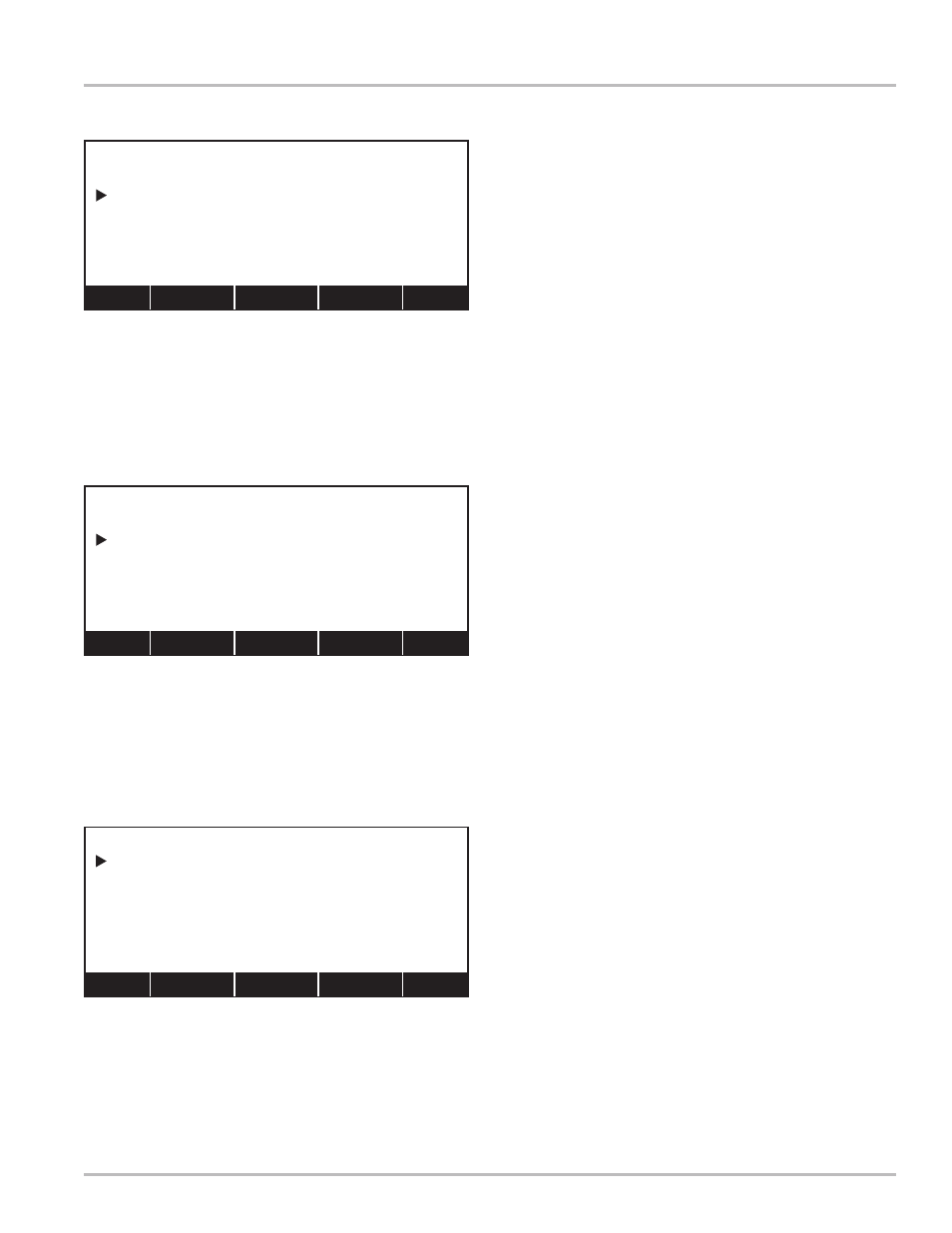
35
Utilities
*Recirculation
The Recirculation screen monitors the volume of product
being recirculated.
G104 represents the product code. To change the product
code, select G104 to open a list box window of available
product codes.
The value to the right of Net Gallons represents the
recirculation volume. The recirculation volume always
starts at 0.0 and shows the running volume circulated.
DMS Delivery can display up to three LCRs on this
screen. For a network with more than one LCR, press
LCR# (F1) to select another LCR.
* Not available as of 11-01-2006
LCR# (F1) adds an LCR to the display
Status (F3) advances to the Machine Status screen (pg 32)
Back (F4) returns to customer account screen (pgs 15-24)
LCR# (F1) adds an LCR to the display
Status (F3) advances to the Machine Status screen (pg 32)
Back (F4) returns to customer account screen (pgs 15-24)
LCR# (F1) adds an LCR to the display
Status (F3) advances to the Machine Status screen (pg 32)
Back (F4) returns to customer account screen (pgs 15-24)
10:03:42
LCR#1 1
00.0
LCR#2 2
00.0
LCR#3 3
00.0
RECIRCULATION
G104
Net Gallons:
G105
Net Gallons:
HH088
Net Gallons:
LCR# Status Back
10:03:42
LCR#1 1
00.0
RECIRCULATION
G104
Net Gallons:
LCR# Status Back
10:03:42
LCR#1 1
00.0
LCR#2 2
00.0
RECIRCULATION
G104
Net Gallons:
G105
Net Gallons:
LCR# Status Back
