Account information, Miscellaneous fees – Liquid Controls DMS Delivery User Manual
Page 21
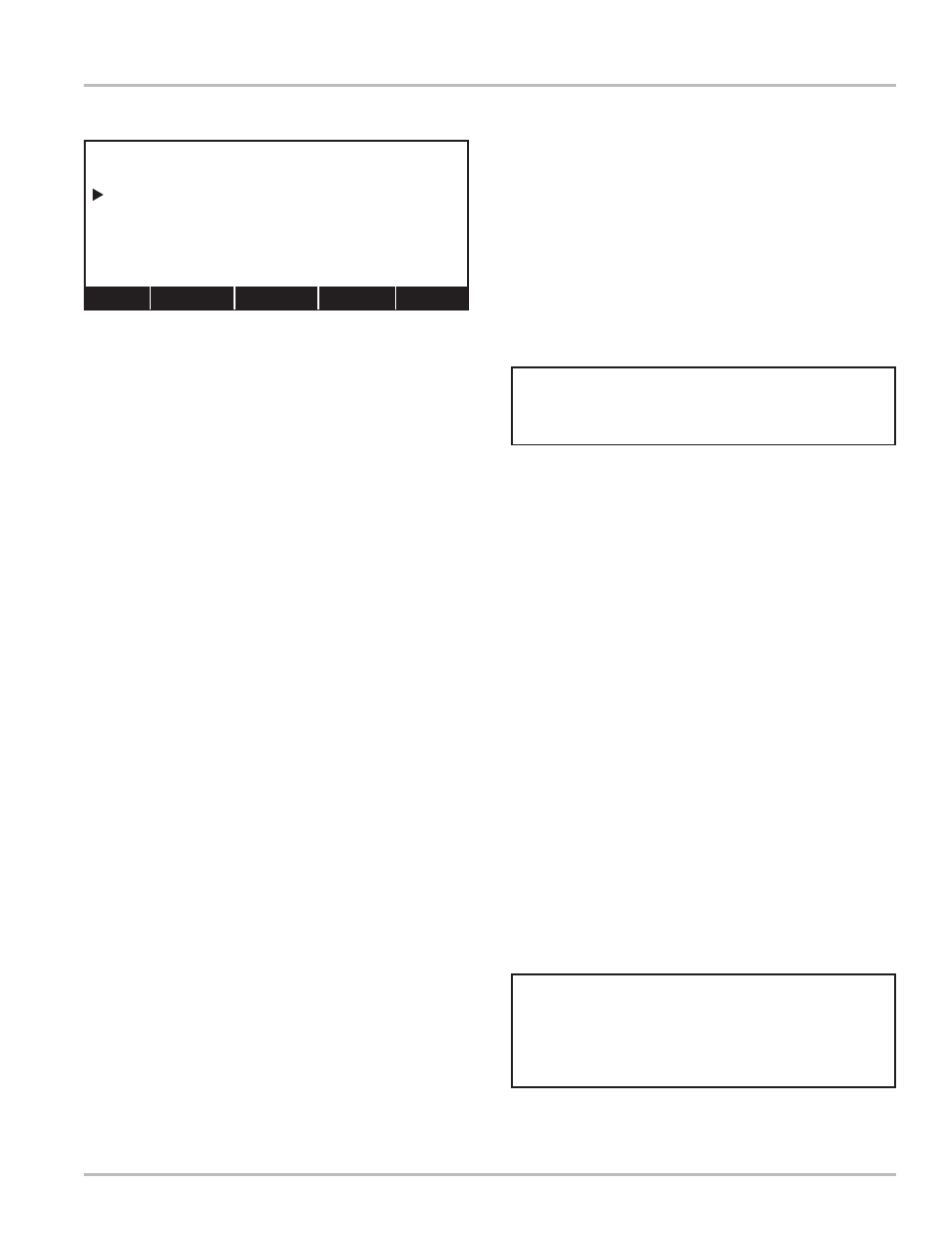
21
Miscellaneous Fees
The Miscellaneous Fees screen is used to select or define
any miscellaneous transaction fees.
CODE
This option opens a list box window of codes assigned
to specifc transactions and their descriptions. When a
transaction code is selected, the values for
Miscellaneous Fee, Tax Code, and Name will change
according to each specific code. If no codes are found in
the list, the fields will remain blank.
MISCELLANEOUS FEES
This option allows you to add a fee, but it will not be
taxed, and it can not be named. Select Miscellaneous
Fees to open a field edit window where you can enter
the amount of a miscellaneous transaction fee in the
range -999.99 to 999.99. The fee will apply to the next
delivery only.
TAX CODE
This option opens a list box window of tax codes. The
tax codes, when selected, are applied to the transaction
code chosen with the Code option. Tax codes are
configured with the DMS Office program and are not
editable in DMS Delivery.
NAME
This field is a description of the transaction code. If a
transaction code is not selected, this field will remain
blank.
The value for this option can also change according to
the fee selected in the Code option.
DMS Delivery can create a miscellaneous
transaction record separate from the delivery. Print
(F5) will print a ticket for the transaction and open
the Receive Payment screen (pg 26).
Codes are configured using the DMS Office
program and not editable in DMS Delivery.
$ 0.00
MISCELLANEOUS FEES
Code:
Miscellaneous Fee $:
Tax Code:
Name:
Next Prev Util Back Save
Next (F1) scrolls forward through transaction code options
Prev (F2) scrolls backwards through transaction code options
Util (F3) opens to Utilities menu (pg 27)
Back (F4) returns to Account Information 2/3 (pg 18)
Save (F5) creates a separate miscellaneous transaction record,
prints the ticket, and opens Receive Payment (pg 26)
Account Information
