Utilities – Liquid Controls DMS Delivery User Manual
Page 31
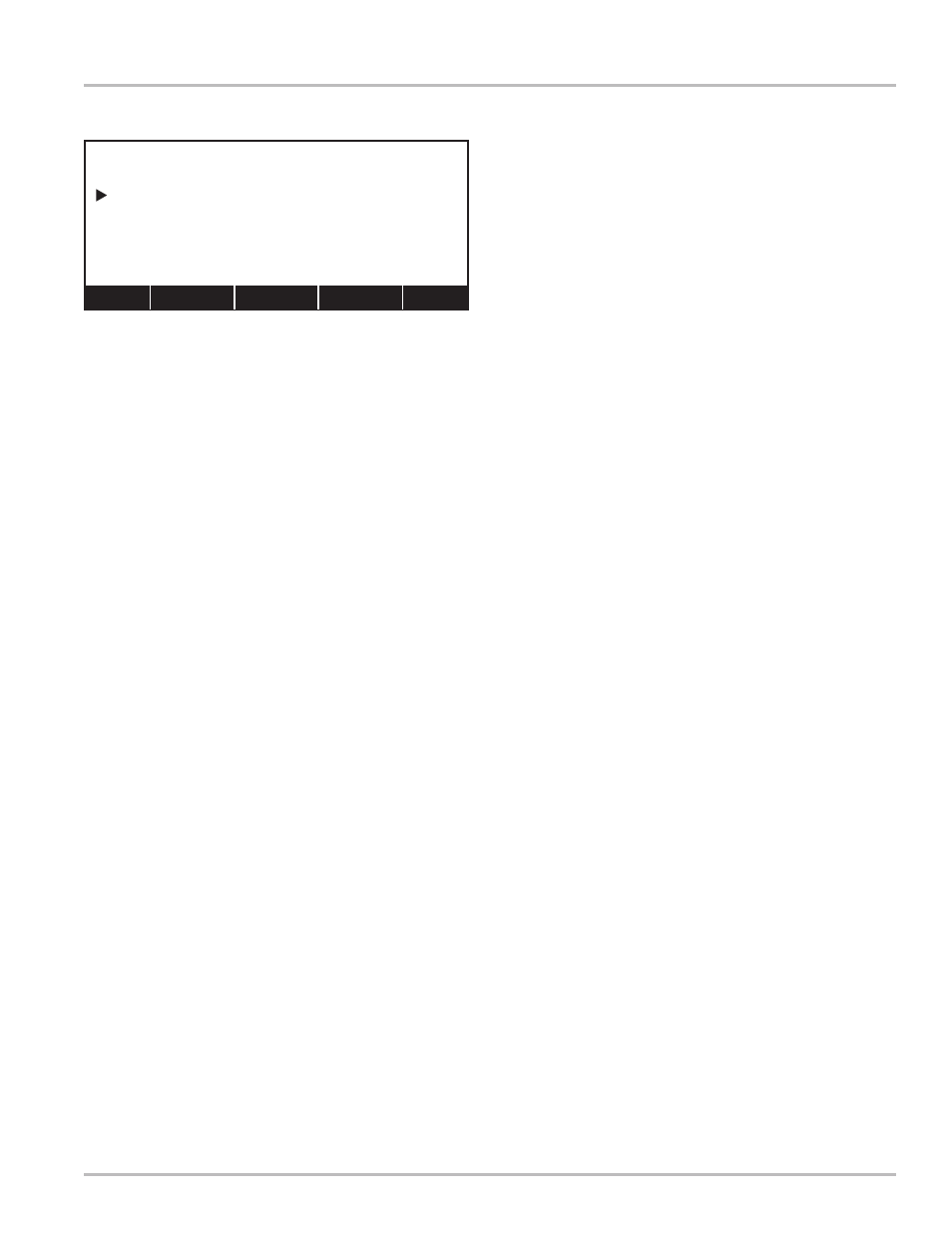
31
Utilities
Shift Information
The Shift Information screen displays the details of the
current shift, and gives you the option of logging off and
printing a shift ticket.
PRODUCT
Opens a list box window of products that were delivered
during the present shift. After you select a product, the
displays for Deliveries, Gross Qty, Net Qty, and
Payment Received will reflect the shift totals for the
selected product.
DELIVERIES
Displays the total number of deliveries made during the
shift for the selected product.
GROSS QTY
Displays the gross, uncompensated amount of the
selected product delivered during the shift.
NET QTY
Displays the net, temperature compensated amount of
the selected product delivered during the shift.
PAYMENT RECEIVED
Displays the total payments received during the shift for
the selected product.
Log Off
If the shift is over and you need to log off and print a shift
ticket, press Save (F5). The completed shift transactions
will be saved to the USB flash memory device and the
display will return to the Driver Logon screen (pg 14).
Util (F3) returns to Utilities menu (pg 27)
Back (F4) returns to customer account screen (pgs 15-24)
Save (F5) logs off current driver, save transactions to the USB
device, prints a shift ticket, and returns to Drivers Logon (pg 14)
08/08/05 10:25:18
Gasoline
15
1250.5
1208.7
$ 565.45
SHIFT INFORMATION
Shift Start:
Product:
Deliveries:
Gross Qty:
Net Qty:
Payment Received
Util Back Save
