Viewing router statistics – ADC Campus-REX2 RS User Manual
Page 95
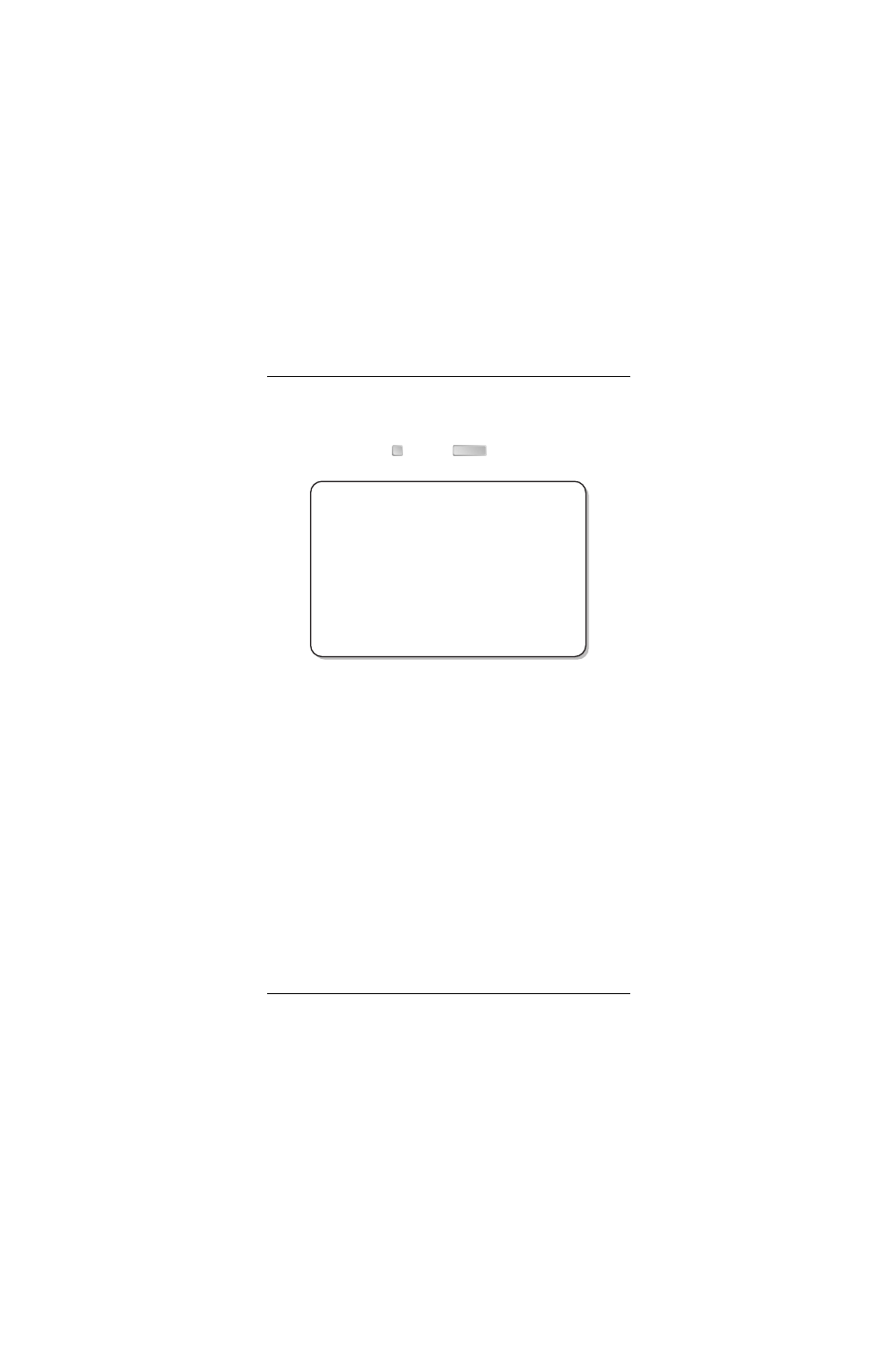
Chapter 5 - Monitoring and Testing the Campus System
Campus-REX2 RS Interface Card User Manual
83
Viewing Router Statistics
From the REX2 Configuration and Status screen with Router selected as the
network protocol, type
then press
.
The following information is displayed for the unit:
•
RIP Entries indicates the number of entries learned on a port and that are
added to the routing table.
•
Static Entries indicates the number of entries added to the static routing
table through manual configuration.
5
ENTER
Jul 07, 2003
ADC TELECOMMUNICATIONS, CAMPUS RS, Version 5.1 08:19:34
Local Unit ID: Southall Quad 4
Local I/F:
REX2
Remote Unit ID: Central
Remote I/F: REX2
Circuit ID: Southeast line 421
ROUTER STATISTICS
UNIT
RIP Entries: 0
Static Entries: 0
LAN TX
LINE RX
LAN RX
LINE TX
PORTS
Frames:
0000000000
0000000000
0000000362
0000000315
Multicasts:
0000000000
0000000000
0000000000
0000000000
Errors:
0000000000
0000000000
0000000000
0000000000
Undersized:
----------
0000000000
0000000000
----------
Oversized:
----------
0000000000
0000000000
----------
Ex. Delay:
0000000000
----------
----------
0000000000
Ex. Collisions: 0000000000
----------
----------
0000000000
(R)eturn
(M)ain Menu
(U)pdate
(C)lear
ENTER CHOICE>
