Configuring the campusrex2 as a router, Configuring the camp, Configuring the campus-rex2 as a router – ADC Campus-REX2 RS User Manual
Page 56: Rex2, Onfiguring, Ampus, Outer
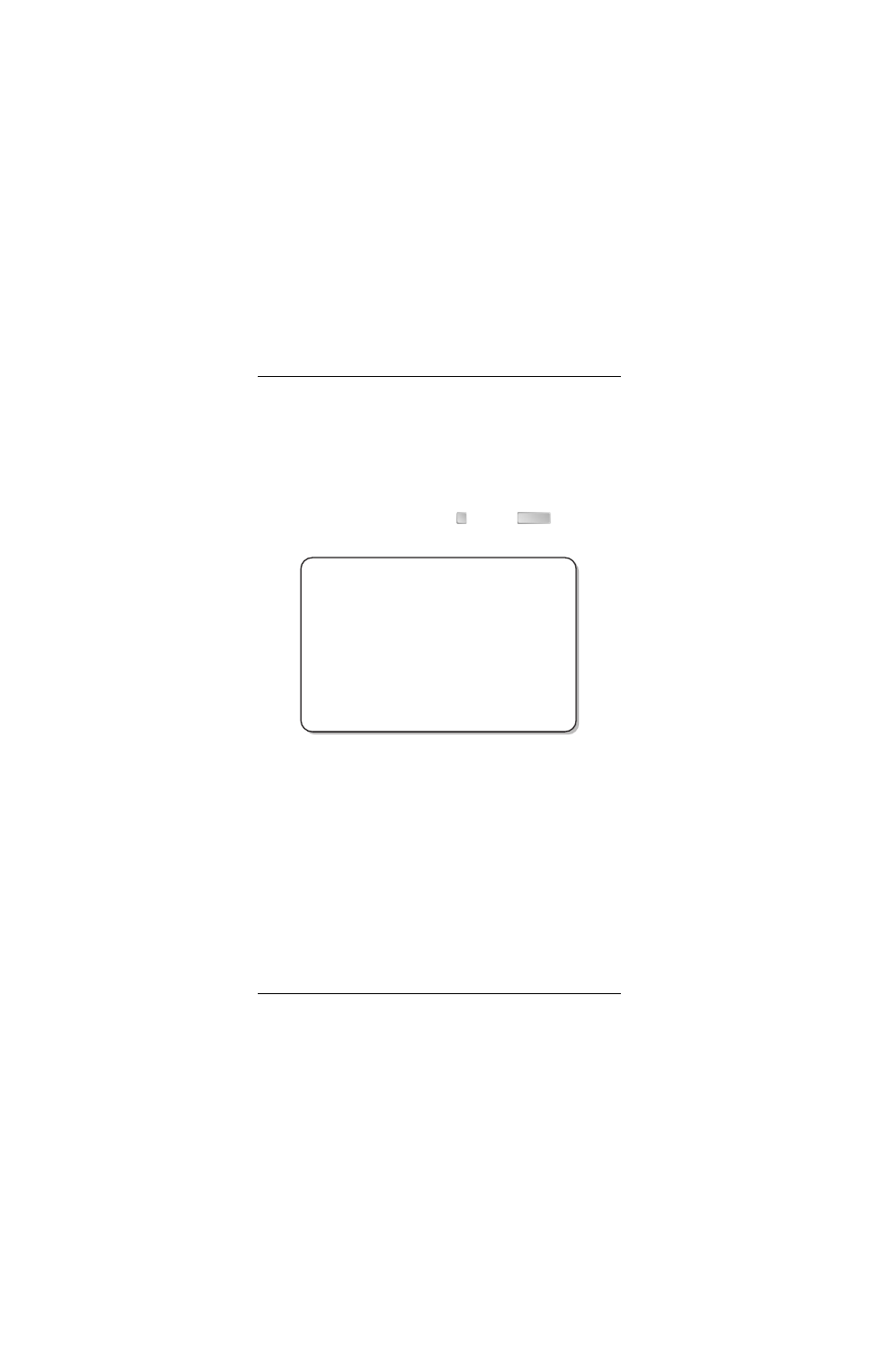
Chapter 3 - Configuring the REX2
44
Campus-REX2 RS Interface Card User Manual
C
ONFIGURING
THE
C
AMPUS
-REX2
AS
A
R
OUTER
A router moves information across a network from a source to a destination
at the network layer (of an OSI reference model). The information is sent to
an IP address. The router can dynamically learn routes for forwarding data,
in addition to providing the configuration for up to 32 static paths for routed
data. See
for more information about routing.
From the Main Menu (
), type
then press
to access the
REX2 Configuration and Status screen.
This section describes how to configure the routing options found on this
screen for the Campus-REX2, including:
•
“Configuring Routing Protocol, Encapsulation and Timing” on page 45
•
“Configuring Routing Features” on page 46
–
“Configuring the IP Addresses” on page 47
–
–
“Configuring and Deleting Static IP Routes” on page 51
•
“Configuring DHCP Services” on page 53
•
“Saving the Router Configuration” on page 55
•
“Accessing the Routing Tables” on page 56
2
ENTER
Jul 07, 2003
ADC TELECOMMUNICATIONS, CAMPUS RS, Version 5.1 08:19:34
Local Unit ID:
Local I/F:
REX2
Remote Unit ID:
Remote I/F: REX2
Circuit ID:
REX2 CONFIGURATION AND STATUS
LAN STATUS:
100BaseT, Full Duplex, Up
LINE STATUS:
Standard, Auto, T1, Up
MAC ADDRESS:
00:20:A7:01:02:08
1) Network Protocol:
Bridge
(Bridge, Router)
2) Encapsulation:
cHDLC
(cHDLC, PPP)
3) Timing Source:
Internal
(Internal, HDSL)
4) BRIDGE CONFIGURATION
5) BRIDGE STATISTICS
6) SNMP CONFIGURATION
(R)eturn
ENTER CHOICE>
