Using the lcd for configuration andmanagement, Chapter 7: using the lcd for configuration and, Management – ADC Campus-REX2 RS User Manual
Page 109: Using the, Sing, Onfiguration and, Anagement
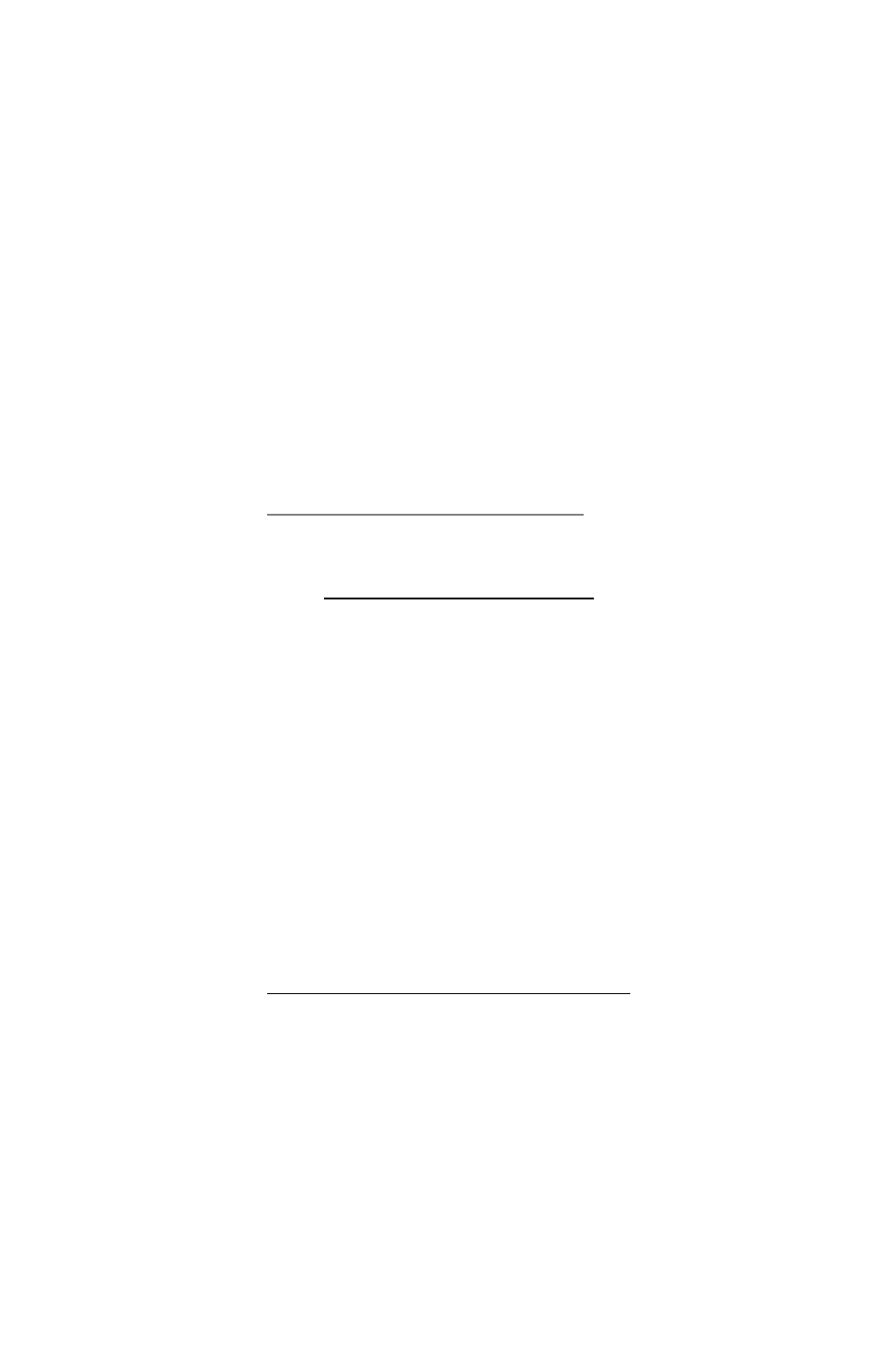
Campus-REX2 RS Interface Card User Manual
97
7
U
SING
THE
LCD
FOR
C
ONFIGURATION
AND
M
ANAGEMENT
This chapter describes how to use the LCD to set the Campus-REX2
configuration options.
The steps in this section use the menu buttons and LCD on the front of the
desktop unit or the Campus-Star Campus Management Unit (CMU) to
configure the Campus-REX2. With the default settings, the Campus-REX2 is
set to operate:
•
with the HDSL Operating Mode set to Standard Mode
•
with the Standard Mode HDSL Rate set to T1
•
as a bridge, with the encapsulation format set to cHDLC and
Spanning Tree protocol disabled
•
with the Timing Source set to Internal
Depending on the requirements of your network, you may be able to use the
default settings for one or more of these options.
For:
See Page:
Restoring the System to Default Values
