ADC Campus-REX2 RS User Manual
Page 80
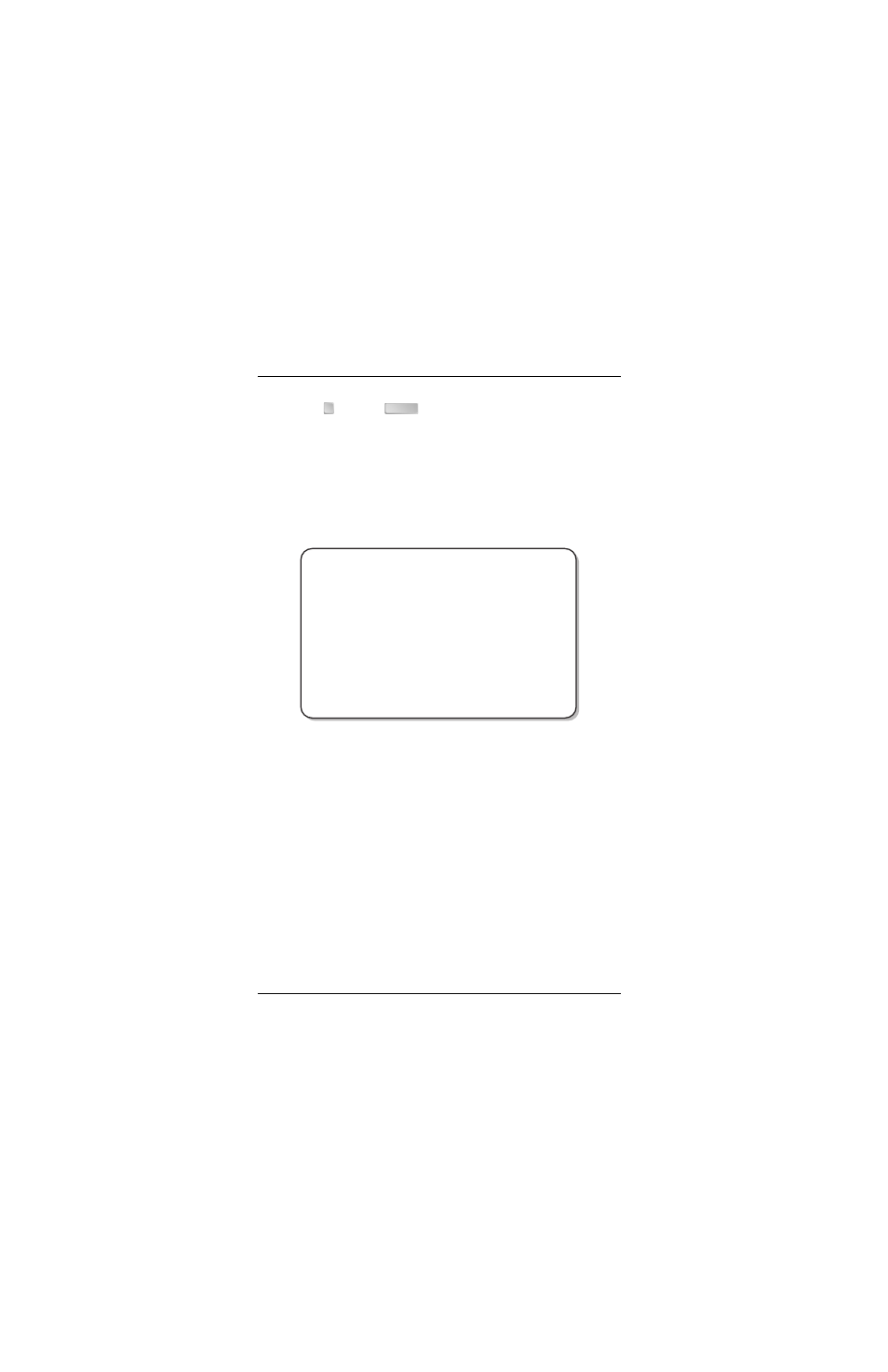
Chapter 4 - Managing System Parameters
68
Campus-REX2 RS Interface Card User Manual
2
Type
then press
. At the prompt, enter a unique identifier for
this HDSL circuit, up to 64 characters.
Maximum length is 64 characters.
ENTER NEW CIRCUIT ID: Southeast line 421
The unit and circuit IDs are displayed as shown below. To configure or
change the unit and circuit IDs for the Campus unit at the other end of the
HDSL connection, access it using either telnet or the remote log on (see
The new Unit and Circuit IDs take effect immediately after the values are
entered and a save command is not required.
4
ENTER
Jul 07, 2003
ADC TELECOMMUNICATIONS, CAMPUS RS, Version 5.1 08:19:34
Local Unit ID: Southall Quad 4
Local I/F:
REX2
Remote Unit ID: Central
Remote I/F: REX2
Circuit ID: Southeast line 421
SYSTEM PARAMETERS
1) CHANGE SYSTEM TIME
2) CHANGE SYSTEM DATE
3) CHANGE UNIT ID
4) CHANGE CIRCUIT ID
5) CHANGE UNIT PASSWORD
6) HDSL ES Alarm Threshold:
Disabled
(Disabled, 17, 170)
7) HDSL Margin Alarm Threshold:
Disabled
8) Local Data Port LOS Alarm:
Disabled
(Disabled, Enabled)
9) Remote Data Port LOS Alarm:
Disabled
(Disabled, Enabled)
10) RESTORE FACTORY DEFAULTS
(R)eturn
ENTER CHOICE>
