Initiating a loopback, Clearing a loopback, Setting the loopback timeout – ADC Campus-REX2 RS User Manual
Page 126
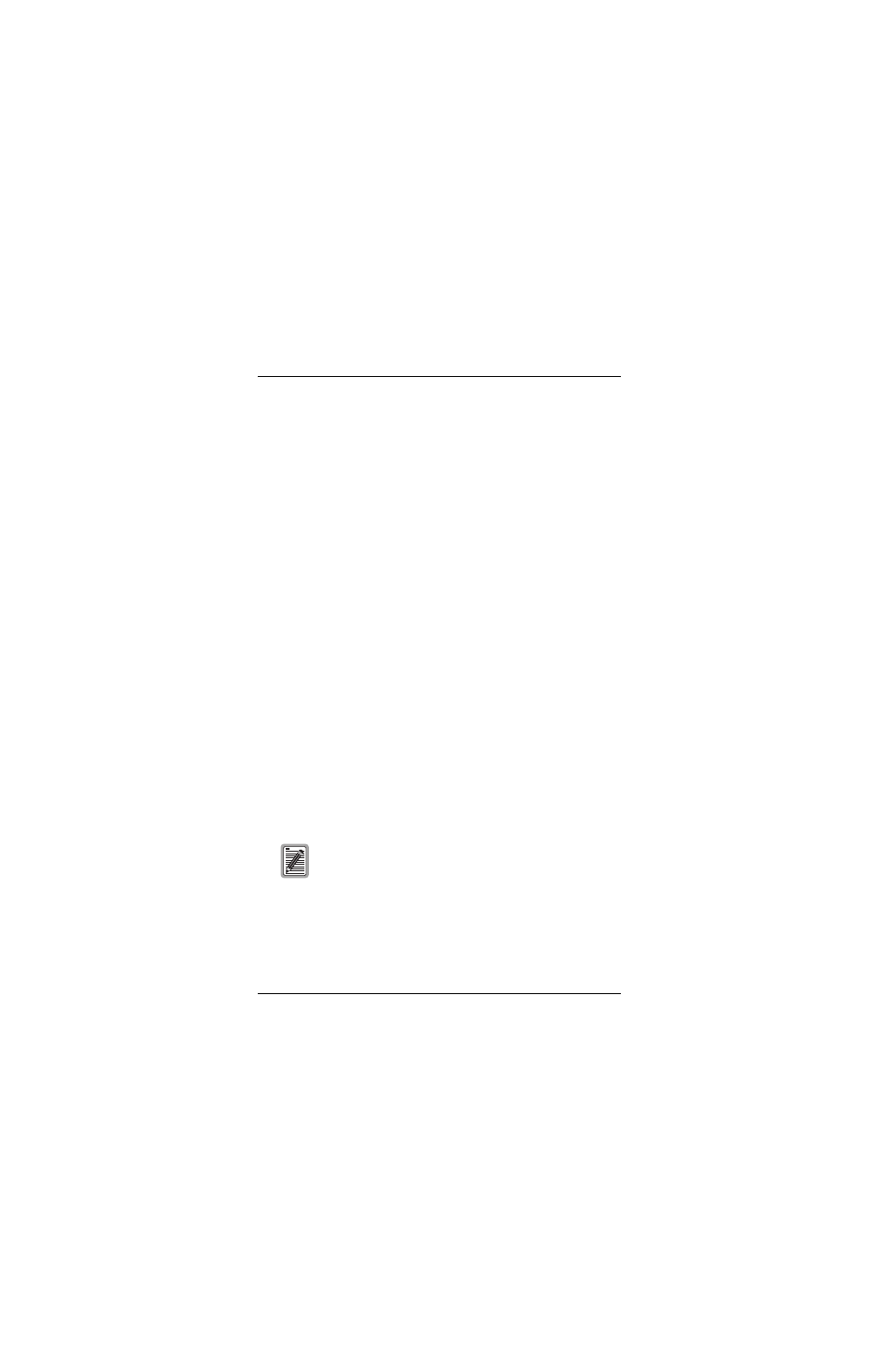
Chapter 7 - Using the LCD for Configuration and Management
114
Campus-REX2 RS Interface Card User Manual
Initiating a Loopback
To initiate a loopback condition:
1
From the
LOOPBACK MODE
display, press Enter.
2
Press Next to scroll through the loopback options until the preferred
loopback condition is displayed.
3
Press Enter to initiate the loopback.
LOOPBACK MODE
is displayed.
Clearing a Loopback
To clear a loopback condition:
1
From the
LOOPBACK MODE
display, press Enter.
2
Press Next to scroll through the loopback options until
NONE
is
displayed.
3
Press Enter to clear the loopback.
LOOPBACK MODE
is displayed.
Setting the Loopback Timeout
The loopback timeout determines the amount of time before a loopback clears
automatically. To set a loopback timeout:
1
From the
LOOPBACK MODE
display, press Next.
LOOPBACK
TIMEOUT
is displayed.
2
Press Enter to access the loopback timeout options.
3
Press Next to scroll through the options until the preferred setting
appears.
4
Press Enter to select the option and return to the
LOOPBACK TIMEOUT
display.
If you set the loopback timeout to
NONE
, loopbacks run until
you clear them manually or turn the unit off.
