Running a method (last steps), Titra lab – Hach-Lange TITRALAB 840_845 Reference Manual User Manual
Page 165
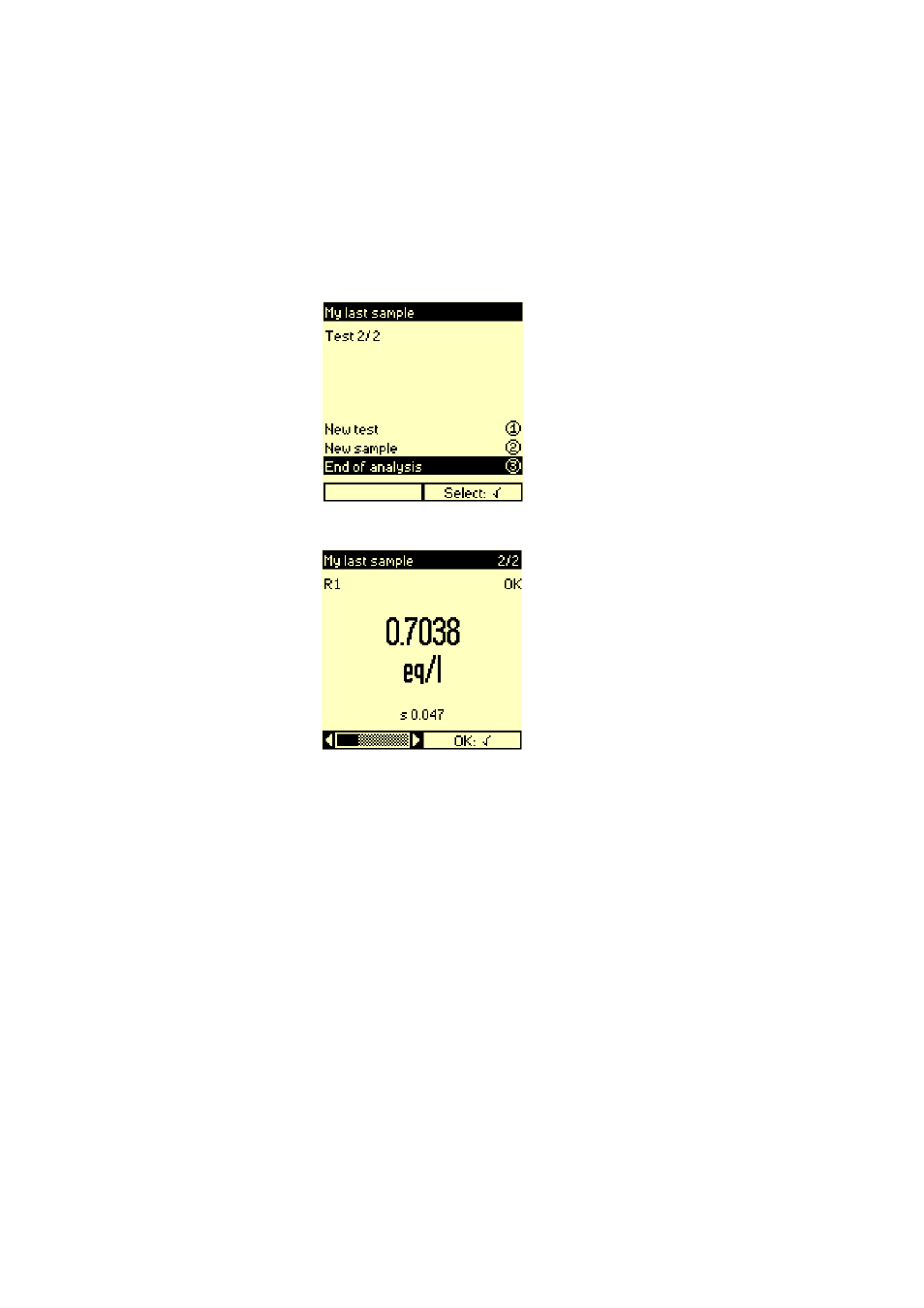
Titra
Lab
®
TitraLab 840 and 845 Reference Manual
Page 165
Running a
method (last
steps)
see "Running a method (preliminary steps)", page 162
,
see "Running a method (steps 6 to 9)", page 163
see "Running a method (steps 10 to 12)", page 164
.
13. After having analysed the last sample:
14. Display of the last sample results screen:
see "GLP-Archives menu", page 104
About the Sample Run End = Shortcut option
If Sample Run End = Shortcut option is selected in the Setup > Configu-
ration menu,
see "Sample Run Start/Run End (Standard/Shortcut)", page 173
:
1.
and the method has been edited with 1 test (replicate) per sample, then the
sample result screen is displayed automatically at end of the measurement or
titration (*). It means that the results are saved (equivalent to a keystroke on 1 in
step 11) and analysis is ended (equivalent to a keystroke on 3 in step 14).
Repeating tests and analysing other samples are not possible.
2.
and the method has been edited with 2 or 3 tests (replicates) per sample, then at
the end of measurement or titration for test no.1, the results are saved automati-
cally (equivalent to a keystroke on 1 in step 11) then you have the choice to run a
new test, a new sample or end the analysis (screen of step 12). When running
the last test programmed, the sample result screen is displayed automatically at
the end of the measurement or the titration on that test (*).
(*) if an error occurs, a message is displayed and the user is prompted for an action.
press 3 to end the analysis.
The last sample results screen is
displayed with the mean and
standard deviation of each result if
several tests (replicates) have
been performed for that sample.
Press
✓.
The Main window is displayed.
