Replace reagent, Reset memory, Reset to factory settings – Hach-Lange TITRALAB 840_845 Reference Manual User Manual
Page 156: Result accepted (yes/no), Result id, Titra lab
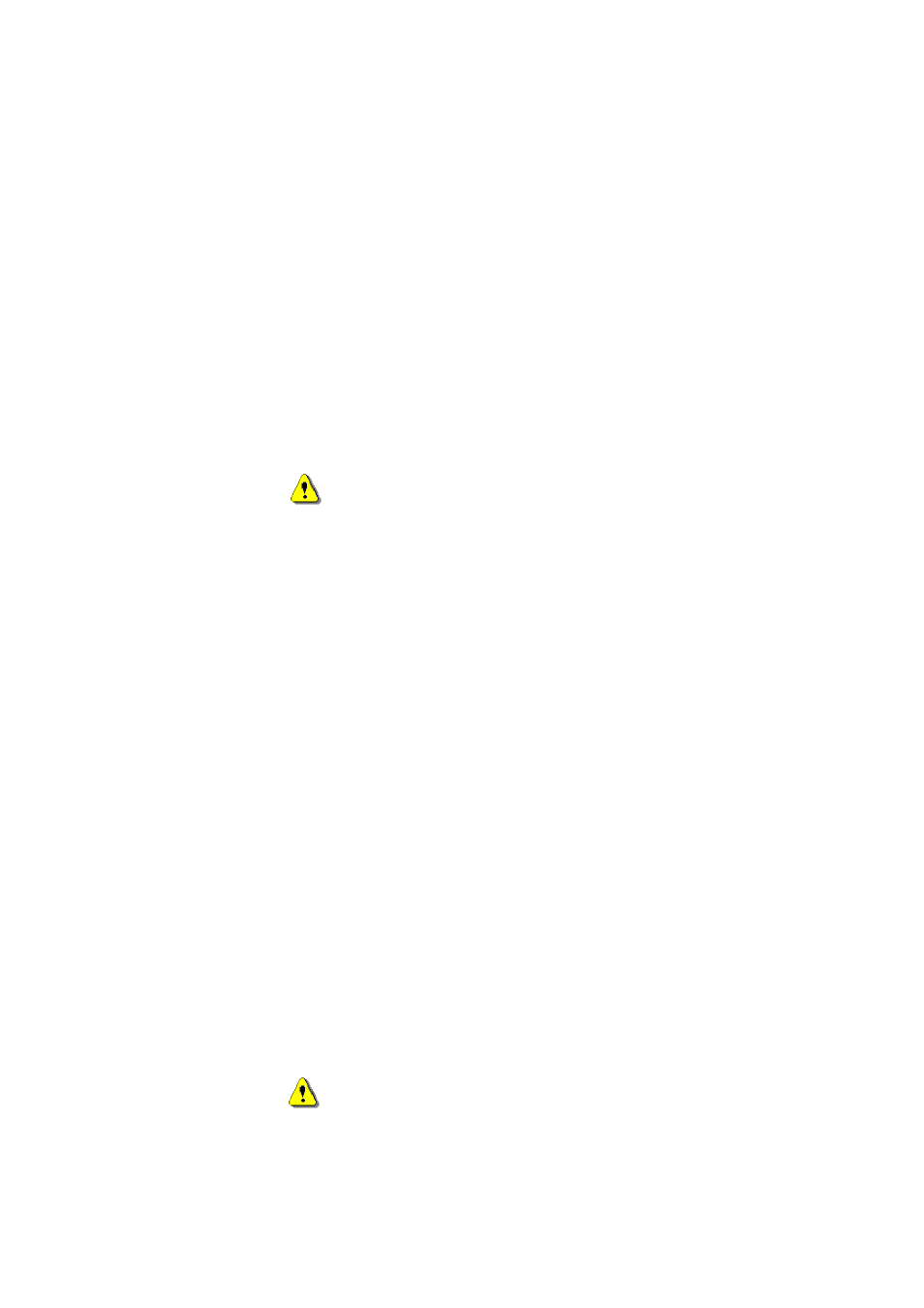
Titra
Lab
®
TitraLab 840 and 845 Reference Manual
Page 156
Replace reagent
To replace a reagent with another one (without removing the burette):
select a method or sequence which uses the new reagent on that
burette then install the reagent,
see "Install reagent", page 108
.
Reset memory
An internal error has occurred. Press
✓. The Titration Manager resets
the parameters to default settings. The method, electrode and reagent
lists are reset to the preprogrammed list. All the results are lost.
Reset to factory
settings
Use this command to restore the methods, reagents and electrode
menu to factory settings. The method, reagent and electrode user lists
are reset to the preprogrammed lists.
A reset to factory settings is equivalent to a memory reset and
all the results and user entered methods are deleted.
Press 4 in the Setup menu and confirm the reset.
Result accepted
(Yes/No)
A pH electrode calibration result (pH0(25) and sensitivity) is automati-
cally accepted by the instrument if it lies within the minimum/maxi-
mum acceptation limits set in the Edit electrode > Result parameters.
The user cannot reject a result that has been accepted by the instru-
ment.
A pH electrode calibration result (pH0(25) and sensitivity) is automati-
cally rejected by the instrument if it lies outside these limits. The user
cannot accept a result that has been rejected by the instrument.
Reagent calibration and sample results are always accepted by the
instrument. No acceptation test is performed. The user cannot reject a
reagent calibration or sample result.
Result ID
The name assigned by default to a method result number n is Rn (n=1
to 4). You can change the Rn name of each method result (16
alphanumerical characters maximum).
Enter in:
Edit method > Results
Edit electrode > Results
Edit reagent > Results
Refer to "Results menu", page 160
If you change a method result name (for example, from R1 to
«My result»), the equations taking this result into account
continue to use the original operand name (R1 in our
example).
