Troubleshooting, Section 4, Ction 4. troubleshooting – Clear-Com HME DX100 User Manual
Page 32
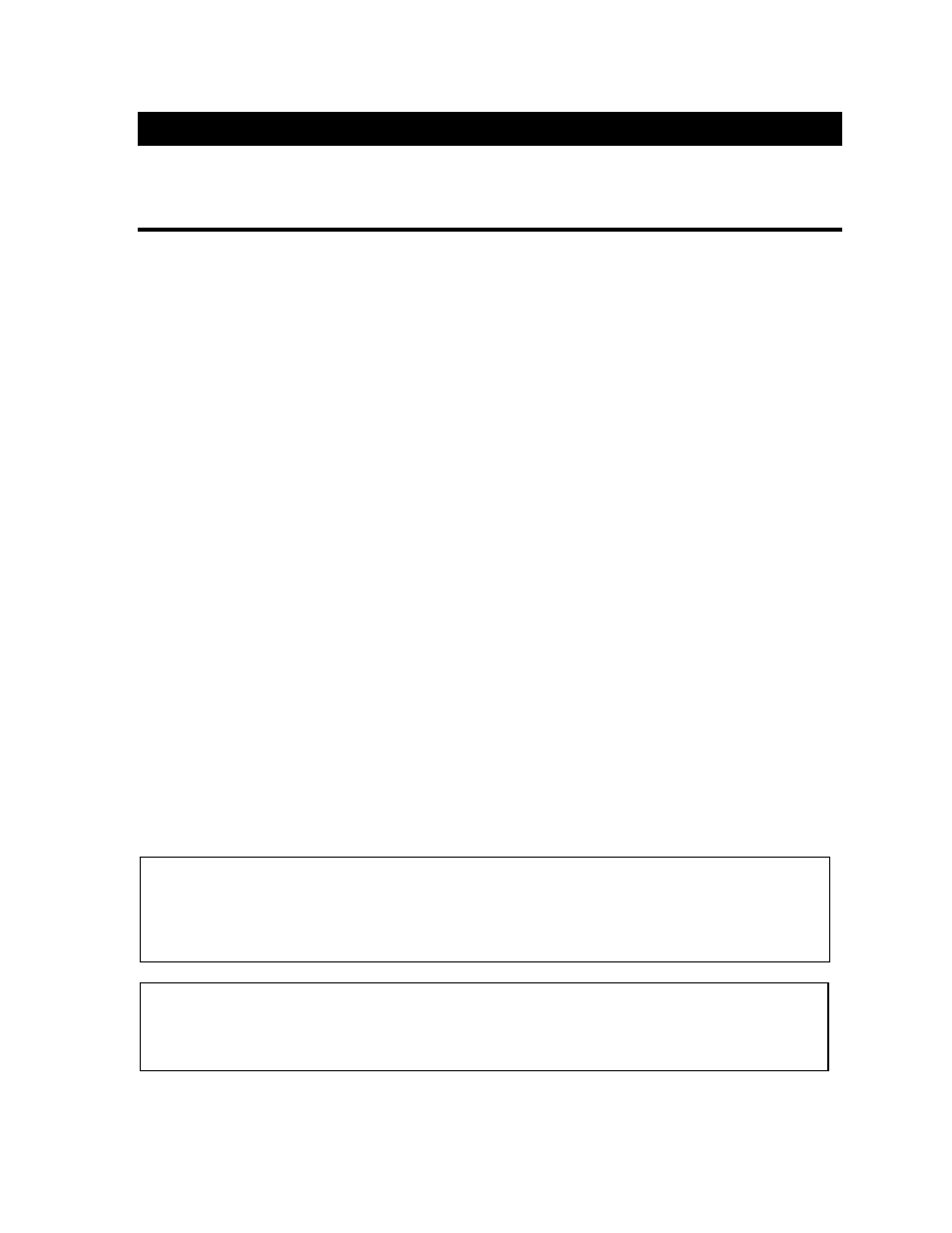
SE
28
If yo a
your dealer for assistance.
u re unable to correct any of the problems described below, contact
•
e certain power cords are properly connected to base station, power supply and electrical outlet.
be certain six AA batteries are inserted in the indicated positions in the battery sled, and
•
se station power is on. Turn the Beltpac/Headset/Speaker Station and base station power
n and off.
ou may be too far from the base station. The range varies with each location’s layout.
one base station, be sure the Beltpac/Headset/Speaker Station is registered to the
se
gister it.
•
Che
play only goes blank, and does not show a
i
page 13, 15 or 19, and
peat the registration procedure.
•
ear me when I talk.
in
using a Beltpac, be certain the headset is securely
con
Red light on base station does not come on.
B
If battery operated,
the sled is installed in the base station. See page 7.
Beltpac power lights do not turn green and “out of range” is heard in the headset.
Be certain your ba
o
Y
If you have more than
ba station it is being used with. If you are not sure, re-re
When trying to register, it keeps saying registration failed.
ck to be sure that the REGISTRATION STATUS dis
reg stration number. Follow the instructions on clearing the registrations as found on
re
Others cannot h
Be certain you are pressing the IC or ISO button on the Beltpac/Headset/Speaker Station, or the microphone
ga adjust is turned up to the required level. If you are
nected to the Beltpac unit. See pages 21–27.
CTION 4. TROUBLESHOOTING
In
su
lure, if you experience problems with your HME
equipment after the electricity comes on again, unplug the AC power supplies from their electrical outlets,
remove any batteries and wait 15 seconds, then plug them back in.
24
lephone interference —
If
is
tel
an
00MHz cordless te
there is a 2400MHz cordless telephone nearby, interference may occur. However, because the DX100
a frequency-hopping system, this problem is unlikely. If it does occur, changing frequencies on the
ephone may alleviate the problem. If not, move the phone as far as practical from the base station, or use
other type phone.
the event of an electrical power outage —
ch as from a lightning storm or power generator fai
