Set 4 and set 20, K-factor, Flow units – GF Signet 2537 Paddlewheel Flow Sensor User Manual
Page 8: Set contrast, Save the new setting
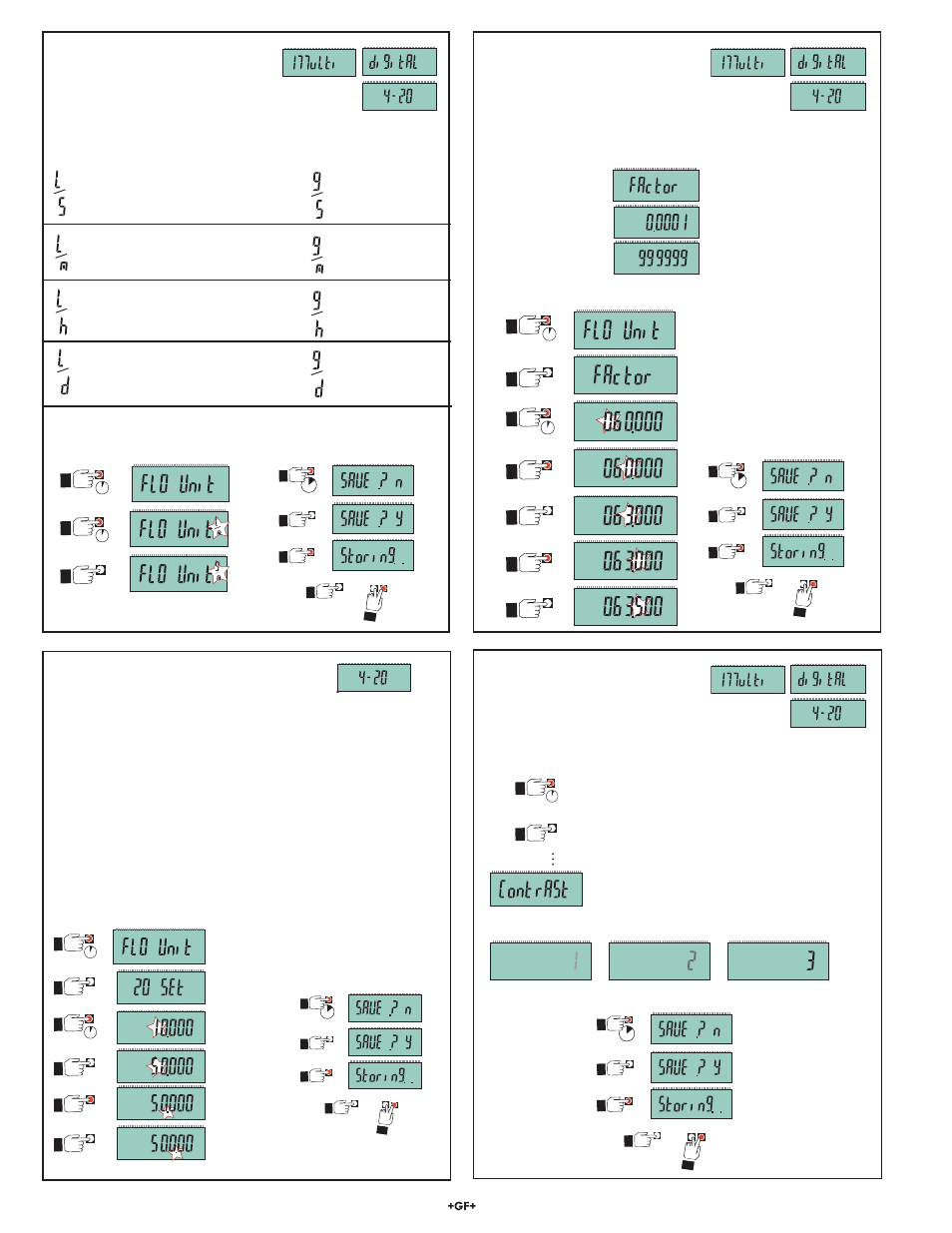
8
Signet 2537 Flowmeter
These two functions are used to span the 4 to 20 mA output
signal to the required range.
The factory setting is 4 to 20 mA = 0 to 10.000
Only the 20 mA span is illustrated here.
Example: Set 20 mA = 500 GPM.
Set 4 and Set 20
2s
2s
x5
x4
x2
t
T
P
t
T
P
t
T
P
t
t
T
P
t
T
P
t
T
P
t
2s
Go to next
menu item
Return to
Normal Operation
Save the new setting:
This function is available on
these versions of the 2537.
2s
x2
x3
x5
2s
T
P
t
T
P
t
t
T
P
1.
4.
5.
6.
7.
2.
3.
K-Factor
Minimum value
Maximum value
A K-Factor is the number of pulses
a sensor will generate for each
engineering unit of À uid that passes
the sensor. The factory setting is
60.0000. Locate the K-Factor in the
tables on page 12 and 13.
Example: Set the K-Factor to 63.5 Pulses per Gallon:
2s
Go to next
menu item
Return to
Normal Operation
Save the new setting:
Select the volumetric units for the À ow measurement.
Flow Units
Example: Set the Flow Units to Gallons per minute:
This function is available on these
versions of the 2537.
2s
2s
T
P
t
T
P
t
1.
2.
3.
Liters/minute
(Factory setting)
Liters/hour
Liters/day
Liters/second
Gallons/minute
Gallons/hour
Gallons/day
Gallons/second
2s
Go to next
menu item
Return to
Normal Operation
Save the new setting:
T
T
P
P
t
t
T
T
P
P
t
t
T
T
P
P
t
t
T
T
P
P
t
t
T
T
P
P
t
t
T
T
P
P
t
t
Set Contrast
This function is available on
these versions of the 2537.
All models of the 2537 have the CONTRAST adjustment. It is
always located at the end of the menu.
2s
x1
1.
2.
Repeat until
2s
Go to next
menu item
Return to
Normal Operation
Save the new setting:
Three levels of adjustment are
available. The factory setting of
3 is the highest contrast setting.
To access the adjustment, enter the
menu and scroll until the Contrast
display appears.
Choose:
OR
OR
This function is
available on the above
versions of the 2537.
