Operation, Menus – GF Signet 2537 Paddlewheel Flow Sensor User Manual
Page 6
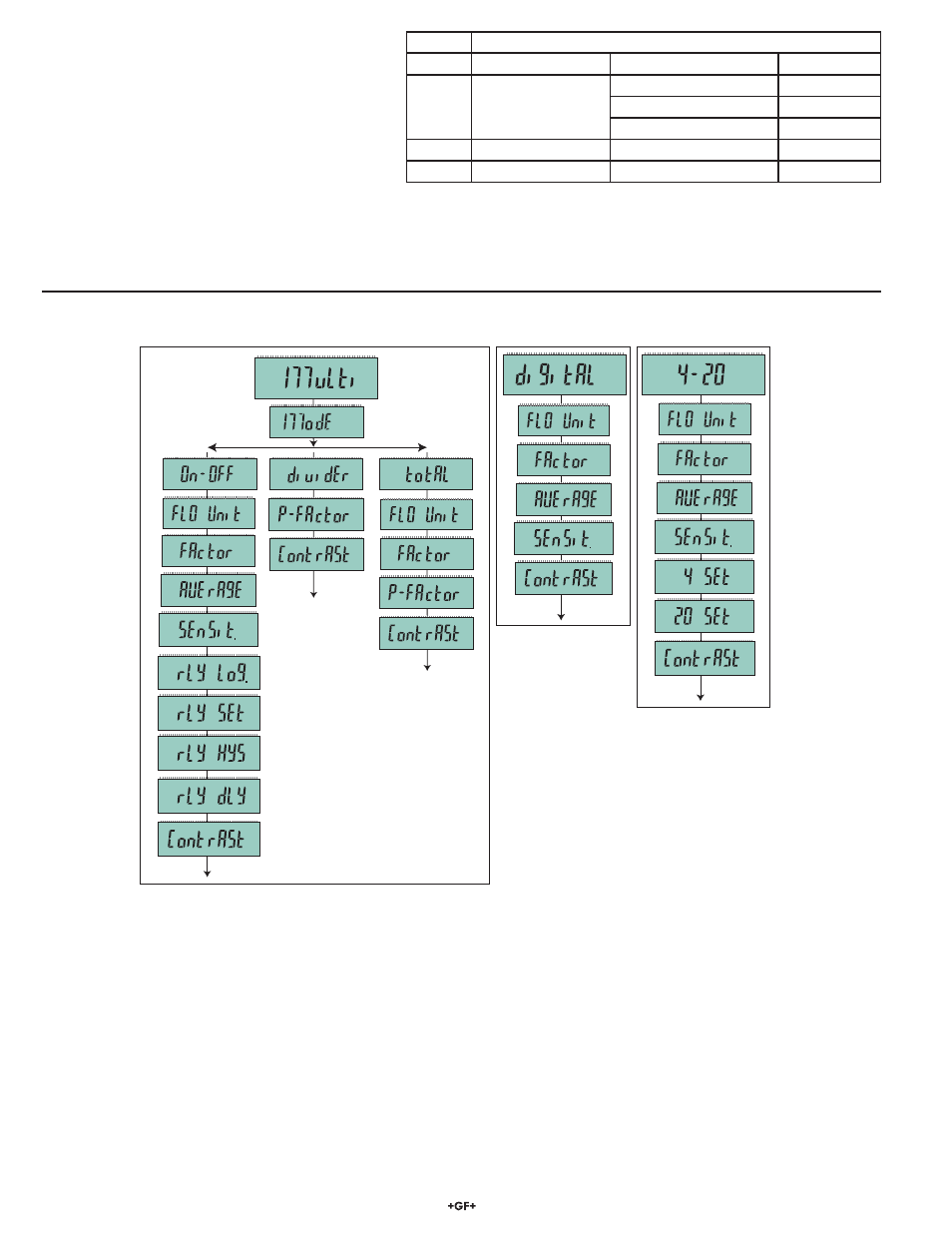
6
Signet 2537 Flowmeter
Operation
The 2537 Flowmeter is available in three different
models. The programming menus vary signi¿ cantly
from one model to another.
This chart is provided inside the yellow cover to assist
in navigating the menus in the 2537.
T
P
t
T
P
t
T
P
t
T
P
t
T
P
t
View Mode Function
• All models display the model name: Multi, Digital or 4-20.
• If the white key (S1) is held down for three seconds, the À ow rate is displayed for 10 minutes before
reverting back to the model name.
• In the Multi Model, if the “Multi” menu item is set to “divider”, then the divided pulse output will be
displayed in pulses/seconds (p/s).
Menus
Mode
Action
View
ĺ Display Flow Rate
ĺ Go to MENU
Go to VIEW
Menu
1X ĺ Next Menu
1X ĺ Display Current Value
Previous Mode
ĺ Go to Edit
Previous Mode
1X ĺ Shift digit to right
Previous Mode
Edit
1X ĺ Increment Value
ĺ Go to SAVE
Previous Mode
SAVE
1X ĺ Toggle
1X ĺ Store Change
N/A
3-2537-1C-XX, 3-2537-2C-XX
3-2537-5C-XX
3-2537-6C-XX
- 8900 Multi-Parameter Controller (52 pages)
- Wall Mount Accessory Kit (2 pages)
- 9900-1BC Batch Module (28 pages)
- 9900 4 to 20 mA Output Module (1 page)
- 9900 Direct Conductivity_Resistivity Module (1 page)
- 9900 Relay Module (2 pages)
- 9900 H COMM Module (8 pages)
- 9900 Transmitter (64 pages)
- ULTRAFLOW U1000 (4 pages)
- PORTAFLOW 220_330 (4 pages)
- ULTRAFLOW U3000_U4000 (4 pages)
- 5090 Sensor-Powered ProPoint Flow Monitor (4 pages)
- 8150 Battery-Powered Flow Totalizer (20 pages)
- 8550 ProcessPro Flow Transmitter (8 pages)
- 2000 Microflow Sensor (4 pages)
- 2100 Turbine Flow Sensor (2 pages)
- 2552 Metal Magmeter Flow Sensor (16 pages)
- 2552 Field Wireable Connector (2 pages)
- 2552 Adapter Installation (1 page)
- 2551 Magmeter Flow Sensor - Blind (12 pages)
- 2551 Magmeter Flow Sensor - Display (20 pages)
- 3519 Flow Wet-Tap Valve (4 pages)
- 2540 Stainless Steel High Performance Flow Sensor (12 pages)
- 525 Metalex Flow Sensor (4 pages)
- 2536 Rotor-X Paddlewheel Flow Sensor (8 pages)
- 2721 Preamplifier (2 pages)
- 2714-2717 pH_ORP Electrodes (4 pages)
- 2760 DryLoc pH_ORP Preamplifier and Connectors (8 pages)
- 2750 DryLoc pH_ORP Sensor Electronics (8 pages)
- 3719 pH_ORP Wet-Tap (8 pages)
- 2774-2777 Threaded DryLoc pH_ORP Electrodes (8 pages)
- 2734-2736 pH_ORP Electrodes (8 pages)
- 2734-2736 pH_ORP Electrodes Disassembly (1 page)
- 8850 ProcessPro Conductivity-Resistivity Transmitter (12 pages)
- 8860 Dual Channel Conductivity-Resistivity Controller (12 pages)
- 2850 Conductivity-Resistivity Sensor Electronics and Integral System (8 pages)
- 2839-2842 NPT Conductivity-Resistivity Electrodes (4 pages)
- 2819-2823 Conductivity-Resistivity Electrodes (4 pages)
- 2260 Ultrasonic Level Transmitter with EX Approval (4 pages)
- 2260 Ultrasonic Level Transmitter (4 pages)
- 2270 Ultrasonic Level Sensor (4 pages)
- 2250 Hydrostatic Level Sensor (8 pages)
- 8450 Pressure Transmitter (8 pages)
- 2450 Pressure Sensor (4 pages)
