Burkert Type 8045 User Manual
Page 62
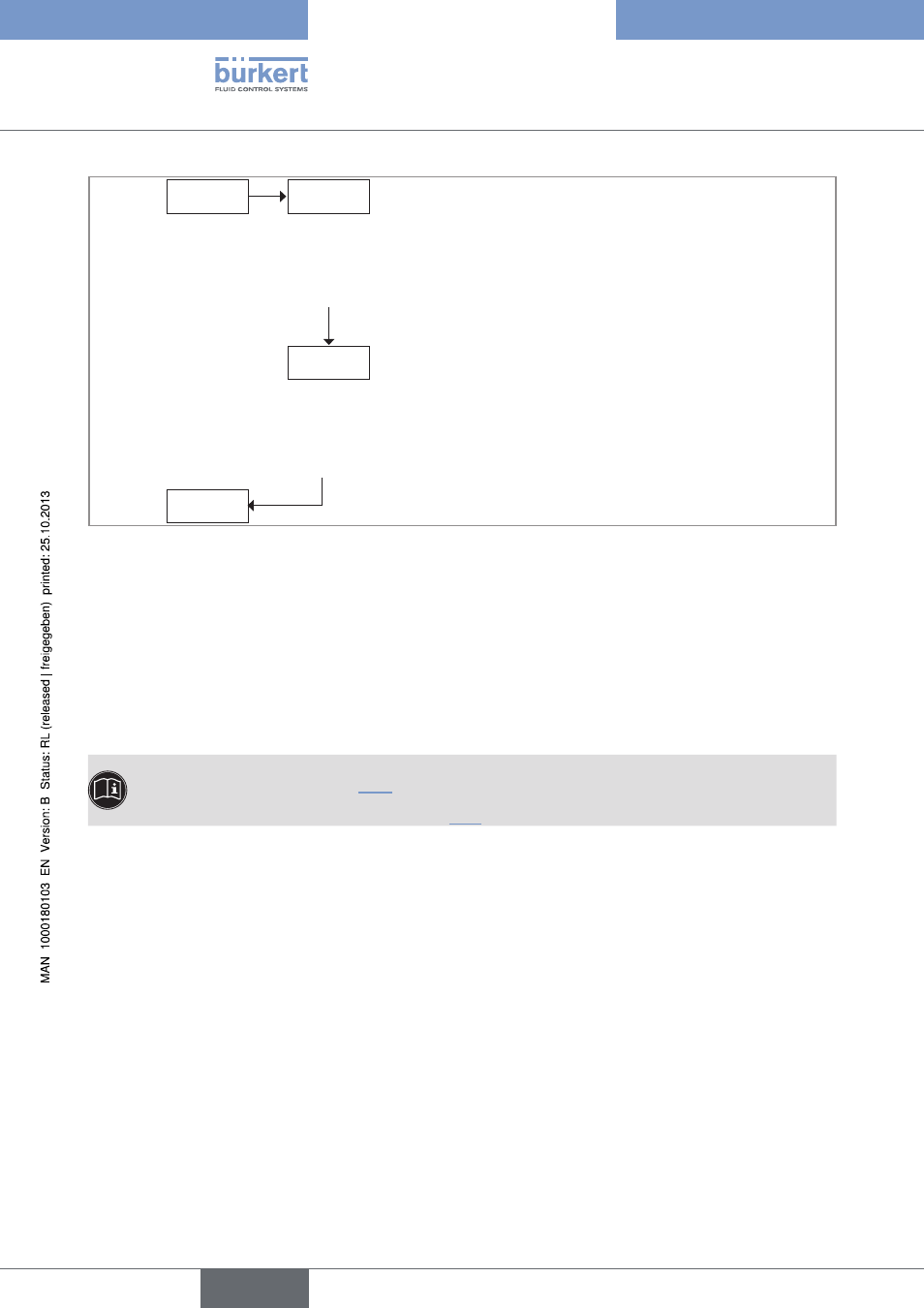
58
Operatingandfunctions
FLOw-w.
END
w-= 0.000
w+= 0.000
→
Enter a flow rate value (in the unit chosen in the "UNIT" parameter)
such as W+ > W-, above which a "WARN HI" warning message is
generated by the device.
→
Confirm.
→
Enter a flow rate value (in the unit chosen in the "UNIT" parameter),
below which a "WARN LO" warning message is generated by the
device.
→
Confirm.
Fig. 60:
Diagram of the "FLOW-W." parameter of the Test menu
To be warned when the flow rate is too low or too high, parameter the flow rate range (in the units that have
been chosen in the "UNIT" parameter of the Parameters menu), outside which the device generates a warning
message, "WARN LO" or "WARN HI", and turns the device status LED to orange.
When a warning message, "WARN LO" or "WARN HI", is generated by the device:
→
check the process.
→
if the process is not faulty, check the flow sensor condition and clean it if necessary.
→
if the flow rate measurement is still faulty, contact the Bürkert retailer.
• The transistor output or either relay output can be configured to switch when a warning message is gen-
erated by the device. See chap. 8.6.5.
• See also "If you encounter problems" in chap. “9.5”
→
If you do not want to adjust another parameter, confirm the "END" parameter to save the settings or not and
go back to the Process level.
English
Type 8045
