Choosing the display language – Burkert Type 8045 User Manual
Page 36
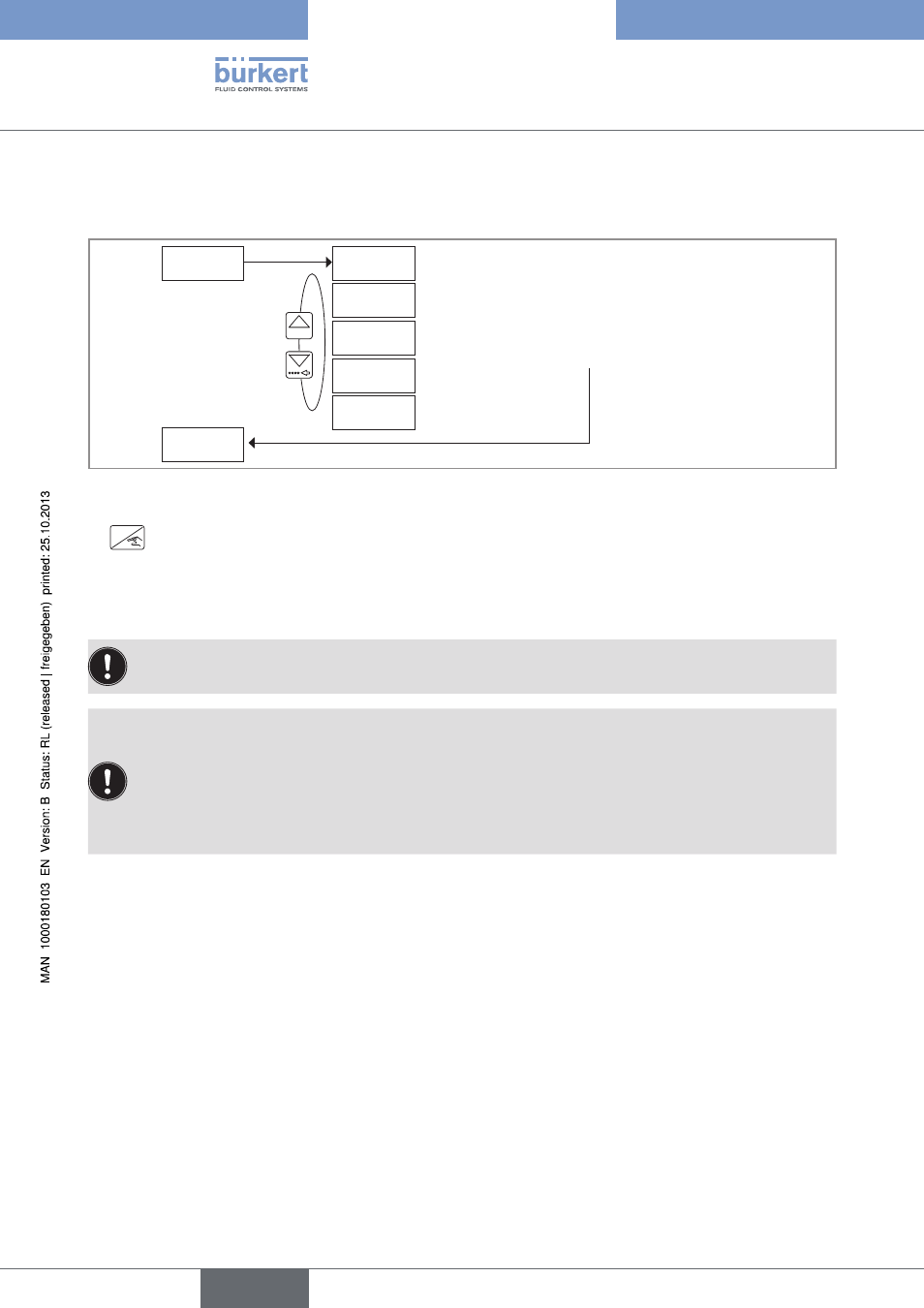
32
Operatingandfunctions
8.6.1.
choosing the display language
When the device is energized for the first time, the display language is English.
LANGUAGE
ENGLish
DEUtsCh
FRANçAis
itALiANO
EsPANOL
0......9
→
Confirm the displayed language: The
selected language is immediately active.
UNit
Fig. 27:
Diagram of the "LAnGUAGE" parameter of the Parameters menu
→
If you do not want to adjust another parameter, go to the "END" parameter of the Parameters menu and press
ENTER
to save the settings or not and go back to the Process level.
8.6.2.
choosing the flow rate units, the number of decimals and
the units of the totalizers
When changing the flow rate unit, only the totalizers are automatically converted.
• If necessary, manually convert the parametered flow rate values.
The max. flow rate that can be displayed depends on the number of decimals chosen:
• 9999 if the number of decimals = 0 or AUTO,
• 999,9 if the number of decimals = 1,
• 99,99 if the number of decimals = 2,
• 9,999 if the number of decimals = 3.
The "UNIT" parameter makes it possible to choose:
• the flow rate units.
• a fixed number of decimals (choose 0, 1, 2 or 3) to display the flow rate in the Process level, or a floating
decimal point (choose "AUTO"): the device automatically adjusts the position of the decimal point depending on
the chosen unit and the measured flow rate.
• the volume units of the totalizers if the unit previously chosen is in litres or in m
3
.
English
Type 8045
