Burkert Type 8686 User Manual
Page 36
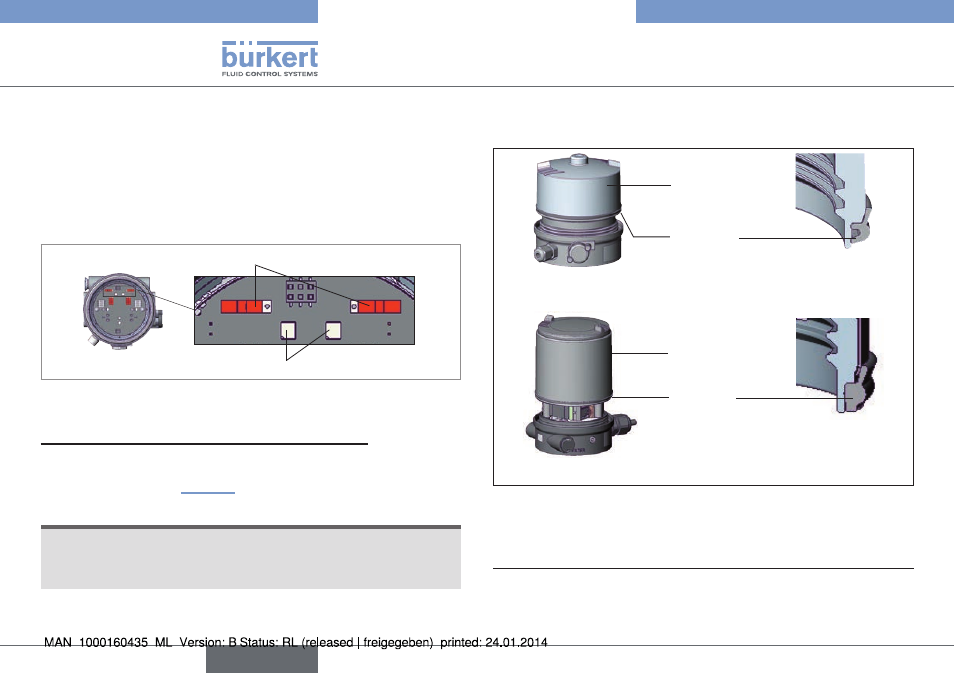
36
Controlanddisplay
procedure for type 8686:
→
Under maximum control pressure, switch the service switch to “On”.
The spindle moves to the upper end position.
→
After the end position is reached (preselected actuator status LED
is lit), switch the service switch back to “Off”. The spindle moves
to its initial position. The corresponding actuator status LED for the
end position is lit with the selected color.
ON
Service
OFF
Service
ON OFF
Service switch
Pilot valve status LED
Fig. 30: Spindle adjustment
step 4: closing the transparent cap / body casing
→
Check that the seal is correctly positioned in the transparent cap
/ body casing (see “Fig. 31”).
note!
damage or malfunction due to ingress of dirt and moisture.
▶ To comply with degree of protection IP65 / IP67, screw in the
transparent cap / body casing all the way.
→
Close the transparent cap / body casing (auxiliary tool for
installing the cover: 674077
7)
).
Seal
body casing
Body casing
Type 8686
Type 8685
Seal
transparent cap
Transparent cap
Fig. 31: Position of the seal in the transparent cap / body casing
The device is now configured and ready for operation.
7)
The auxiliary tool for installing the cover (674077) is available through
your Bürkert sales office.
English
Type 8685 / 8686
