Burkert Type 8686 User Manual
Page 34
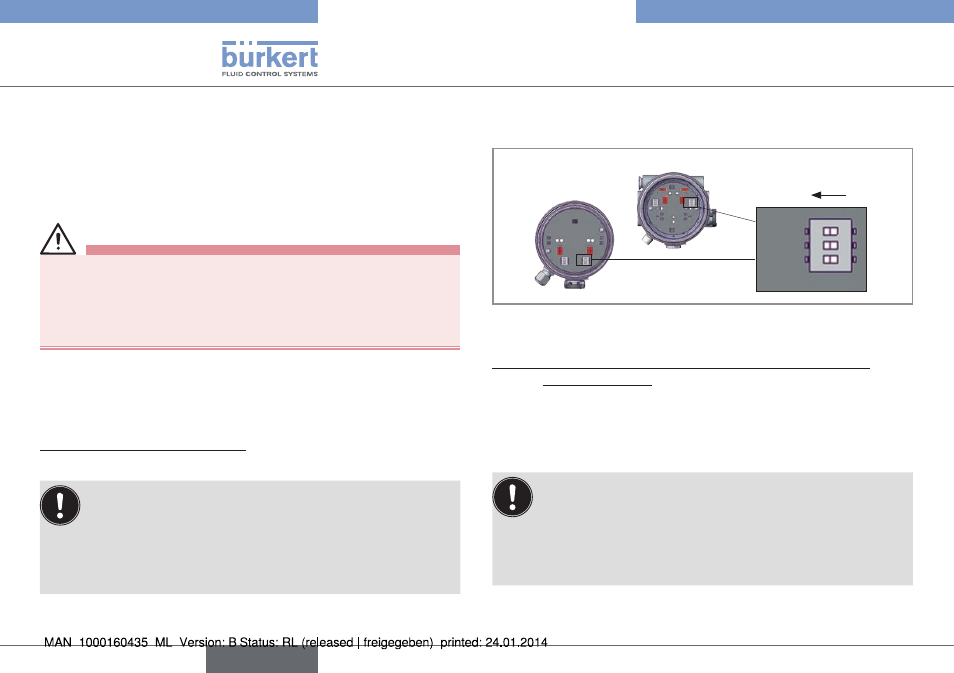
34
Controlanddisplay
10.3 control
10.3.1 Basic settings
To ensure the function of Types 8685 and 8686, these basic set-
tings must be made before start-up in the isolated state.
Danger!
risk of electric shock.
▶ Before working on equipment or device, switch off the power
supply and secure to prevent reactivation.
▶ Observe applicable accident prevention and safety regulations
for electrical equipment.
→
Unscrew the transparent cap.
→
Perform steps 1 to 4.
step 1: select the actuator size
The control elements are designed for one actuator side only.
Switch only one DIP switch element per actuator size to
active, depending on the actuator size (see actuator type
label). Only one uniform actuator size needs to be selected
on both actuator sides.
Incorrect settings of the DIP switches result in malfunctions
or no function of the end position feedback.
→
Pushing a DIP switch element to the “ON” position causes the
end position sensors of the selected actuator size to be activated.
RV110
RV70
RV50
ACTUATOR
1
2
3
ON
ON
Type 8685
Type 8686
Fig. 28: Selection of actuator size via DIP switch
step 2: change the assignment of the end position leds
(actuator status)
You can set the color assignment of the end positions with these
slide switches. You can indicate for each color whether it applies to
the Top (upper end position) or Bot (lower end position).
The slide switches for color selection must be unam-
biguously selected inside the actuator chamber, i.e. both
switches must be up or both must be down.
Incorrect settings of these switches will result in an
incorrect visual interpretation of end position detection, but
the end position detection will still be correct.
English
Type 8685 / 8686
