2 alarm arming & disarming – eLine Technology iVMS-4000 V2.03 User Manual
Page 96
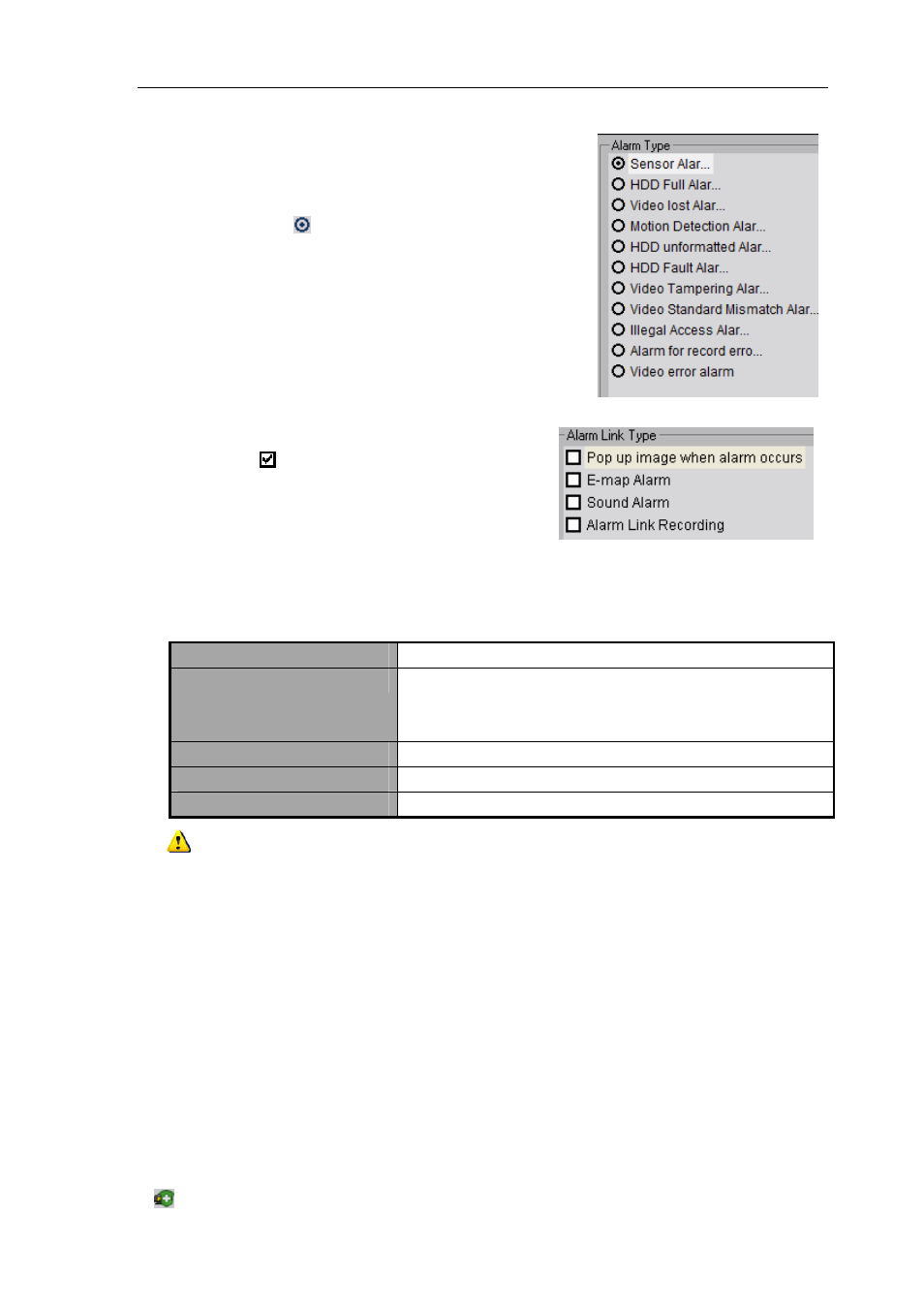
User Manual of iVMS-4000(V2.03)
2
nd
step: select the alarm type, after selected, the alarm
type status will become .
95
Descriptions on Alarm Linkage Type
Linkage Types
Descriptions
Pop up image when alarm occurs
Pop up single screen image when alarm occurs. If there is alarm type
of decode window, it will pop up the image through this decode this
channel
E-map Alarm
When alarm occurs, the related hotspot in the e-map twinkles
Sound Alarm
Alarm triggers local alarm sound
Alarm Link Recording
Alarm triggers local recording of alarm channel
Note: Before alarm linkage configuration, the alarm schedule and handle method of the device are
required to set correctly.
10.2 Alarm Arming & Disarming
You can choose “Arm software” and “Cancel Guard” to decide whether to handle alarm signal or not.
3
rd
step: select the alarm linkage type for the alarm
type, and status means selected.
Right click the device name in the preview mode,
and select “Arm software” to enable to monitor the alarm
of the device; and the icon of the device will become
as
.
