3 partial zoom, 4 preset – eLine Technology iVMS-4000 V2.03 User Manual
Page 43
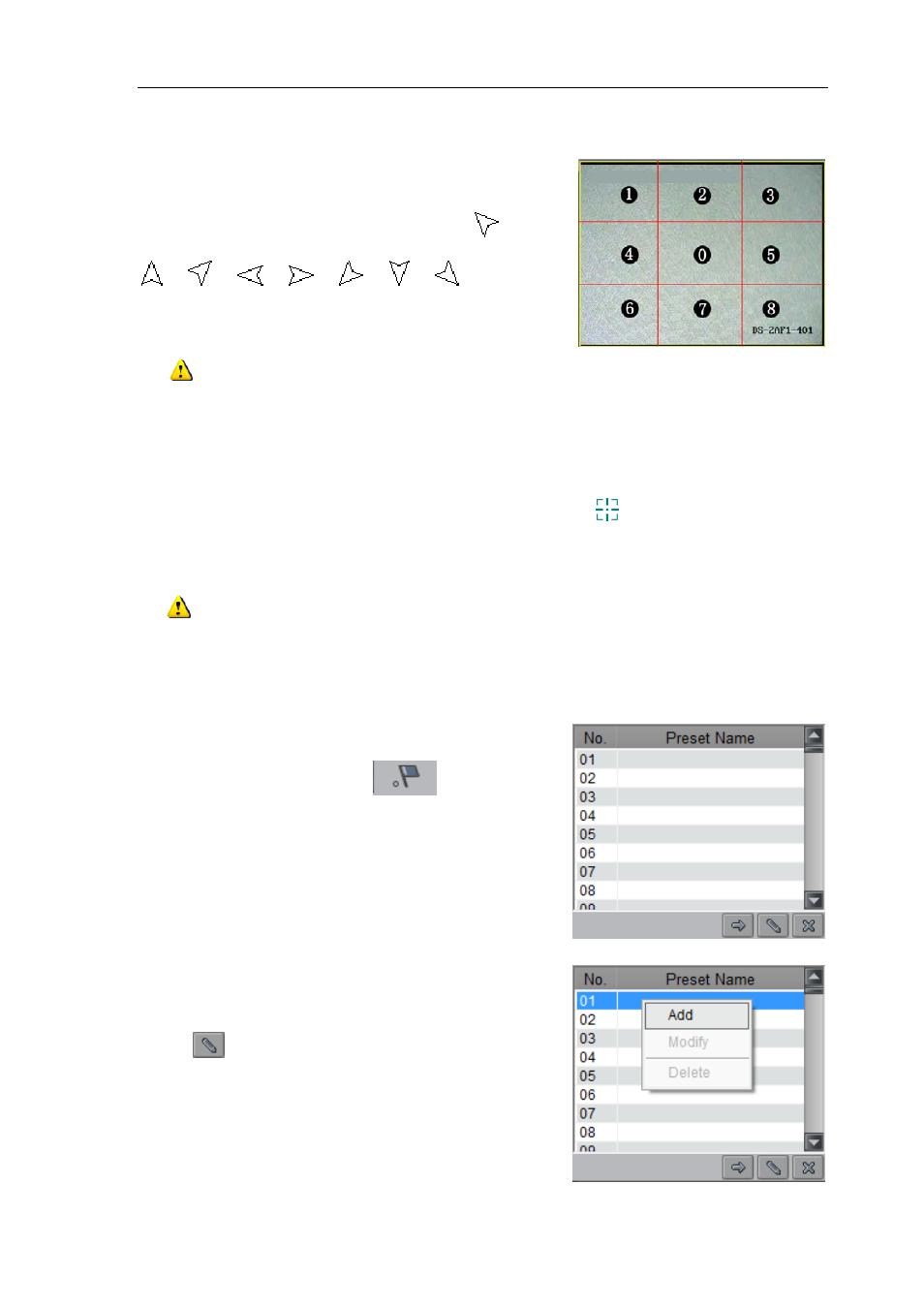
User Manual of iVMS-4000(V2.03)
window.
Drag Control: There are 3×3 nine areas, when the mouse
moves to area 1-8, the mouse icon will become as:
;
;
;
;
;
;
;
, and
continued to move the mouse along the direction shown by
arrows, PTZ will move to the same directions.
Note: This function is only available for software
6.3 Partial Zoom
Click “Partial Zoom” to zoom in or out, the mouse icon will become as
, press the left key of the mouse
and drag an area you want to zoom.
Drag from up left to down right to zoom in; drag from down right to up left to zoom out.
Note: This function is only available as HIKVISION protocol is selected for PTZ.
6.4 Preset
Select one channel and click the
key on
the PTZ control panel and enter preset edit window.
Select one play window, and right click the preset list
or click
to add, modify and delete preset.
42
