2 log management, 1 log query – eLine Technology iVMS-4000 V2.03 User Manual
Page 106
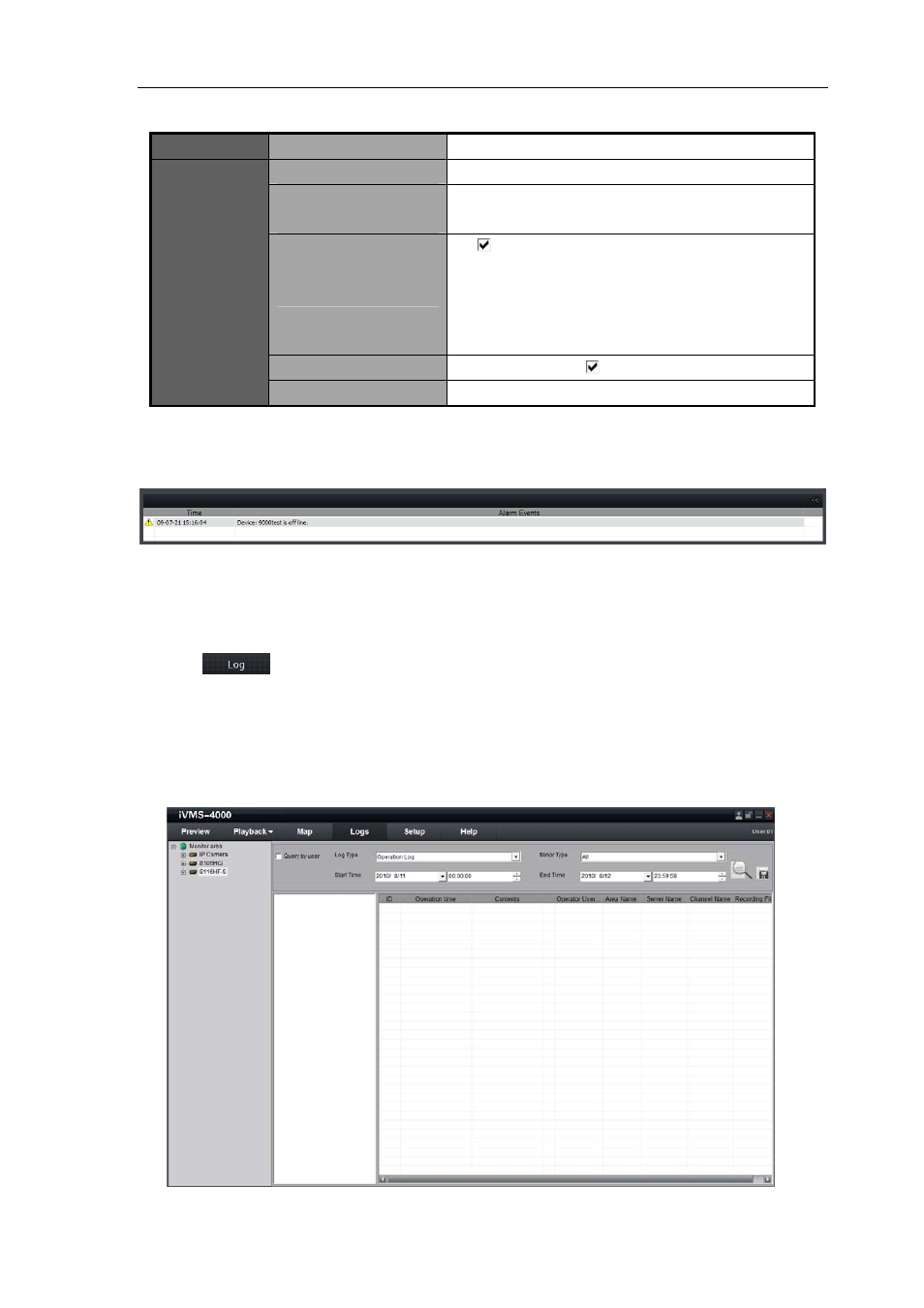
User Manual of iVMS-4000(V2.03)
System Log expired Time
The retention period of the system log in the database
Show error message
Pop up the warning dialog box when error occurs
Playback on second
monitor
Select two screen display for e-map or remote playback
On-line status Inspection
means start to inspect the status of the current
devices. It will send e-mail to the appointed e-mail
address when the devices are offline, go online and
offline.
(email set correctly)
Auto Login
means enable it
Other
Configuration
COM for
Serial port number
After enable inspection, if the device is offline, then the alarm light will twinkle, and the detailed information
will be listed; if the device is on line, the alarm light stop twinkling and the on line information will be listed as
well.
12.2 Log Management
Click
to enter the manage interface
12.2.1 Log Query
1
st
step: select the area, device or channel you want to search from.
105
