3 hardware decode output window configuration – eLine Technology iVMS-4000 V2.03 User Manual
Page 36
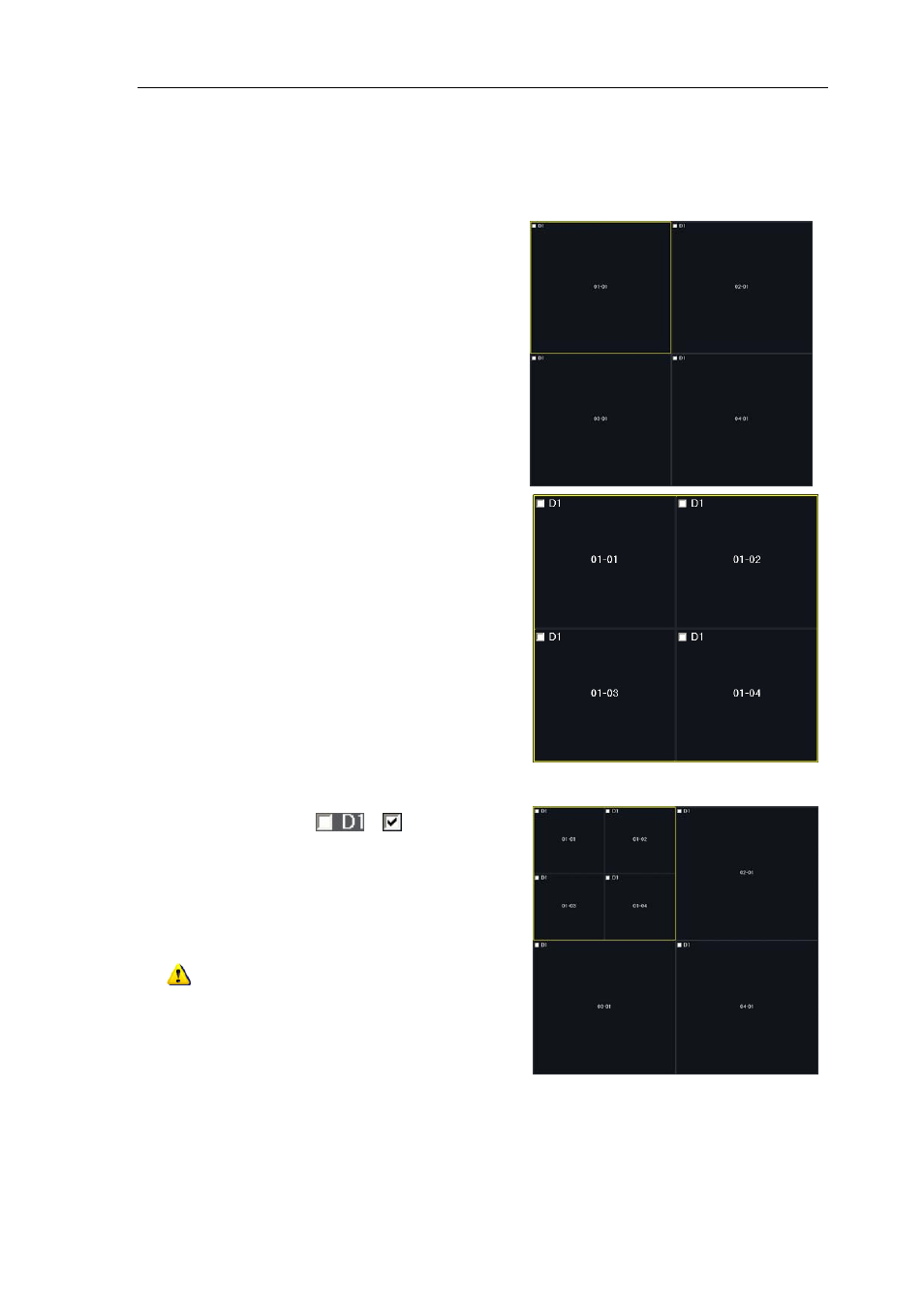
User Manual of iVMS-4000(V2.03)
5.6.3 Hardware Decode Output Window Configuration
35
The “output window panel” has a
multi-window division according to the total MDI
card BNC number. One window is related to one
BNC.
Take one 4004MDI card for example, there are
4 BNCs and the “output window panel” will show
you 4 windows division. The play window is named
as 01-01, 02-01, 03-01 and 04-01.
Select one window on “output window panel”
and click the window division button to select a
window division on this BNC.
For example, if we select the first window 01-01
and then divide it into 4 windows, then the 4
windows will be named as 01-01, 01-02, 01-03, and
01-04.
Tick the check box of
to , then
the specified channel will be decoded and
displayed on the current window at D1
l i
Note: If the default mode is selected, then each
decoding channel outputs one single image and the division
mode is invalid.
