3 channel configuration, 4 channel configuration of ds-9000 series dvr – eLine Technology iVMS-4000 V2.03 User Manual
Page 17
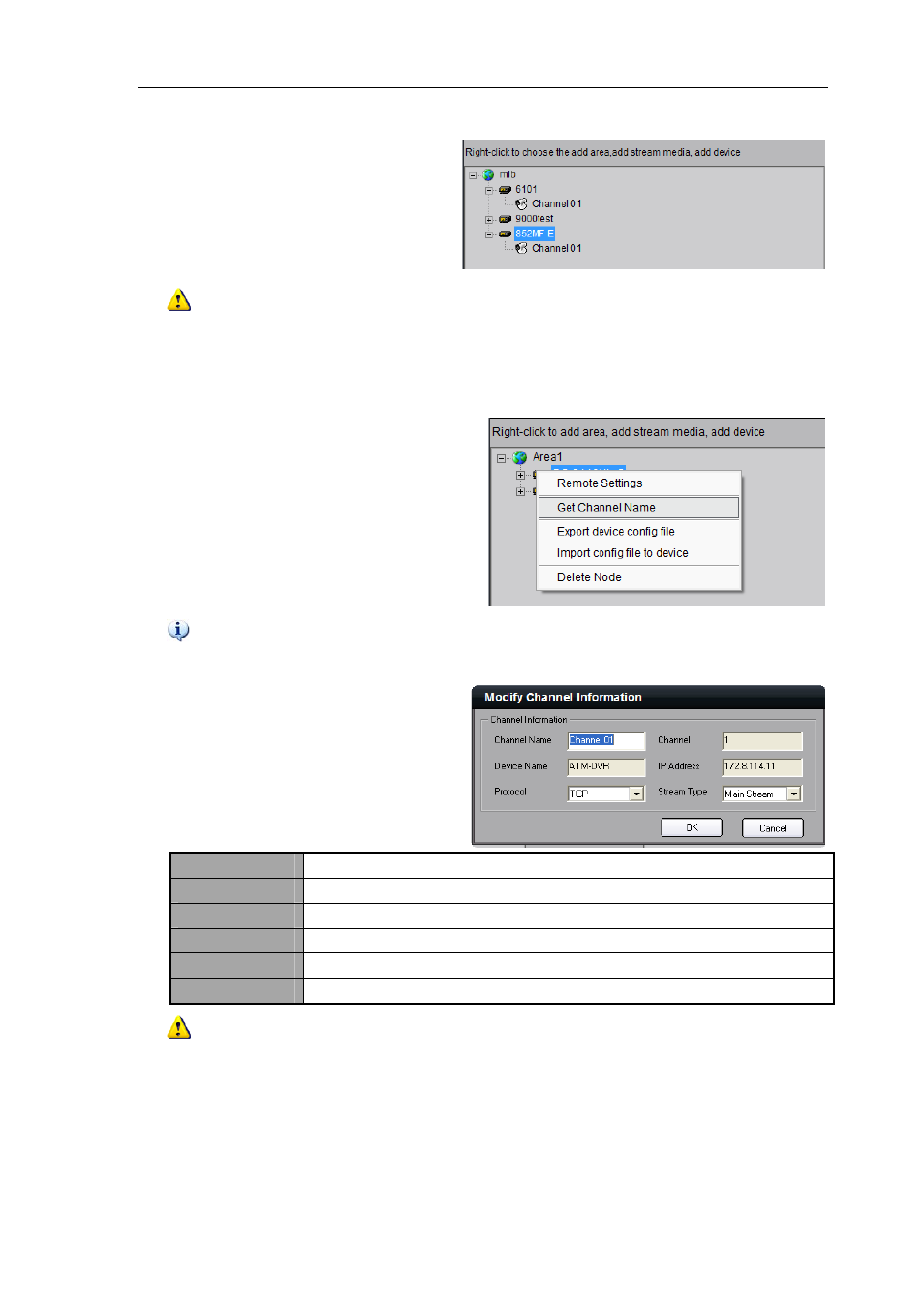
User Manual of iVMS-4000(V2.03)
Note: Up to 50 devices can be added.
4.3 Channel Configuration
Click “Get Channel Name” to get
the names of all channels.
Tips: The main stream is usually used for device encoding, which sub stream is for network
transmission.
Double click the channel name and
then the “Modify Channel Information”
dialog box will pop up.
Channel Name
Current channel name, editable
Channel
Channel number of the device, unchangeable
Device Name
Device name, unchangeable
IP Address
Device IP address that unchangeable
Protocol
Select connection protocol: TCP, UTP, MCAST and RTP.
Stream Type
Choose main or sub stream for the channel
Note: If the option “Get channel name” is selected, the channel name will be replaced with the name
saved in the device.
4.4 Channel Configuration of DS-9000 Series DVR
DS-9000 Series DVR supports the preview and recording of IP camera, IP dome and DVS. When the DS-9000
16
