eLine Technology iVMS-4000 V2.03 User Manual
Page 18
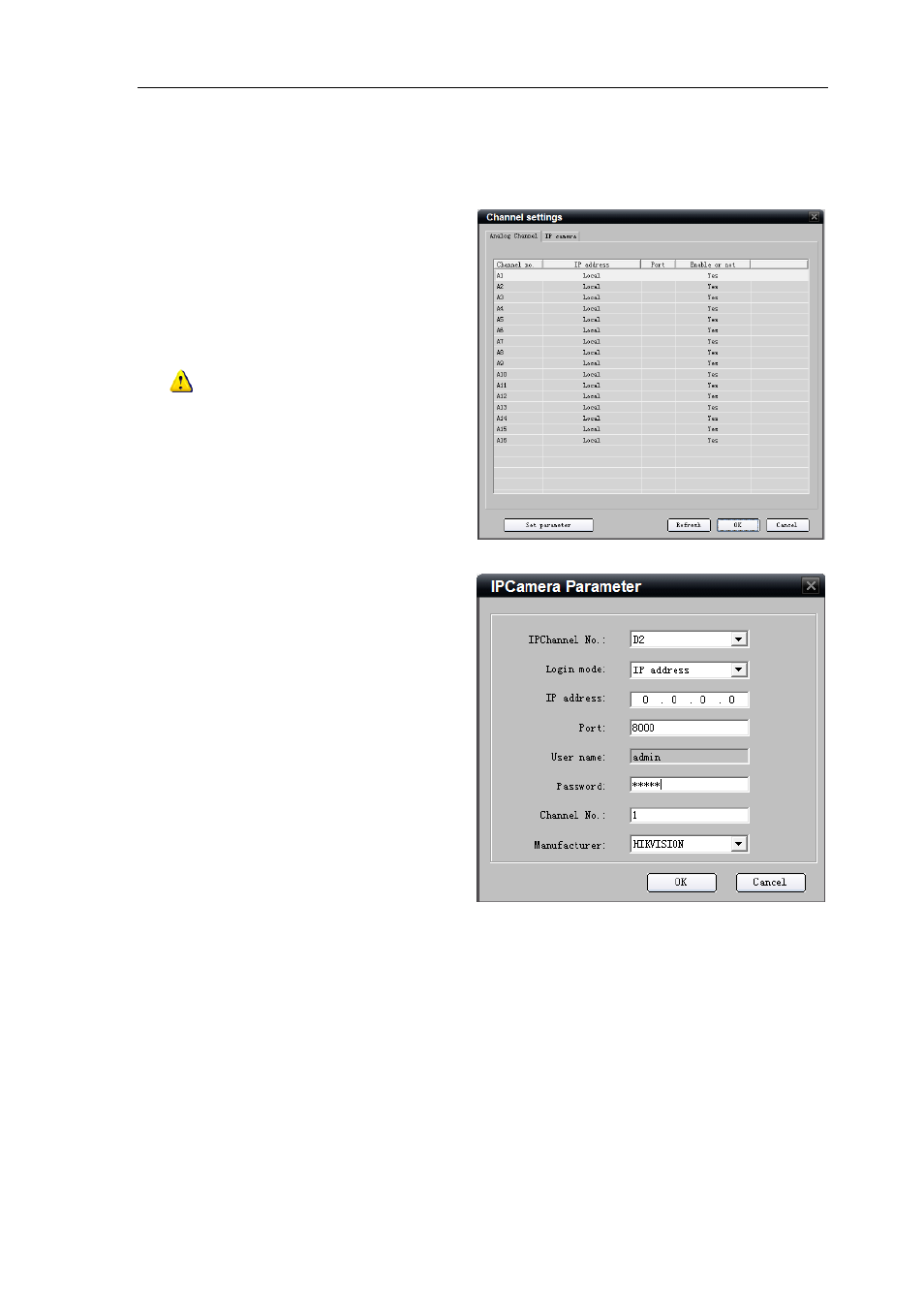
User Manual of iVMS-4000(V2.03)
Series DVR is added to iVMS software, then it is accessible to add and manage the IP channels as well as to
enable or disable the analog channels.
Note: DS-9000 series DVR can not
preview and record this channel when it is
disabled, unless it is enabled again.
Click “IP camera” to enter the
interface of IP channel management.
Click “Add” to add IP channel.
Input the IP address, user name,
password and port, and then click “OK”.
Double click the selected analog
channel to enable or disable it.
Right click the device name and
select “Remote Configuration”, then the
“Channel Configure” menu will pop up.
The “Analog Camera” will show by default.
17
