5 other recording modes, 2 alarm, 1 motion detection alarm – eLine Technology iVMS-4000 V2.03 User Manual
Page 72: Alarm
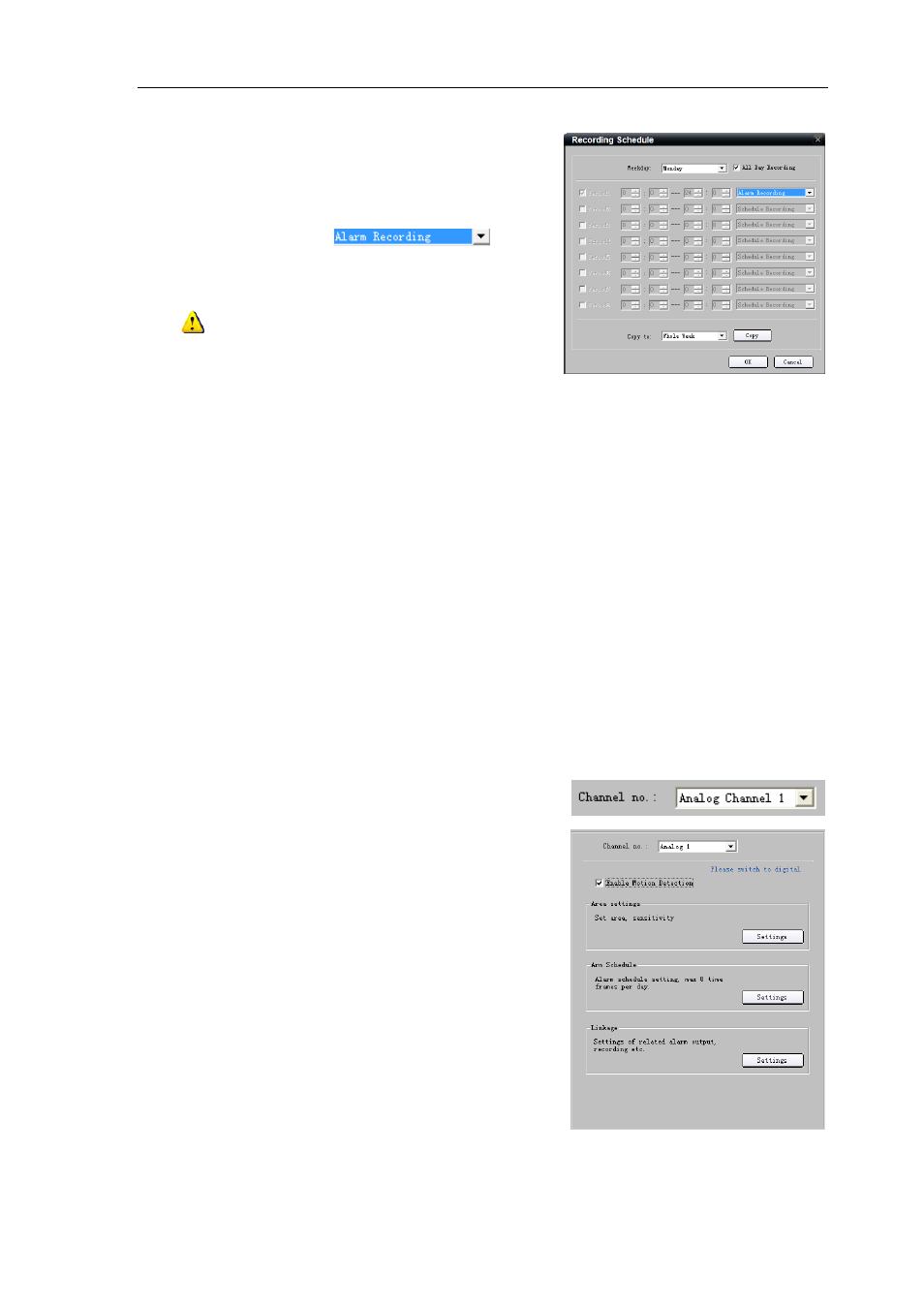
User Manual of iVMS-4000(V2.03)
71
7th step: Set the recording time for alarm input.
Click “Settings” of “Record Time”.
Select “Weekday” as some day of the week or the whole
week for recording time.
Set the record type to be
.
The “All Day
s” can be selected as
well.
Record” or 8 “Segment
Note: The time of each segment can not be
overlapped.
9.1.1.5 Other Recording Modes
Other Recording Modes are including “Motion detection & Alarm”, “Motion detection | Alarm”.
“&
pened together;
“|”
pened.
ding” or “Alarm recording”.
9.1.2
You can conf
el alarm, video loss alarm and other alarm and linkage
through client
9.1.2.1 Motion Detection Alarm
” means recording is triggered when two situations hap
means recording is triggered when one of the situations hap
The configurations are the same with “Motion detection recor
Alarm
igure motion detection alarm, signal lev
software.
1
st
step: Select channel number for motion
detection.
2
nd
step: Enable motion detection to activate
Schedule” and “Linkage” settings.
“Setting Area”, “Arm
