4 dst settings – eLine Technology iVMS-4000 V2.03 User Manual
Page 87
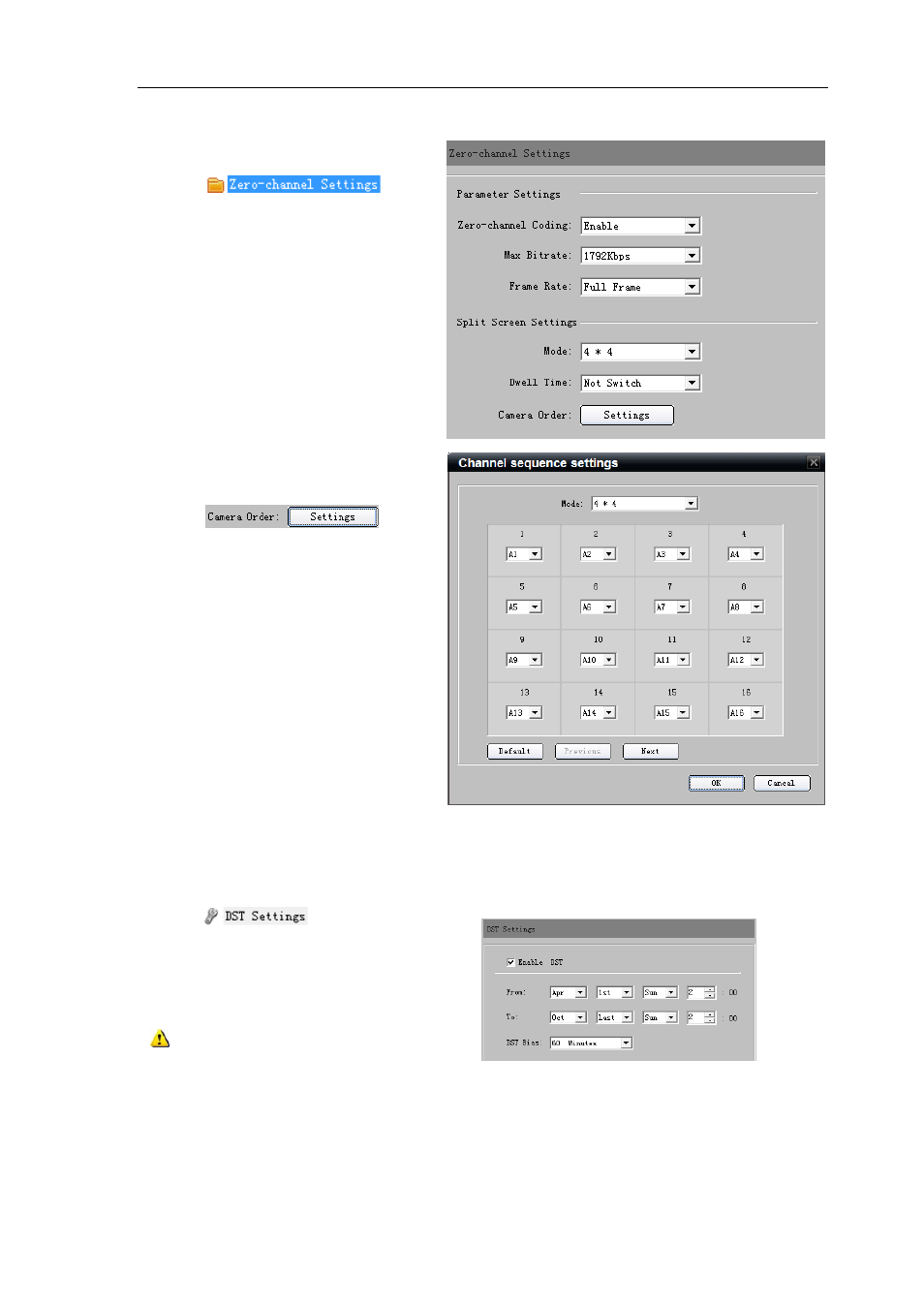
User Manual of iVMS-4000(V2.03)
Click
, into
the setting interface. User could enable it and
then set the Bitrate, Frame rate, Split mode
and the dwell time.
, i
Click
nto
the channel sequence settings interface, user
could set the mode and the channel display
sequence.
9.1.6.4 DST Settings
86
Click the
to enter the DST
setting interface.
Click the check box of “Enable DST”, and
then set the start time and the end time of DST,
and the DST bias time.
Note: the DST settings are valif for the
device which supports the DST function only.
