2 add device – eLine Technology iVMS-4000 V2.03 User Manual
Page 15
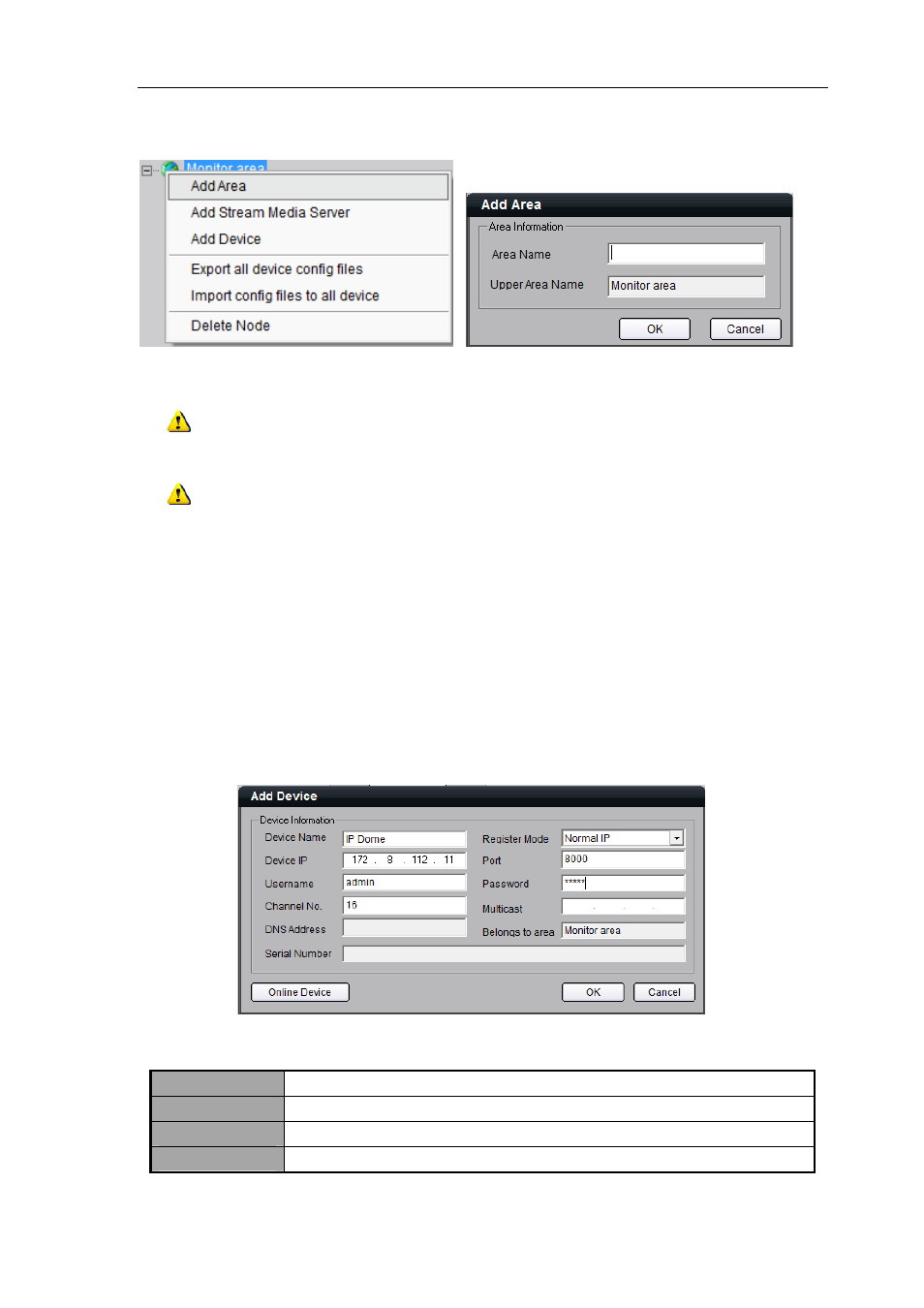
User Manual of iVMS-4000(V2.03)
Enter the area name and then click “OK” to save the settings. The new sub-area will be displayed under the site
tree.
Note: Enter, Space, TAB is invalid in the area name. It cannot be null and should not contain the
following characters, including “%” and “’”.
Note: When you select “Delete Node”, the sub areas, stream media servers, and devices under the root
of this area will be deleted as well. Before doing that, you need to stop current preview or recording, otherwise
there will be warning information popping up.
4.2 Add Device
Right click the area and select “Add Device” to enter the Add Device dialog box. Enter the information of
device to be added.
Normal IP mode
The default register mode is the “Normal IP”. After input the device name, IP address, username, password,
port and channel No. Click the “OK” button to finish adding device.
The Illustration about the adding interface:
Options Description
Device Name
User-defined
Register Mode
Normal IP, Private Domain, Normal Domain
Device IP
IP address of the device
14
