8 ptz control by joystick – eLine Technology iVMS-4000 V2.03 User Manual
Page 47
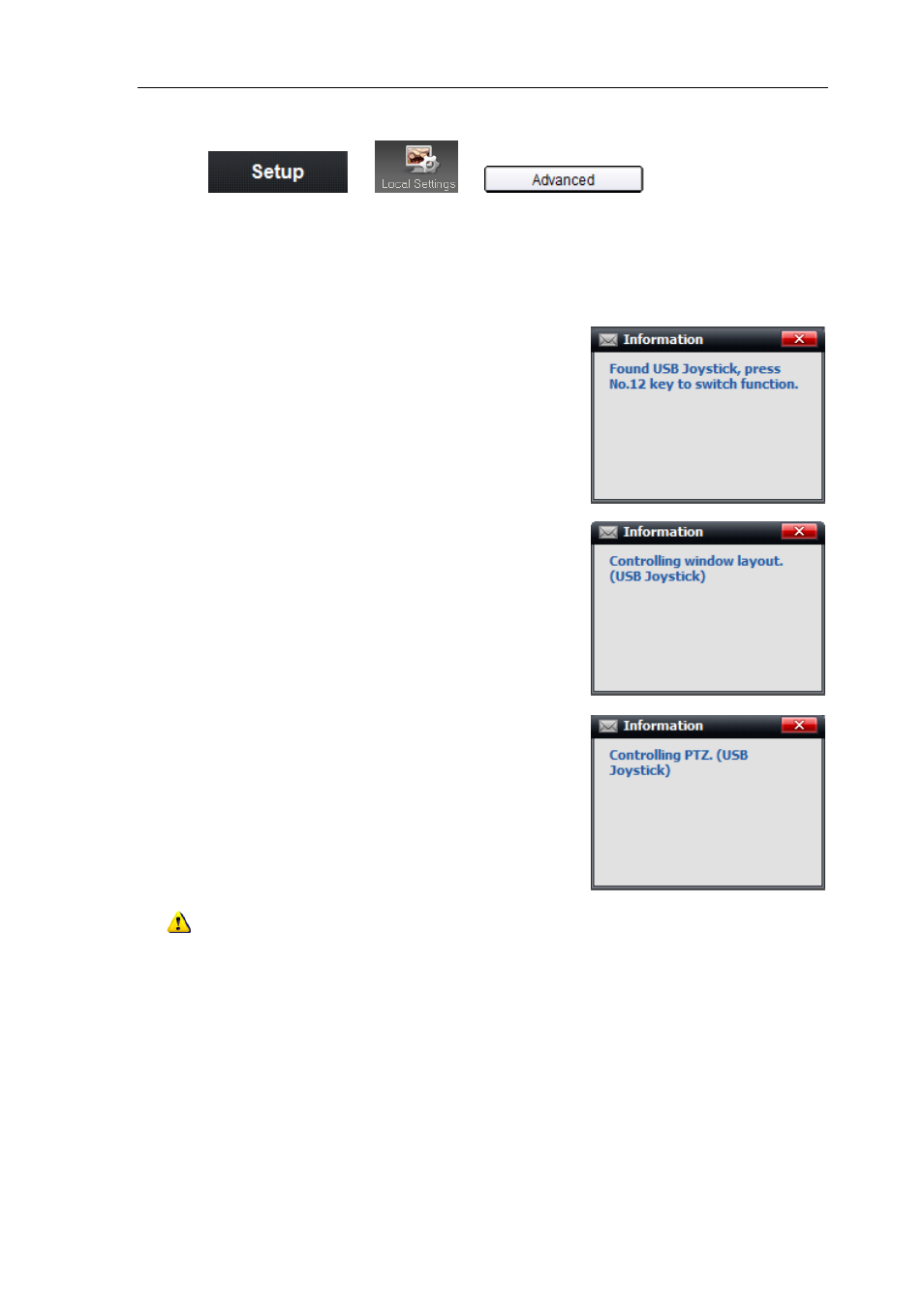
User Manual of iVMS-4000(V2.03)
Click
, and select keyboard serial
ports as NULL by default to release the serial ports.
6.8 PTZ Control by Joystick
Connect with a USB joystick, and a message will pop
up shown as figure on the right, and define “switch
button” afterwards.
Press “switch button”, and a message “Controlling
window layout” will pop up afterwards, and then you can
move the green active box by using USB joystick.
Press “PTZ control” button on the keyboard to control
zoom and preset calling by using USB joystick.
Press “switch button”, and a message “Controlling
PTZ” will pop up afterwards, and then you can control PTZ
by using USB joystick.
Note: “Switch button” is different according to different models of USB joystick. By default, iVMS
software usually defines the last logic button as “Switch button” (e.g. if there are 12 buttons in total, then define
the 12
nd
button as “Switch button”).
Different models of USB joystick have different buttons, which decide the number of callable presets.
46
