3 mixed cycle – eLine Technology iVMS-4000 V2.03 User Manual
Page 28
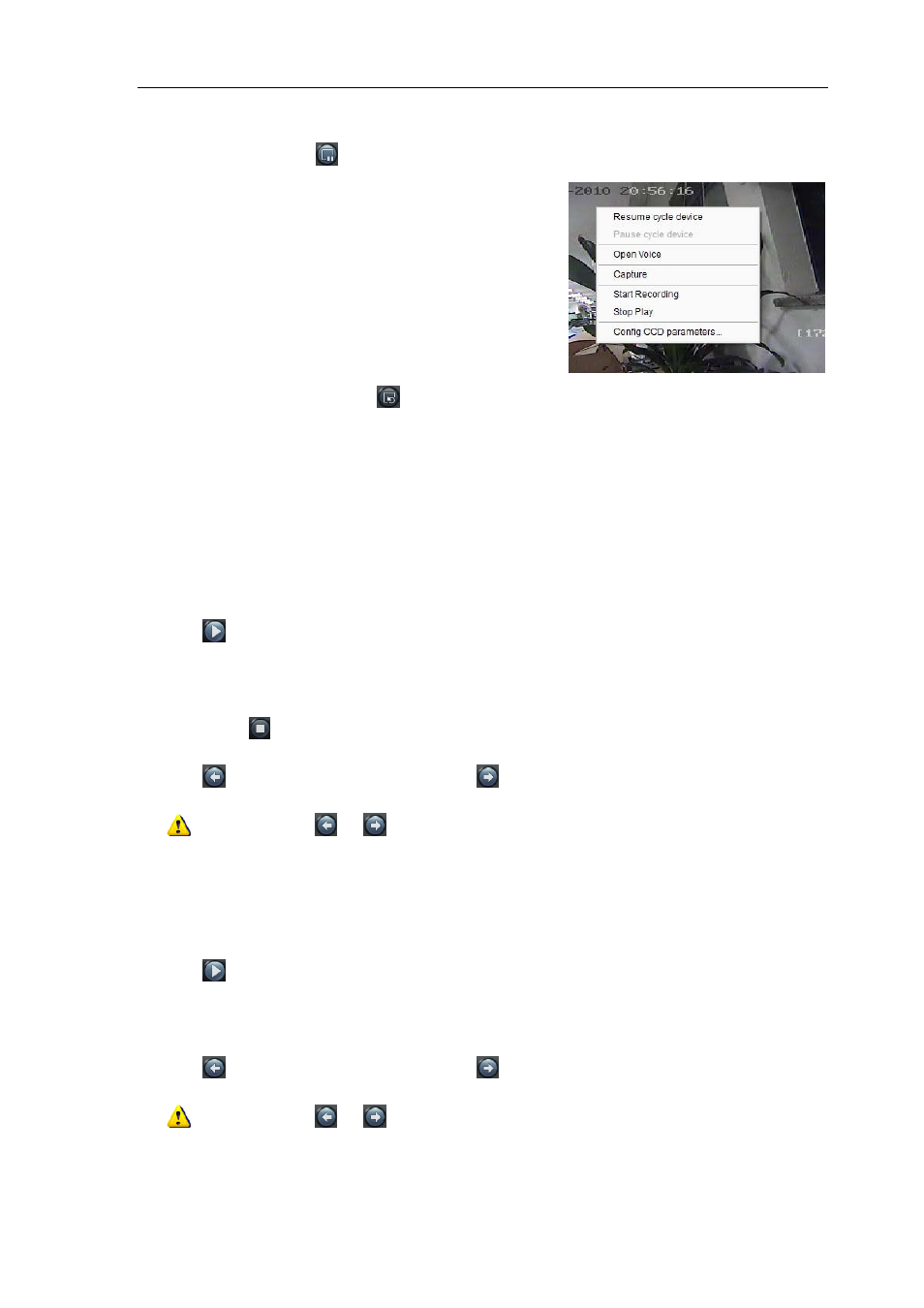
User Manual of iVMS-4000(V2.03)
Click “Pause cycle” key
to pause all the cycling window divisions.
If the current window is in the device/group cycle
mode, right click the paused window, click “Resume cycle
device” to restart cycling.
Click “Resume cycle devices” key
to restart all the paused channels.
5.2.3 Mixed Cycle
Mixed cycle mode enables iVMS software cycle previews channels of the group or sort by camera, the
default window division is 2×2.
Cycle Play of Sort by camera Channels
Click “List” key to display channel list.
Click
key to start mixed cycle play. Take 2×2 window division for example, if there are 8 channels in the
short key area, then start cycle playing, the first 4 channels will be displayed in the window, after one cycle
period, the last 4 channels will be displayed in the window.
Click button
in the preview panel to stop the channel mixed cycle of short key.
Click
key to display the first 4 channels, click
key to display the last 4 channels.
Note: Click button
or
to pause the channel sequence cycle of sort by camera. This function
needs sort by camera configuration first.
Cycle Play of Group Channels
Click “Sort by group” key to display group channel list. (Please stop playing before switching to group
channels.)
Click
key to start mixed cycle play. Take 2×2 window division for example, if there are 2 groups in sort
by group area, each of them has 4 channels, then start cycle playing, 4 channels of the first group will be
displayed in the window, after one cycle period, 4 channels of the second group will be displayed in the window.
Click
key to display the first 4 channels, click
key to display the last 4 channels.
Note: Click button
or
to pause the channel sequence cycle of sort by group. This function
needs sort by group configuration first.
27
