Serial number query: esc {sn, Demand quantity query, Cancel query – Datamax-O'Neil microFlash 2te Quick Reference Programming Guide User Manual
Page 69: Reset query, Querying the printer
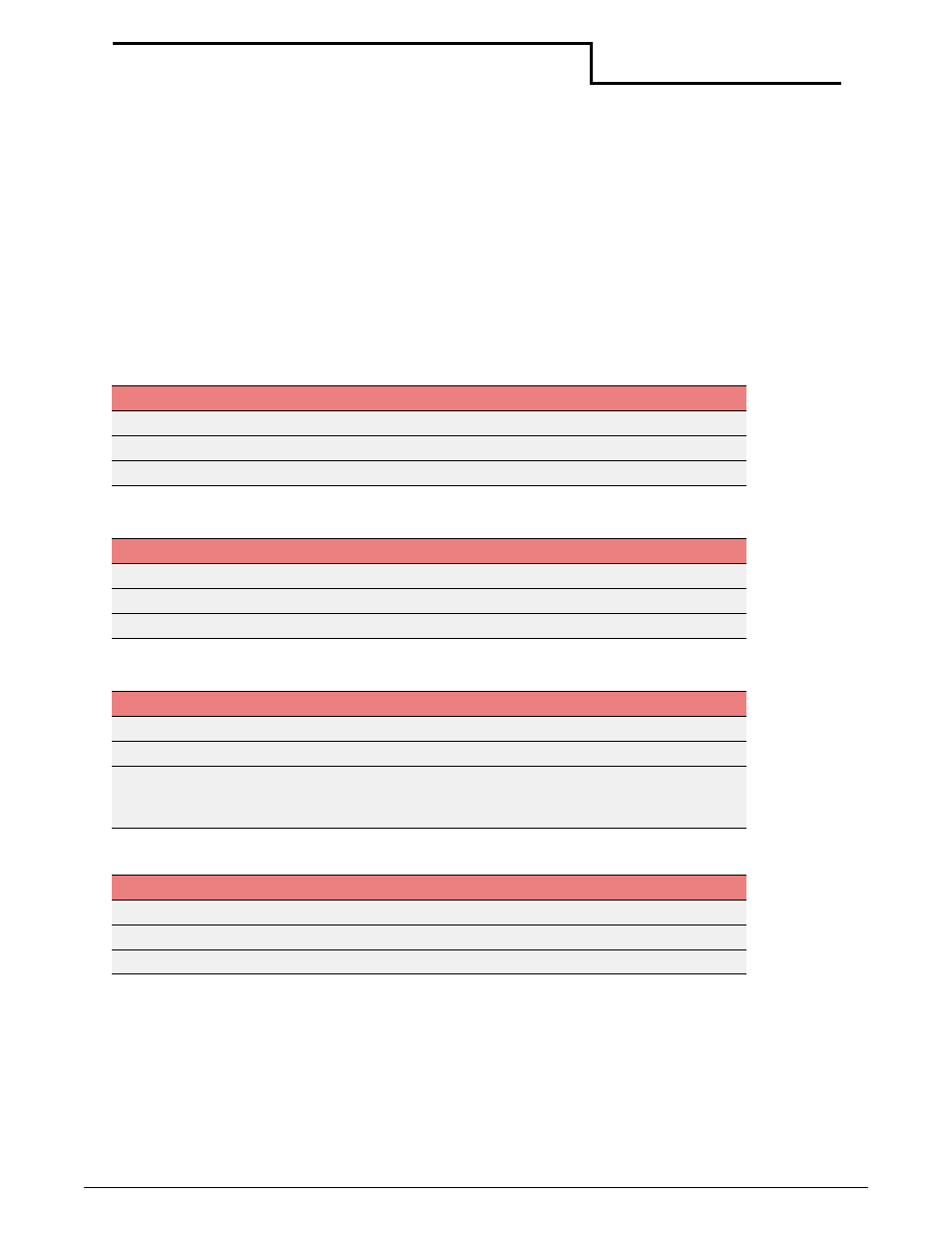
Querying the Printer
65
Datamax-O’Neil Quick Reference Programming
Serial Number Query: ESC {SN?}
The serial number of the printer is returned, if the serial number has been written to the
printer, otherwise the data field returned is None. Since the serial number is actually the
parameter returned, there is no need for the Parameter:Data after the SN! in the response
(SN!
Typically, it is the serial number printed on the label on the printer.
Query: ESC{SN?}
Response (note that the serial number string can have different formats): {SN!MH00035}
Demand Quantity Query
Cancel Query
Reset Query
Magnetic Card Data Zero Command
Demand Query
Query Format
ESC{DQ?}
Reply Format
nnn
Function
Returns remaining quantity of images.
Cancel Query
Query Format
ESC{CN!}
Reply Format
ESC{CN!}
Function
Cancels demand printing.
Reset Query
Query Format
ESC{RE!}
Reply Format
ESC{RE!}
Function
Resets the printer. All data, transient states, and connections
are lost. The printer restarts as if power was disconnected
and reconnected.
Magnetic Card Data Zero Command
Query Format
ESC{MZ!}
Reply Format
ESC{MZ!}
Function
Flashes the magnetic card data buffer to zero.
