Using line printer mode – Datamax-O'Neil microFlash 2te Quick Reference Programming Guide User Manual
Page 10
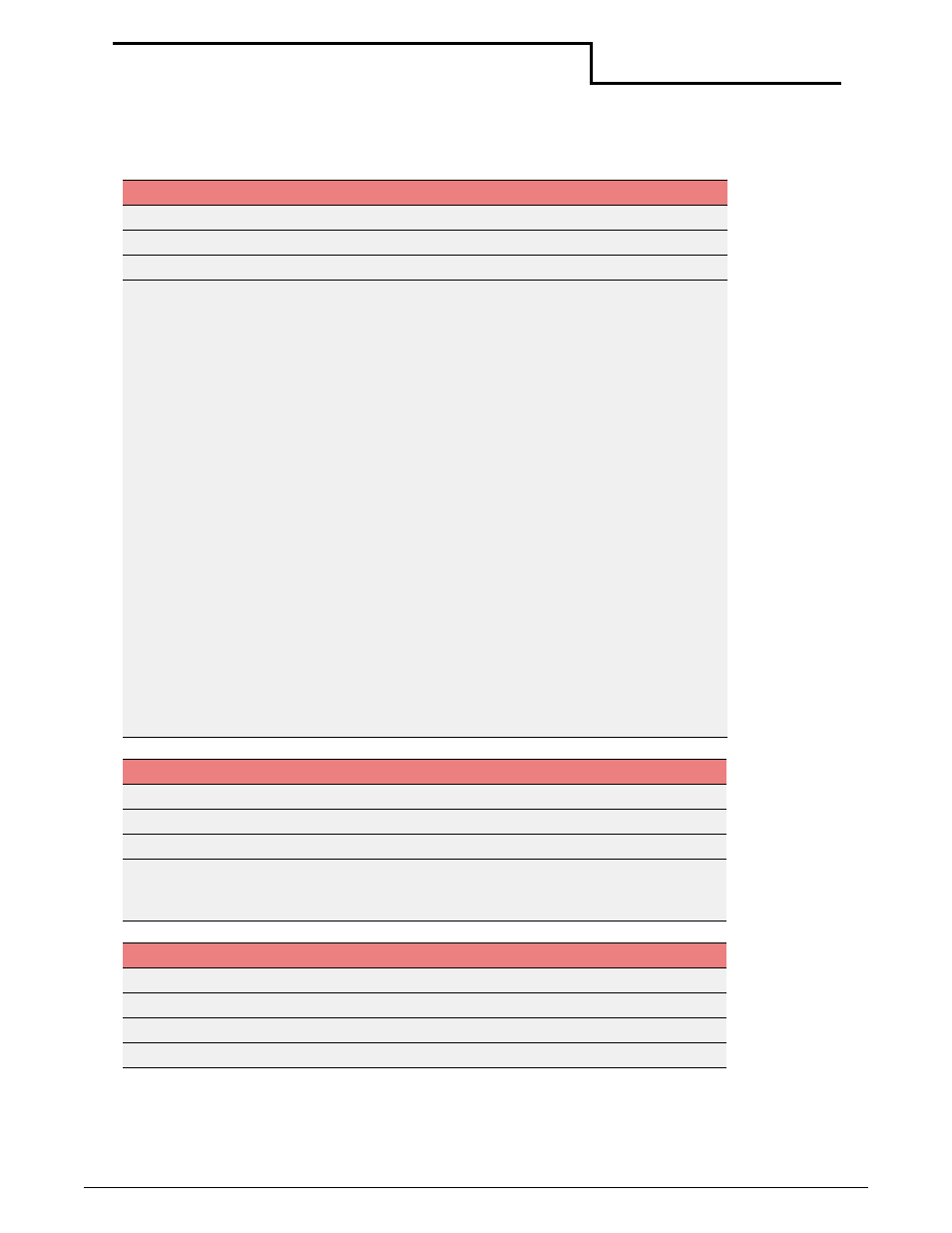
Using Line Printer Mode
6
Datamax-O’Neil Quick Reference Programming
Esc B, ESC E Accept Compressed Graphics
Format
ESC B
ESC E
Dec
27
66
27 69
Hex
1B
42
1B 45
Function
Accepts compressed graphics. The printer decompresses and
prints the graphic.
Each compressed dotline (using a run-length encoding
scheme) is preceded by an uppercase G. Each uncompressed
dotline is preceded by an uppercase U. Vertical white space
(where several consecutive dotlines have not been printing)
is processed using an uppercase A followed by a single byte
count of the number of dotlines to advance.
Compressed dotlines use a single graphics byte, followed by
the number of times the byte is repeated. After the
compressed graphics data command (ESC B) is received,
each dotline must be preceded by the G or U, or an A may be
sent followed by the number of lines to advance.
When all data is sent, the final bytes must be ESC E to exit
compressed graphics data.
Compressed graphics mode requires a graphic image the
same width as the printhead in use.
Note: The microFlash3 printer has 576 bits across a single
line; the microFlash2/2t has 384 bits and the microFlash2i
has 240 bits microFlash4t has 832 bits across a single line.
SO
Set Double Wide Print
Format
SO
Dec
14
Hex
OE
Function
Prints the current font in double wide width until an SI (Set
Single Wide Print) command is received or a carriage return
is received.
SI
Set Single Wide Print
Format
SI
Dec
15
Hex
OF
Function
Prints the current font in single width.
