Status reply explanation, Querying the printer – Datamax-O'Neil microFlash 2te Quick Reference Programming Guide User Manual
Page 48
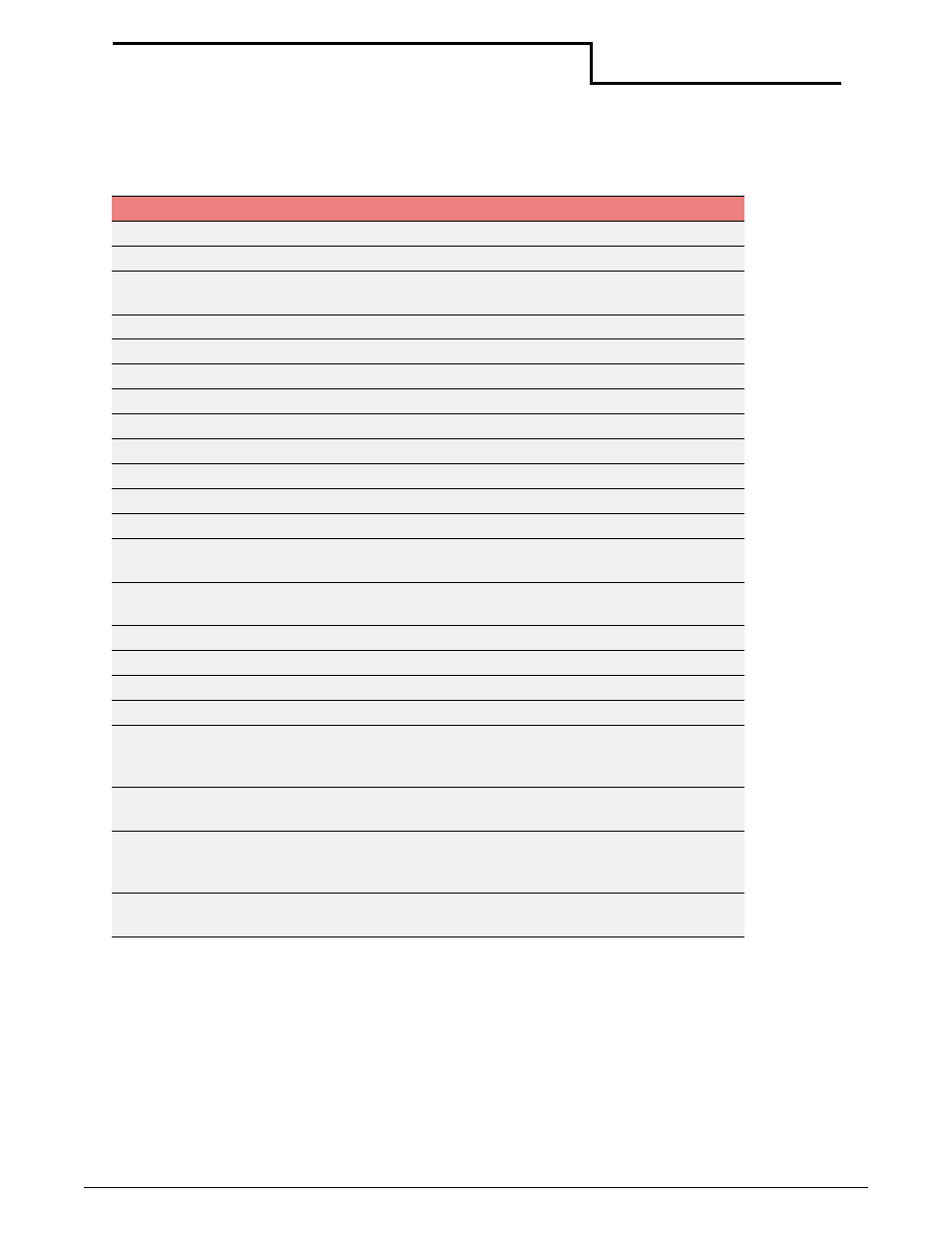
Querying the Printer
44
Datamax-O’Neil Quick Reference Programming
Status Reply Explanation
* Rows marked with an asterisk (*) indicate Easy Print and Line Printer modes. Rows without
an asterisk indicate Easy Print mode only.
Query Reply
Definition
E
N
N = No error*. For radio ready 2t/3l/4t printers, fixed as “N.”
E
c
c = Command error/invalid command
E
d
d= Data error (for example, an alpha character in a numeric-
only bar code)
E
f
f = Font not available
E
g
g = Global parameter error
E
o
o = Overrun buffer*
E
p
p = Field parameter error
E
q
q = Qmark not found*
E
r
r = Row/column error
E
s
s = Syntax error
S
C
C = Complete
S
I
I = Idle
S
K
K = Key pressed to cancel print job (available in Job Status
only)
S
O
O = Printer was off during print out (available in Job Status
only)
S
P
P = Printing
S
T
T = Timeout (available in Job Status only)
L
u,d
Lever = Up or Down
P
P,N
Paper = Present or Not present
J
J,N
Head jam condition: N = No head jam; J = A head jam has
occurred and has not been cleared (press the feed button to
clear the head jam).
R
nm
RAM buffer size remaining (in K bytes). An empty input buffer
is 40K bytes.
B
O,T,V
Battery condition: O = OK; T = out of temperature range;
V = out of voltage range. For radio ready 2t/3l/4t printers, O/
V Only are available
H
O,T
Printhead temperature: O = OK; T = out of temperature
range
