Querying the printer, Overview, Sending queries – Datamax-O'Neil microFlash 2te Quick Reference Programming Guide User Manual
Page 45: Interpreting query replies, Query formats
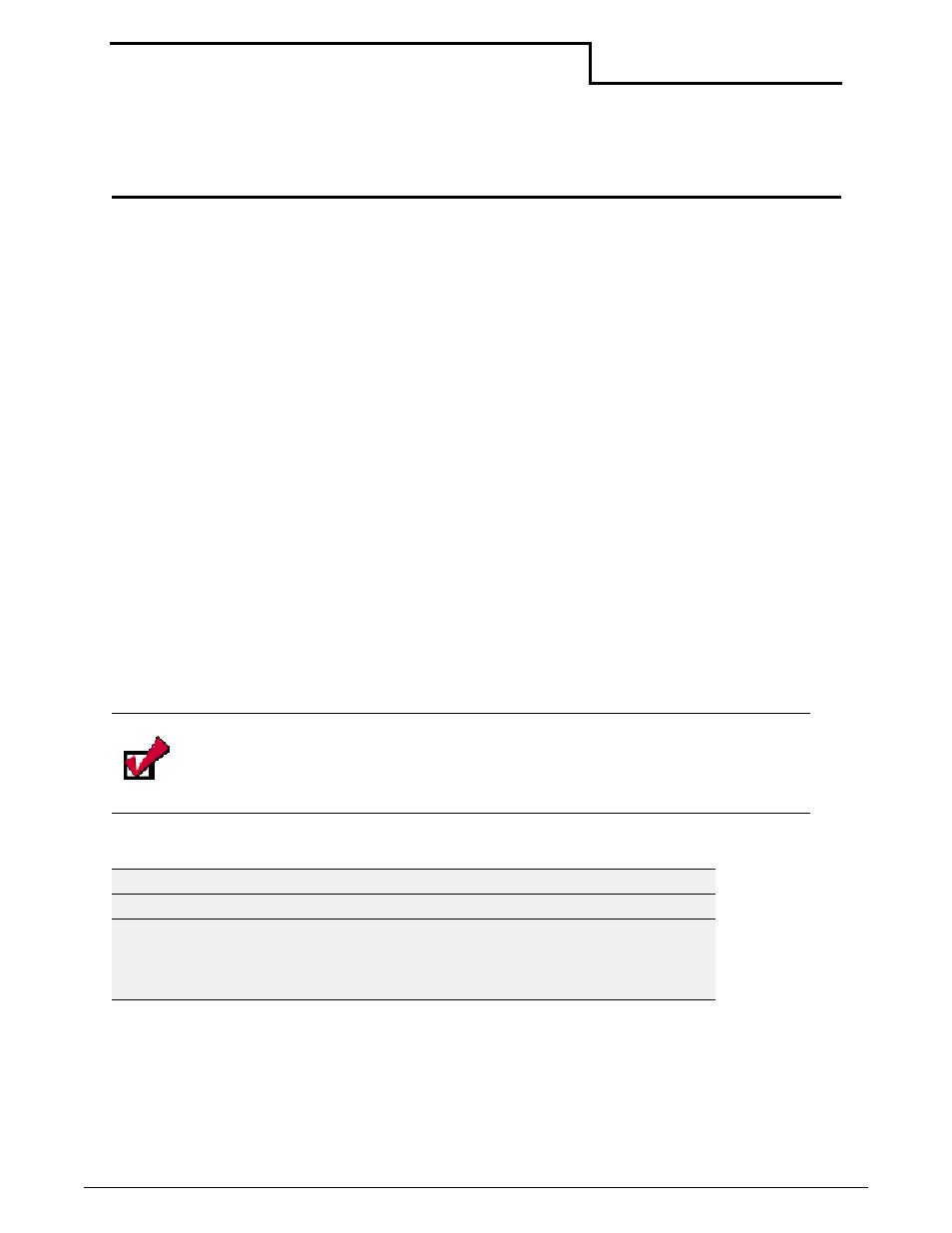
41
Querying the
Printer
Overview
The printer can return a lot of information to the host. It can give some status of its current
state as well as the current configuration. This is all done through a series of query
commands that can be issued to the printer. Not all queries are available in all printers, and
some queries are available in later versions of printer firmware; however, all queries are of
the same form and contain 6 bytes (0x1b, "{" or 0x7b, TWO LETTER QUERY, "?" or 0x3f, and
"}" or 0x7d):
ESC {
Sending Queries
Queries can be sent to the printer using the infrared link or the RS-232 data link. The
printer's reply to a query returns information about the printer or the print request.
Interpreting Query Replies
Replies to queries are enclosed in left ({) and right (}) brackets. The unique two-letter query
command is returned followed by an exclamation mark (!) and data. Data is returned as a list
of parameters. Each parameter contains identifiers, followed by a colon (:), followed by the
data. Each parameter is separated from the next by a semicolon (;). For download queries
such as the Fonts query and the Graphics query, information for each download contains a
series of parameters, each of those parameters/data sets are separated by a comma (,) and
each download is separated by a semicolon (;).
Query Formats
All queries are based on the above format. For information on specific queries, see “Query
Tip: The order in which the query replies are returned changes. When interpreting
query replies, search a specific query character within the query reply. The tables on
the following pages document query commands and the query-specific replies. Use
the tables on the following pages as a guideline when entering and interpreting
queries.
Query Format:
ESC {Query?}
Reply Format:
{Query!Query1:Reply1;...QueryN:ReplyN}
Function:
The word Query in the query format specified above is
replaced by a specific command. For example, {BT?} is
a query designed to return information about the
printer's battery.
