Query commands, Querying the printer – Datamax-O'Neil microFlash 2te Quick Reference Programming Guide User Manual
Page 46
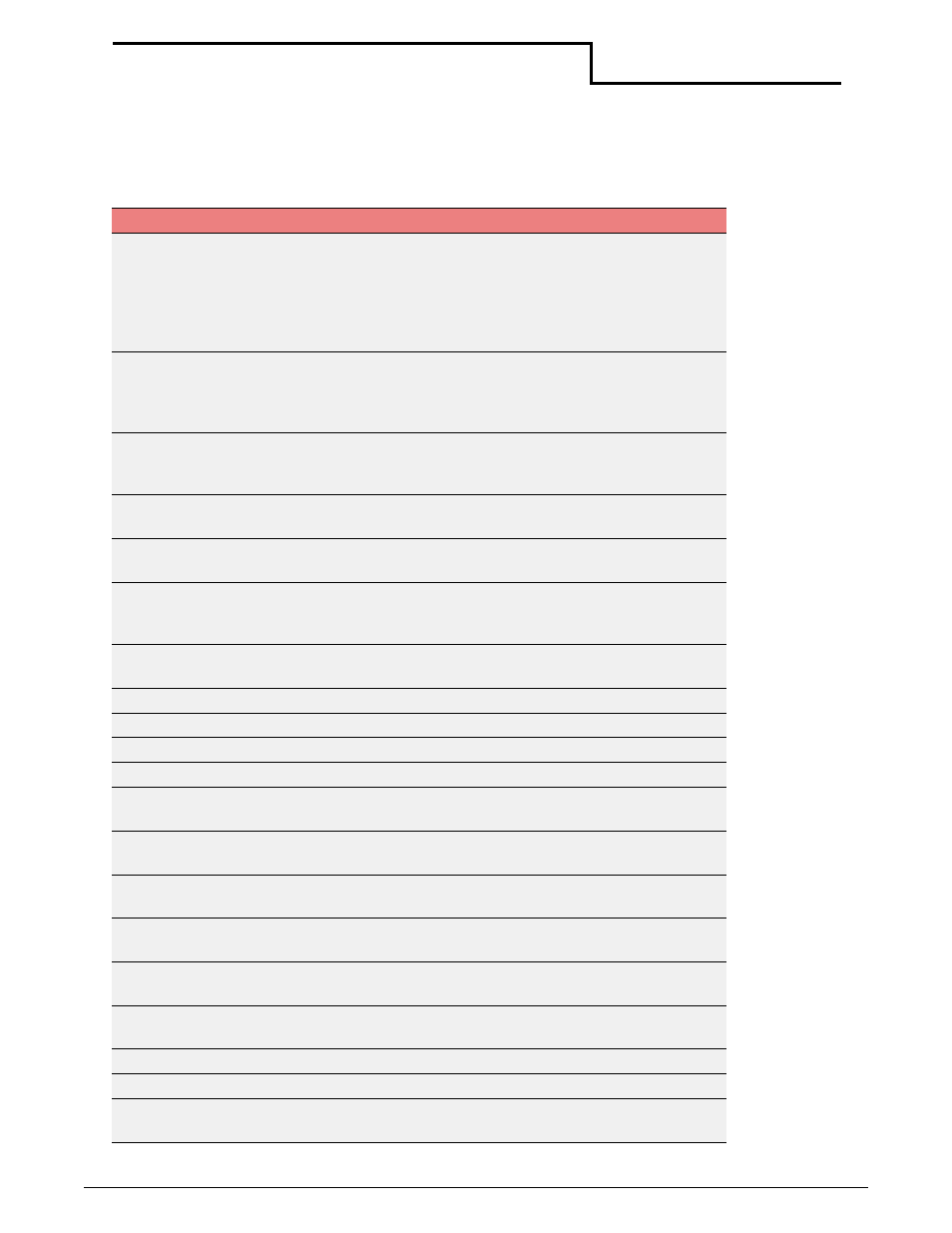
Querying the Printer
42
Datamax-O’Neil Quick Reference Programming
Query Commands
Command
Format
Description
Page
Status
ESC{ST?}
Returns information about the ability of
the printer to print the next image and
reports any errors from the last print
request (for example, paper condition,
command errors, buffer size and battery
voltage).
Print Job
Status
ESC{Sn?}
Verifies that the data delivered to the
printer was printed without any
mechanical errors such as a head jam or
an out of paper condition.
Configuration
ESC{CF?}
Returns information about configuration
options such as baud rate, default
mode, and timeout.
Battery
ESC{BT?}
Returns current battery voltage,
temperature, and condition.
Version
ESC{VR?}
Returns version number for firmware,
boot code, and download files.
Memory
ESC{MY?}
Returns the amount of memory
available, the amount of memory used,
and the amount remaining.
Printhead
ESC{PH?}
Returns the type of printhead used and
the number of dots across.
Infrared
ESC{IR?}
Returns infrared settings.
Font
ESC{FN?}
Returns a list of available fonts.
Graphics
ESC{GR?}
Returns a list of downloaded graphics.
Formats
ESC{FM?}
Returns a list of all formats.
802.11b/TCP/
IP
ESC{TC?}
Returns the current TCP/IP and 802.11b
configuration (if applicable).
Bluetooth
ESC{BL?}
Returns the current Bluetooth
configuration (if applicable).
Magnetic Card
Configuration
ESC{MC?}
Returns the magnetic card
configuration.
Magnetic Card
Read
ESC{MR?}
Returns the magnetic card reader
configuration.
Card Reader
Status
ESC{RS?}
Returns data read for a swiped magnetic
card.
Demand
ESC{DQ?}
Returns the remaining number of
images.
Cancel
ESC{CN!}
Cancels all demand printing.
Reset
ESC{RE!}
Resets the printer.
Magnetic Card
Data Zero
ESC{MR?}
Flashes the magnetic card data buffer to
zero.
65
