Label configuration query, Manufacturing date query: esc{md, Querying the printer – Datamax-O'Neil microFlash 2te Quick Reference Programming Guide User Manual
Page 68
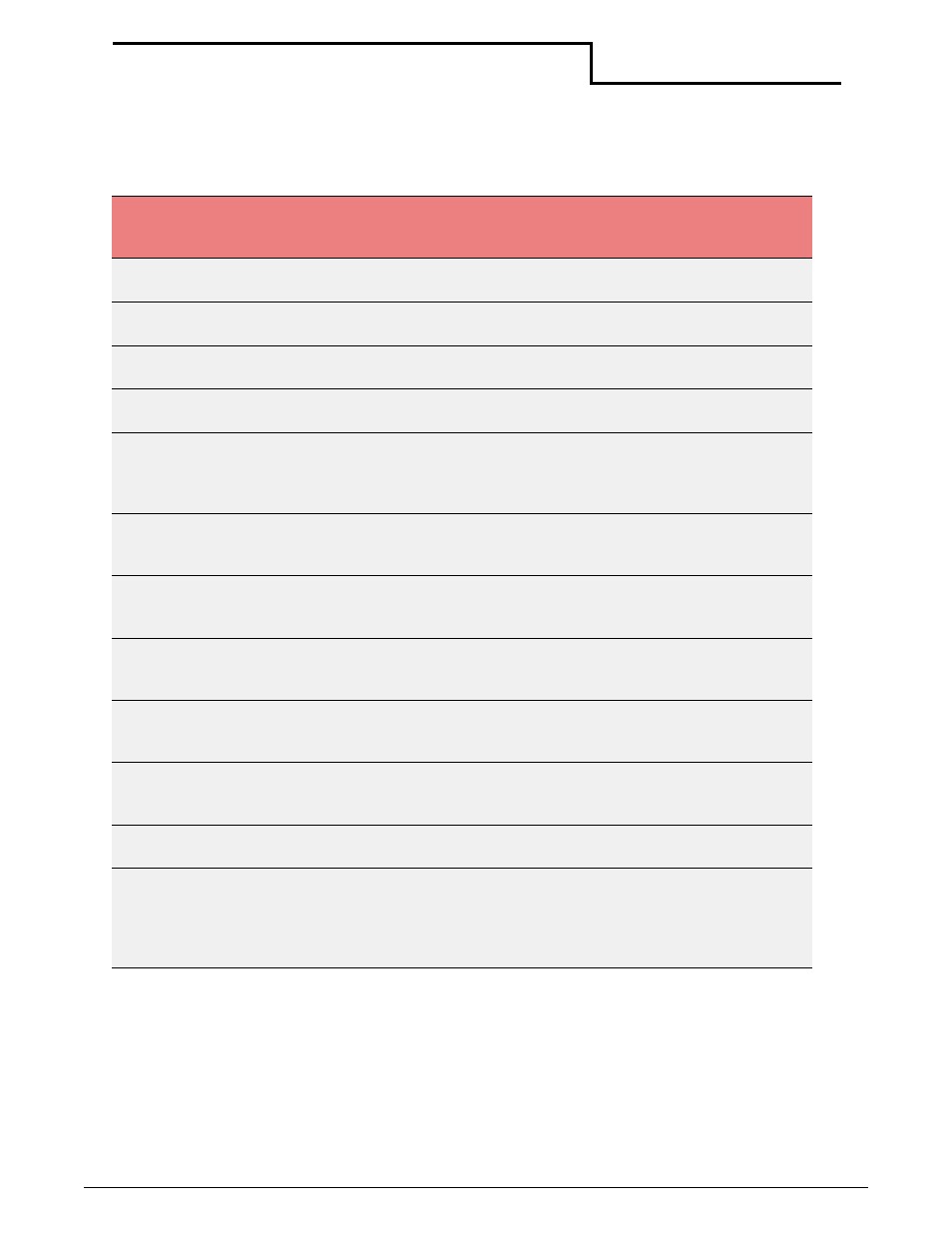
Querying the Printer
64
Datamax-O’Neil Quick Reference Programming
Label Configuration Query
Manufacturing Date Query: ESC{MD?}
The manufacturing date of the printer is returned, if the manufacturing date has been written
to the printer, otherwise the data field returned is None. Since the manufacturing date is
actually the parameter returned, there is no need for the Parameter:Data after the MD! in
the response (MD!
Typically, the format is MM/DD/YY.
Query: ESC{MD?}
Response (note that the date string can have different formats): {MD!12/10/2005}
Label Configuration Query
Original
MF2/MF3/
2t/4t
Radio Ready
2t/3t/4t
Query
Format
ESC{CL?}
Reply
Format
{CL!T:n;D:n;M:n;S:n;P:n;U:n;B:n;W:n}
Reply
Example
{CL!T:P;D:1;M:1;S:T;P:Y;U:3;B:2;W:N}
Reply
Explanation
CL! - Reply to a label configuration query.
T: Type of stock used -
P=Plain paper
T=Top QMark
B=Bottom QMark
X
D: Distance to advance after QMark is
sensed before stop - Distance given in
dotlines (.005 inches)
X
M: Maximum distance to advance if QMark
is not sensed - Distance given in dotlines
(.005 inches)
X
S: Sensor to use for paper out -
T=Top sensor
B=Bottom sensor
LP3 only
P: Presenter -
Y=Yes (use)
N=N (do not use)
LP3 only
U: Label under presenter timeout - Time in
seconds to not go to sleep if label is left
under the presenter sensor.
LP3 only
B: Backup distance - Distance given in
dotlines (.005 inches)
X
W: Windows driver QMark (automatically
advance to find QMark after print job from
Windows driver) -
Y=Yes (assume stock is QMarked)
N=No (assume stock is plain paper)
X
