Print command: customizing bar codes, Bar code names, Using easy print mode – Datamax-O'Neil microFlash 2te Quick Reference Programming Guide User Manual
Page 26
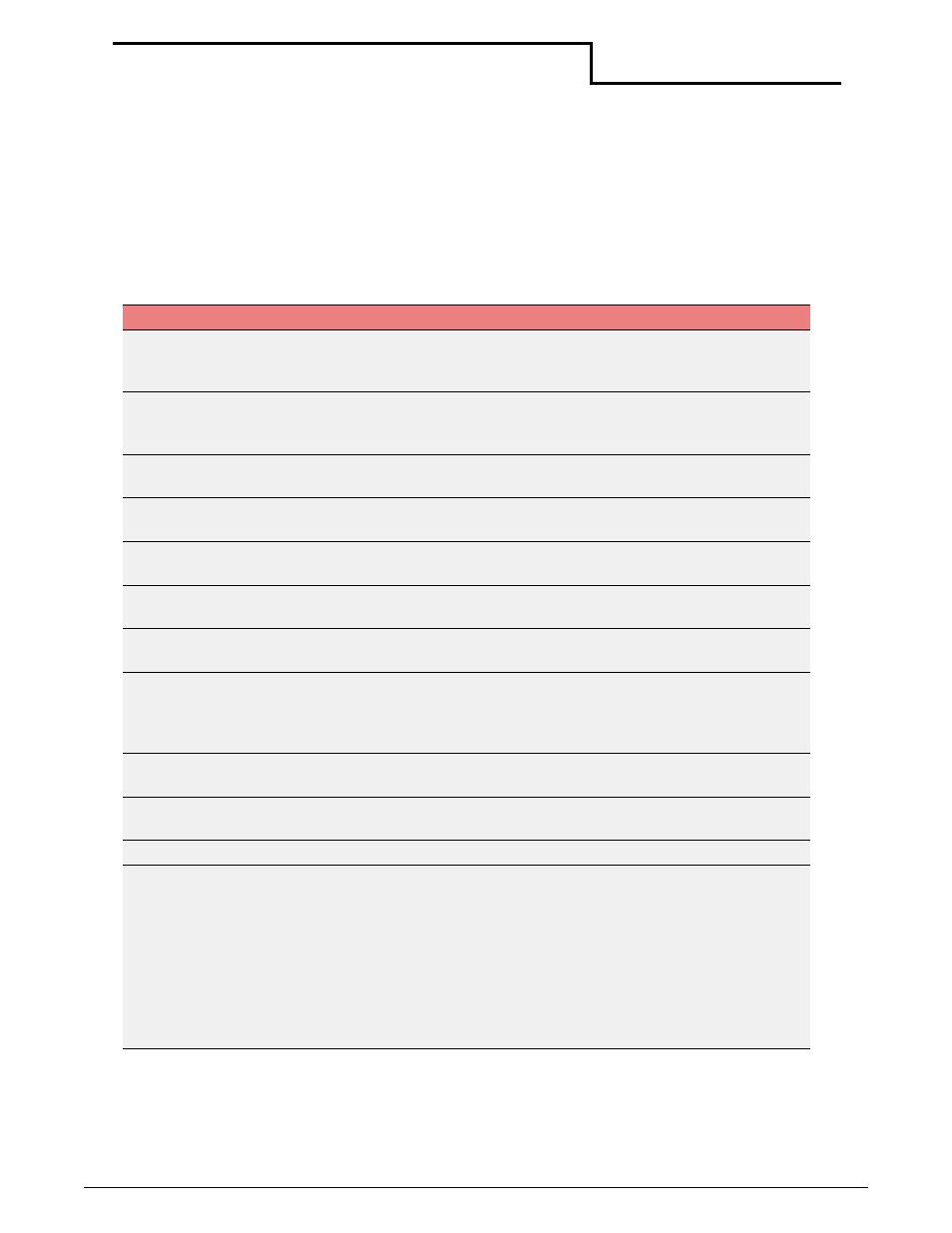
Using Easy Print Mode
22
Datamax-O’Neil Quick Reference Programming
Print Command: Customizing Bar Codes
Bar Code Names
{Print, Global Options:@row,column:NAME,Field Options|data|}
Use the following options to customize a bar code:
Name
Description
Requirements for Data
BC39N
Code 39
2:1 ratio
Use the following characters in the data field:
Space $ % + . / 0-9 A-Z
Auto inserts leading and trailing asterisk (*).
BC39W
Code 39
3:1 ratio
Use the following characters in the data field:
Space $ % + . / 0-9 A-Z
Auto inserts leading and trailing asterisk (*).
COBAR
Codabar
0-9 - $:/.a b c d. You must send leading and trailing guard bar
a-d.
I2of5
Int (?) 2 of 5
2.5:1 ratio
0-9 (Digits only, must be even. Controller inserts leading zero
to ensure an even number of digits.)
BCI25 Int. (?) 2 of 5
2:1 ratio
0-9 (Digits only, must be even. Controller inserts leading zero
to ensure an even number of digits.)
BC128
Code 128
Automatically selects codes A-C for the shortest bar code.
Allows all ASCII characters.
EN128
EAN-128
Uses codes C for the shortest bar code. Allows all ASCII
characters.
UPC-A
UPC-A
0-9 (Must have 11 digits or error. Controller calculates check
digit.) If HR is set as a field parameter, then the human
readable is embedded into the bar code at the bottom (similar
to commercial products bar codes).
EAN08
EAN-8
0-9 (Must have seven digits or error. Controller calculates
check digit.)
EAN13
EAN-13
0-9 (Must have 12 digits or error. Controller calculates check
digit.)
PD417
PDF-417
For more information, see ___.
PLESY
PLESY
If the mod11 check digit evaluates to 10, no check digit is
added.
MOD10 will add one Modulo 10 check digit (default if nothing
is specified).
MOD1010 will add two Modulo 10 check digits.
MOD1110 will add one Modulo 11 check digit, followed by one
Modulo 10 check digit.
