Using easy print mode – Datamax-O'Neil microFlash 2te Quick Reference Programming Guide User Manual
Page 37
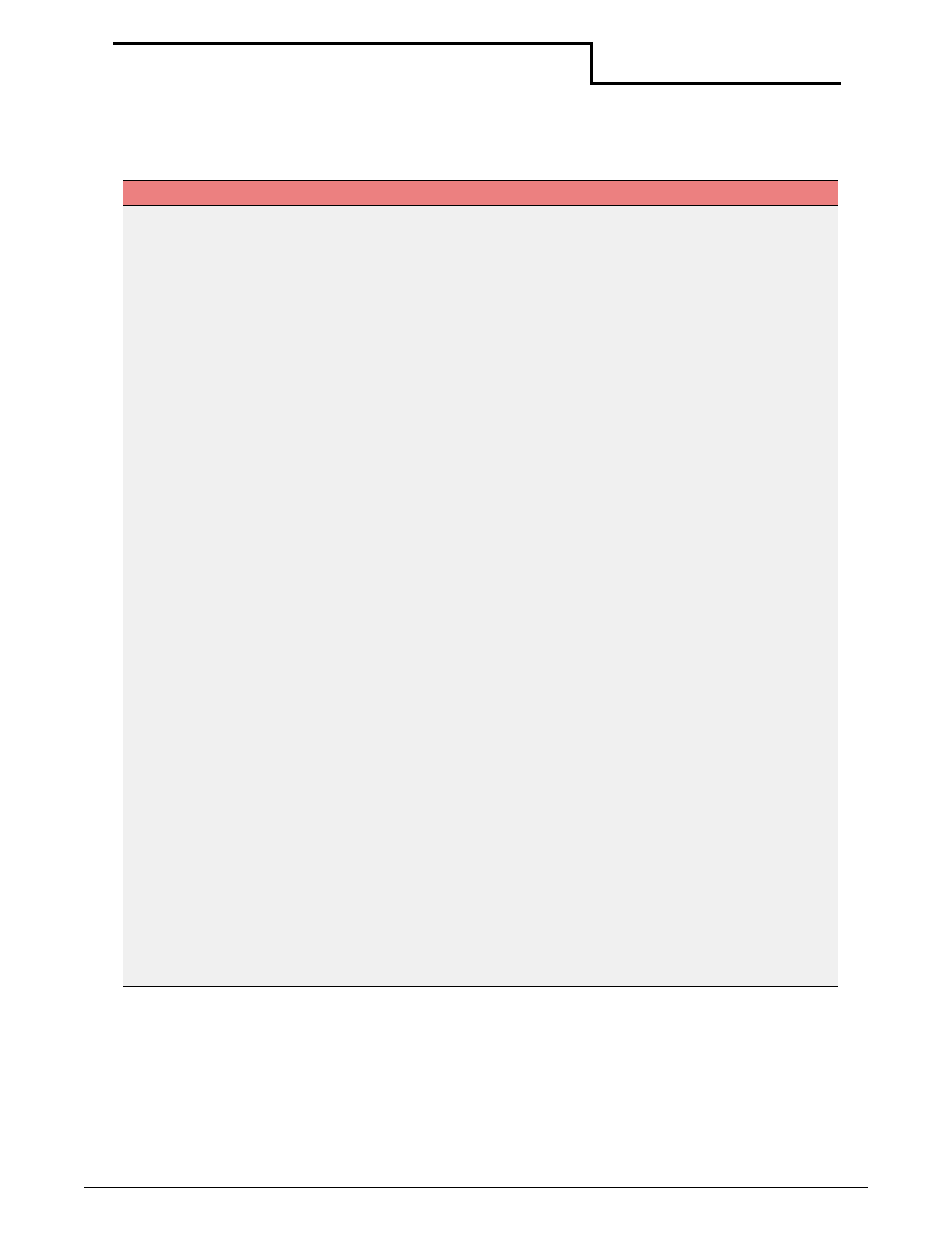
Using Easy Print Mode
33
Datamax-O’Neil Quick Reference Programming
Configure 802.11b/TCP/IP {CTC:n}
{
A left bracket begins the command set.
CTC:n
Configures 802.11b/TCP/IP as follows:
I:<data>- IP Address. The IP Address is sent in ASCII format as
nnn.nnn.nnn.nnn. For example, {CTC:I:192.168.2.99} configures the
printer's IP address to 192.168.2.99. The default IP Address is
192.168.2.99.
M:<data> - Mask. The mask is sent in ASCII format as
nnn.nnn.nnn.nnn. The default mask is 255.255.255.255.
G:<data> - Gateway. The gateway is sent in ASCII format. You can
enter up to 32 characters.
E:<data> - ESSID (Extended Service Set ID). The ESSID is sent in
ASCII format. For example, {CTC:E:WirelessNetwork}. The default
gateway is Wireless Printer. You can enter up to 32 characters.
NA:n - n:0 = No LEAP; n:1 = LEAP. If NA:1 the use LU: User_Name;
LH: Password.
P:<data> - Port. Specifies the port use for printing. The default is
515.
T:<data> - Type of network. n = Network type; H = AdHoc (default);
P = Infrastructure (access point).
S:<data> - Security. n = Level; 0 = None (open), default; 5 = 40-
bit; 13=128-bit.
K1:<data> - Key 1. If the field is empty, then the key is erased. If
ten characters (0-9, A-F), five characters are sent, then the key is
used as a 40-bit encryption key. If 16 characters (0-9, A-F), 13
characters are sent, then the key is used as a 128-bit encryption key
(the other 24-bits are filled by the firmware). The default is no key.
K2:<data> - Same as key one.
K3:<data> - Same as key one.
K3:<data> - Same as key one.
K:<data> - Specify key one, two, three, or four. The default is key
one.
W:n - n=1 Full encryption; n=2 No encryption.
Q:n - Y=Signal quality on; N=Signal quality off.
Note: TCP/IP and 802.11b wireless printing defaults must be changed
to match the final, installed, environment.
Example:{CTC:I:192.168.2.150;E:MyWireless;T:H;S:13;K1:101112
131415161718191A1B1C;K:1} sets the IP address, ESSID, and
network type. The security, key, and key usage are set in one
command.
}
A right bracket ends the command set.
