Print command: customizing fonts, Font names, Font field options – Datamax-O'Neil microFlash 2te Quick Reference Programming Guide User Manual
Page 25: N, see font field options, Using easy print mode
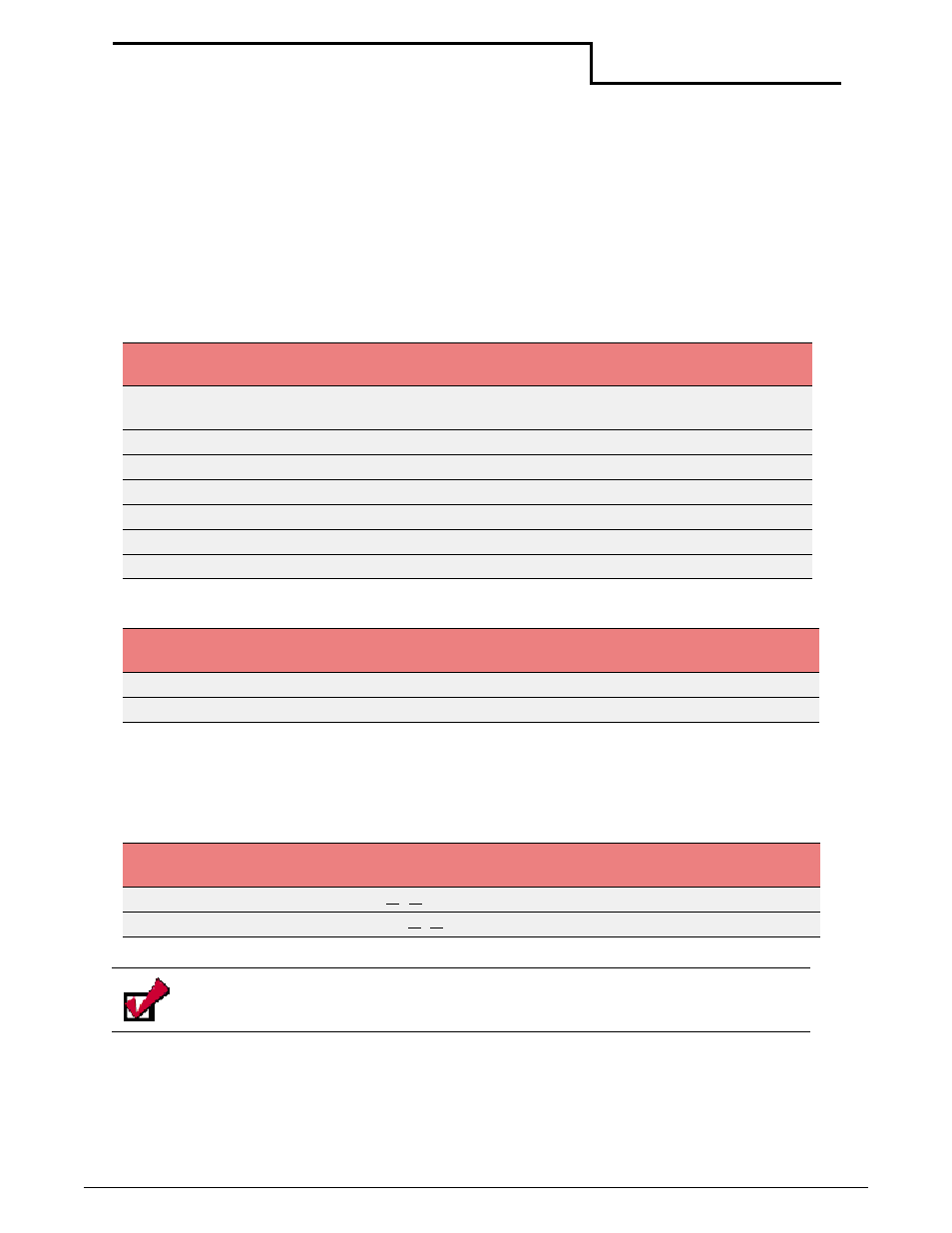
Using Easy Print Mode
21
Datamax-O’Neil Quick Reference Programming
Print Command: Customizing Fonts
Font Names
{Print, Global Options:@row,column:NAME,Field Options|data|}
Use the following options to customize fonts. Each font has a five-character name. The
following is a partial list of font names. For a list of all available fonts, call your Datamax-
O’Neil representative at (949) 458-0500.
microFlash 2i Only
Font Field Options
{Print, Global Options:@row,column:Name,FIELD OPTIONS|data|}
Use the following options to heighten or widen the font:
Font
Name
CPI
Description
MF055
5.5
96 characters, large block (26 characters for lowercase, 26
characters for uppercase, plus symbols, etc.)
MF072
7.5
96 characters, large block
MF102
10.2
223 characters, medium block, bold
MF107
10.7
96 characters, block, bold
MF185
18.5
96 characters, block, normal
MF204
20.4
224 characters, block, normal (default font for microFlash 2/3/2t)
MF226
22.6
97 characters, small block
Font
Name
CPI
Description
IM5X7
22.1
96 characters for impact 5x7
IM5X8
22.1
96 characters for impact 5x8
Field
Option
Abbr. Description
HMULTn
HMn
Widens text: 1 VMULTn Vn Heightens text: 1 Note: To compare the available fonts, run the demo program and print the samples.
