Analog Way Eikos User Manual
Page 27
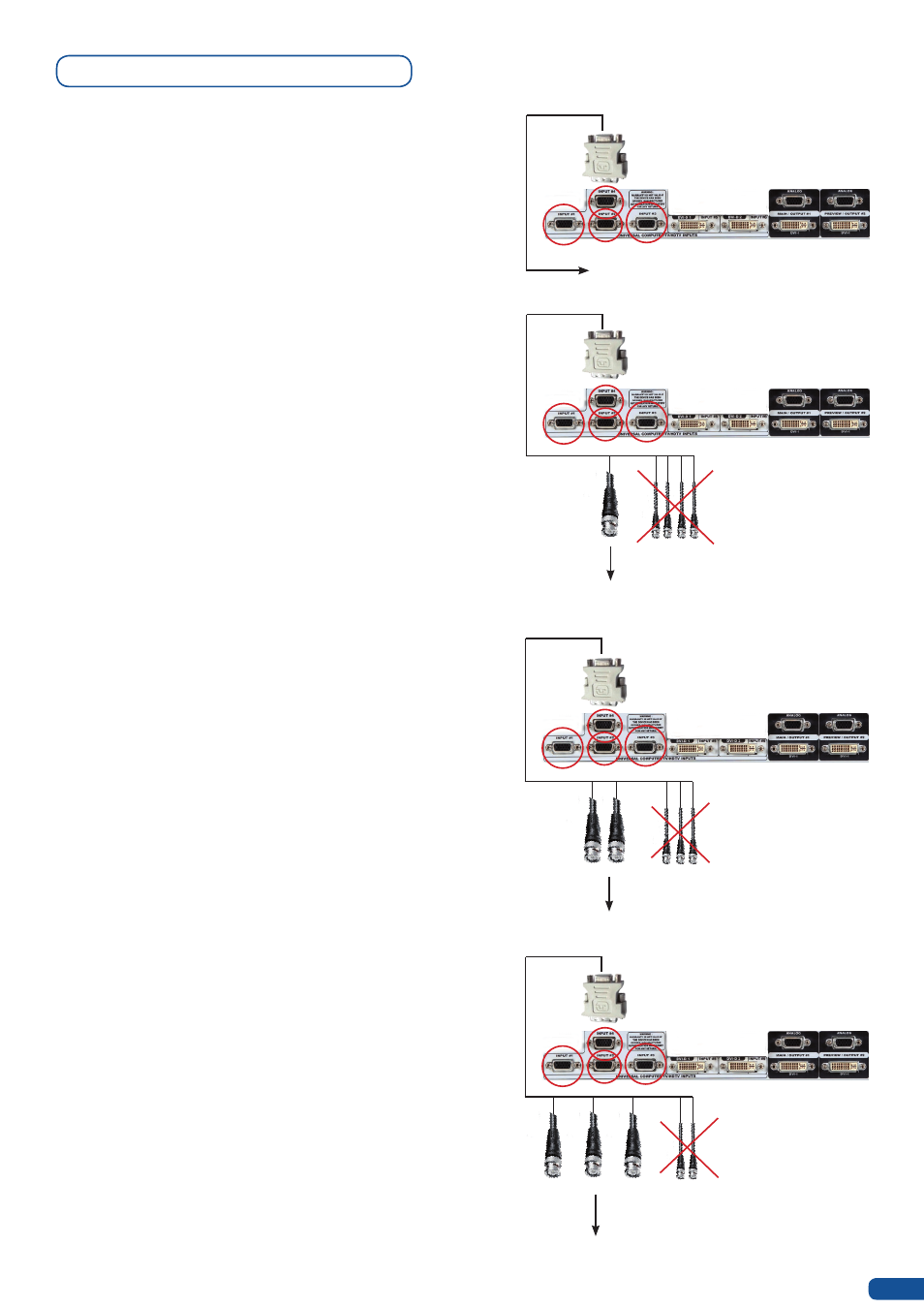
Inputs #1 to #6
UNIVERSAL COMPUTER & VIDEO INPUTS:
Universal Inputs accept computer sources (RGBHV, RGBS,
and RGsB (SOG) signals), standard TV/VIDEO sources
(Composite video, S.VIDEO), Component video (YUV,
RGBS & RGsB (SOG)), and HDTV sources (480p, 720p &
1080i).
HD15: 1x Universal Analog input on female HD15 connector.
G
Composite Source
G
R
S.Video Source
Analog Computer Sources
COMPOSITE VIDEO SOURCES:
The Composite Video signal, usually called COMPOSITE
or VIDEO, is available on most video equipment (VCR,
DVD, CAMCORDER…), but is also the lowest in picture
quality. The video standard of this signal can be NTSC, PAL
or SECAM. The signal is transmitted on a single coaxial
cable, and is connected to the video equipment with an
HD15 connector.
For inputs #1 to #4: connect a 1x BNC from your composite
source, to the HD15 input of the device.
S.VIDEO SOURCES:
The S.VIDEO signal, also called Y/C, HI-8™, or S.VHS™, is
available on DVD players and high quality VCRs (S.VHS).
The S.VIDEO signal in which the Luminance (Y) and
Chrominance (C) information are separately transmitted,
gives a higher quality picture than the Composite video
signal. The S.VIDEO connector is usually a 4-pin Mini-DIN
connector also called Oshiden™ connector.
For inputs #1 to #4: connect a 2x BNC from your S.VIDEO,
Y (G/Y) & C (R/R-Y), to the HD15 input of the device.
COMPONENT VIDEO SOURCES:
The Component Video signal, also called YUV
(Y, Pr, Pb) or BETACAM™, is widely used in
broadcasting and is available on high-quality DVD
players. The COMPONENT signal is transmitted with
3 coaxial cables, and also has a better quality picture than
COMPOSITE and S.VIDEO signals. The COMPONENT
connectors are usually RCA (x3), or BNC (x3).
For inputs #1 to #4: connect a HD15 to 3x BNC cable
between the HD15 connector of the device and your
Component source.
G
B
R
Component (YUV) Source
25
