Figure 5-14, Figure 5-16, Figure 5-15 – Atec Tektronix-1502 User Manual
Page 68: Figure 5-17, Install fuseholder caps (see fig. 5-14)
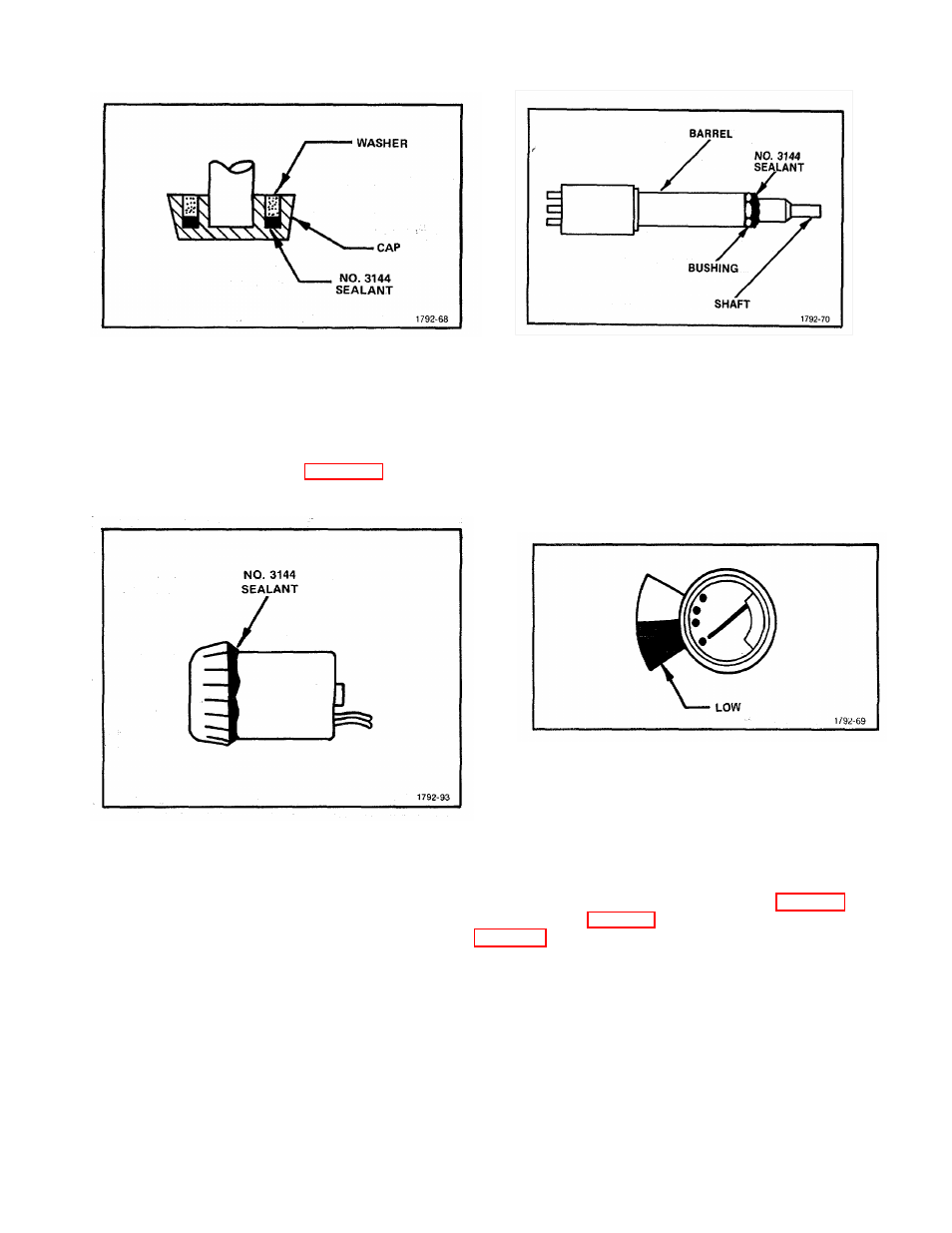
TM 9-4935-601-14-3&P
Figure 5-14. Detail of Fuseholder Caps.
Figure 5-16. Alignment of Battery Meter
3. Insert the caps is the Fuseholders and press to ensure the washers are fully seated.
4. Remove the caps, inspect, and remove any excess sealant.
5. Apply a film of G-661 lubricant to exposed surface of washer.
6. Insert fuse (see Electrical Parts list for correct value) into cap and install cap with fuse in the
Fuseholder.
16. Install Battery Meter (see Figs. 5-15 and 5-16)
a. METER MPL Item 2-53.
Figure 5-15. Application of sealant to Battery Meter.
Figure 5-17. Application of sealant to FOCUS
and INTENSITY controls.
b. Procedure
17. Install the FOCUS and INTENSITY controls (see Fig. 5-17)
a. RESISTOR, VARIABLE (2 ea.). MPL Item 2-38 and Item 2-41
These two variable resistors are used for FOCUS and INTENSITY control and are listed in the Electrical Parts
list.
b. Procedure
1. Unscrew the bushing part of the resistor assembly and pack the barrel/shaft interface with G-661
lubricant.
@FEB 1980
5-12
