Figure 5-12, Figure 5-13 – Atec Tektronix-1502 User Manual
Page 67
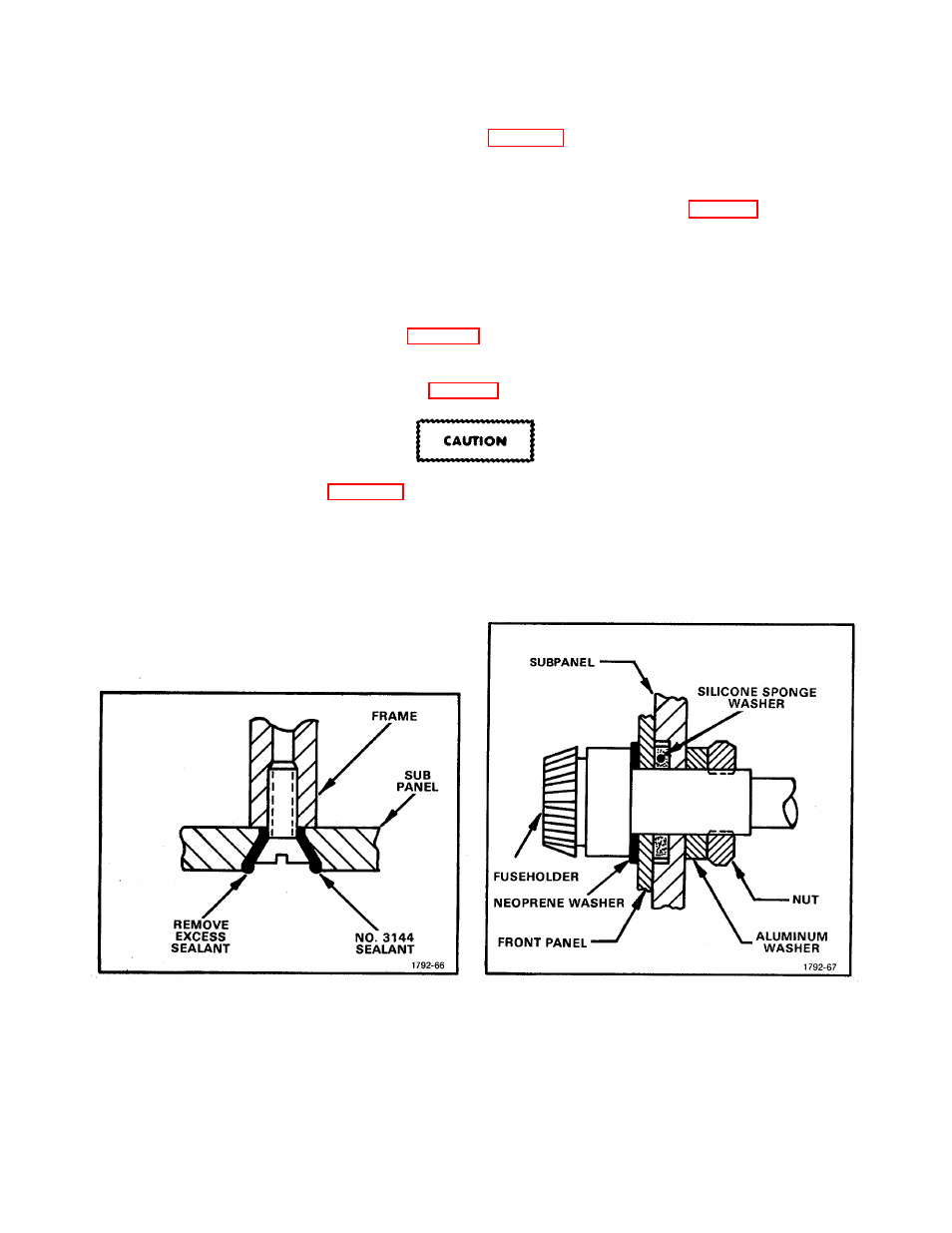
TM 9-4935-601-14-3&P
3. Apply bead of No. 3144 sealant to each shaft/seal interface.
4. Install pushbuttons in their respective locations.
12. Attach Subpanel to the three Frame Sections (See Fig. 5-12)
a. FRAME SECTIONS MPL Item 3-116; Center, MPL Item 3-117; Right, M PL Item 3-118.
b. SCREWS MPL Item 3-27 (1 ea.); MPL Item 3-28 (5 ea.).
c. Procedure
1. Fill the countersunk screw holes on the Subpanel with No. 3144 sealant. See Fig. 5-12.
2. Attach the Subpanel to the three Frame sections. The decorative screw is installed in the upper-left
corner of the subpanel.
13. Install Front Panel on Subpanel
a. Procedure
1. Apply G-661 lubricant to the rear surface of the Plug-in Seal, and to the two Fuse Holder Seals.
2. Place Front Panel on the Subpanel.
14. Install Fuseholders In Front Panel (see Fig. 5-13)
a. FUSEHOLDERS MPL Item 2-24.
b. Procedure
1. Install the two Fuseholders as shown in Fig. 5-13.
2. Tighten the retaining nut on the fuseholder until the Front Panel is pulled flush with the Subpanel.
Do not overtighten.
15. Install Fuseholder Caps (see Fig. 5-14)
a. WASHERS MPL Item 2-25.
b. Procedure
1. Clean washers and Fuseholder Caps with isopropyl alcohol.
2. Apply No.3144 sealant to one surface of a washer and place the washer in one of the Fuseholder
Caps. Repeat for the other washer and cap.
Figure 5-12. Detail of Subpanel screwhole sealing.
Figure 5-13. Detail of Fuseholder installation.
@ FEB 1980
5-11
